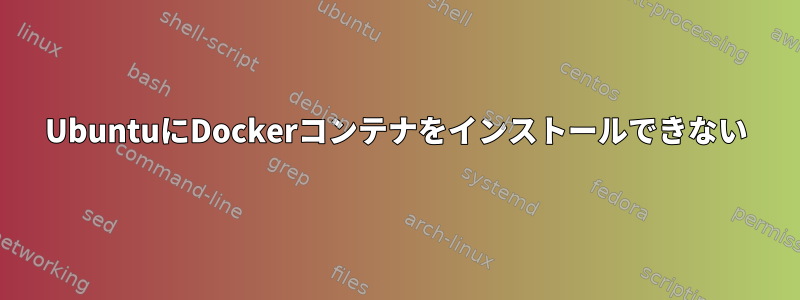
フォローするドキュメントページDockerをUbuntuに段階的にインストールします。
docker-ceを正常にインストールした後、端末に次のメッセージが表示されました。
Reading package lists... Done
Building dependency tree
Reading state information... Done
docker-ce is already the newest version (5:18.09.6~3-0~ubuntu-bionic).
0 upgraded, 0 newly installed, 0 to remove and 473 not upgraded.
質問:端末で次のコマンドを実行するたびにno such file or directoryエラーが発生します。
これが私が端末で実行するものです:
sudo apt-get install docker-ce=<5:18.09.6~3-0~ubuntu-bionic> docker-ce-cli=<5:18.09.6~3-0~ubuntu-bionic> containerd.io
答え1
(最も多く使用される)bashでは、チルダ(〜)が特別に扱われます。~それ自体は次に拡張されます。あなたのホームディレクトリであり、~userユーザーのホームディレクトリにも拡張されます。
この問題を解決するには、docker-ceおよびdocker-ce-cliパラメータを引用します。
sudo apt-get install "docker-ce=<5:18.09.6~3-0~ubuntu-bionic>" "docker-ce-cli:<5:18.09.6~3-0~ubuntu-bionic>" containerd.io
答え2
Dockerをインストールするより良い方法:docker最近、単一のコマンドを使用してインストールするより良い方法があることがわかりました。
wget -qO- https://get.docker.com/ | sh
私の問題に対する解決策:トラブルシューティングに関する記事をたくさん読んで、詳細な解決方法はに記載されています。これ協会。
答えは、apt-getを使用しようとするたびにロックされているということです。したがって、ファイルへのアクセスを許可しない他のプロセスを終了する必要があります。したがって、次のコマンドを入力すると、プロセスとその番号を表示できます。
ps ax | grep -i apt
プロセスIDを確認したら、次のコマンドを使用してプロセスを終了できます。
sudo kill -9 <process id>
結局docker run hello-world、エラーなしで実行しました。
Hello from Docker!
This message shows that your installation appears to be working correctly.
To generate this message, Docker took the following steps:
1. The Docker client contacted the Docker daemon.
2. The Docker daemon pulled the "hello-world" image from the Docker Hub.
(amd64)
3. The Docker daemon created a new container from that image which runs the
executable that produces the output you are currently reading.
4. The Docker daemon streamed that output to the Docker client, which sent it
to your terminal.
To try something more ambitious, you can run an Ubuntu container with:
$ docker run -it ubuntu bash
Share images, automate workflows, and more with a free Docker ID:
https://hub.docker.com/
For more examples and ideas, visit:
https://docs.docker.com/get-started/


