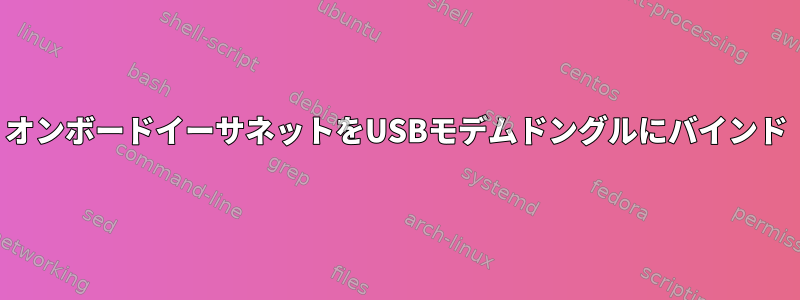
私はRaspbianオペレーティングシステムがインストールされているRaspberryPi 3b +を持っています。
USBモデムドングル(Huawei E3372、HiLink fw)を使用してオンボードイーサネットをバインドしようとしています。
これ質問イーサネットケーブルがオフの場合です。ゲートウェイドングルのパス以外のデフォルトパスは変更されません。
usb_modeswitchを持つドングル自体がeth1インターフェースになります。
構成は次のとおりです。
# cat /etc/modules
# /etc/modules: kernel modules to load at boot time.
#
# This file contains the names of kernel modules that should be loaded
# at boot time, one per line. Lines beginning with "#" are ignored.
bonding
# cat /etc/modprobe.d/bonding.conf
options bonding fail_over_mac=active mode=active-backup primary=eth0 primary_reselect=always
# cat /etc/network/interfaces.d/0_lo
auto lo
iface lo inet loopback
# cat /etc/network/interfaces.d/10_eth0
auto eth0
allow-hotplug eth0
iface eth0 inet manual
bond-master bond0
bond-primary bond0
# cat /etc/network/interfaces.d/11_eth1
auto eth1
allow-hotplug eth1
iface eth1 inet manual
bond-master bond0
pre-up sleep 15 #it needs time for raspi to obtain an IP from the dongle
# cat /etc/network/interfaces.d/20_bond0
auto bond0
iface bond0 inet manual
bond-slaves none
bond-miimon 200
bond-updelay 200
bond-downdelay 200
dns-nameservers 8.8.8.8
dns-nameservers 8.8.4.4
# cat /etc/dhcpcd.conf
...
denyinterfaces eth0 eth1
...
# ifconfig
bond0: flags=5187<UP,BROADCAST,RUNNING,MASTER,MULTICAST> mtu 1500
inet 192.168.1.103 netmask 255.255.255.0 broadcast 192.168.1.255
inet6 aaaa::aaaa:aaaa:aaaa:aaaa prefixlen 64 scopeid 0x20<link>
ether XX:XX:XX:XX:XX:XX txqueuelen 1000 (Ethernet)
RX packets 82 bytes 17140 (16.7 KiB)
RX errors 0 dropped 0 overruns 0 frame 0
TX packets 91 bytes 13715 (13.3 KiB)
TX errors 0 dropped 0 overruns 0 carrier 0 collisions 0
eth0: flags=6211<UP,BROADCAST,RUNNING,SLAVE,MULTICAST> mtu 1500
ether XX:XX:XX:XX:XX:XX txqueuelen 1000 (Ethernet)
RX packets 58 bytes 8247 (8.0 KiB)
RX errors 0 dropped 0 overruns 0 frame 0
TX packets 91 bytes 13715 (13.3 KiB)
TX errors 0 dropped 0 overruns 0 carrier 0 collisions 0
eth1: flags=6211<UP,BROADCAST,RUNNING,SLAVE,MULTICAST> mtu 1500
ether YY:YY:YY:YY:YY:YY txqueuelen 1000 (Ethernet)
RX packets 24 bytes 8893 (8.6 KiB)
RX errors 0 dropped 0 overruns 0 frame 0
TX packets 0 bytes 0 (0.0 B)
TX errors 0 dropped 0 overruns 0 carrier 0 collisions 0
lo: flags=73<UP,LOOPBACK,RUNNING> mtu 65536
inet 127.0.0.1 netmask 255.0.0.0
inet6 ::1 prefixlen 128 scopeid 0x10<host>
loop txqueuelen 1000 (Local Loopback)
RX packets 8 bytes 600 (600.0 B)
RX errors 0 dropped 0 overruns 0 frame 0
TX packets 8 bytes 600 (600.0 B)
TX errors 0 dropped 0 overruns 0 carrier 0 collisions 0
wlan0: flags=4163<UP,BROADCAST,RUNNING,MULTICAST> mtu 1500
inet 192.168.253.1 netmask 255.255.255.0 broadcast 192.168.253.255
inet6 ssss::ssss:ssss:ssss:ssss prefixlen 64 scopeid 0x20<link>
ether ZZ:ZZ:ZZ:ZZ:ZZ:ZZ txqueuelen 1000 (Ethernet)
RX packets 0 bytes 0 (0.0 B)
RX errors 0 dropped 0 overruns 0 frame 0
TX packets 29 bytes 4600 (4.4 KiB)
TX errors 0 dropped 0 overruns 0 carrier 0 collisions 0
# route
Kernel IP routing table
Destination Gateway Genmask Flags Metric Ref Use Iface
default 192.168.1.254 0.0.0.0 UG 202 0 0 bond0
192.168.1.0 0.0.0.0 255.255.255.0 U 202 0 0 bond0
192.168.253.0 0.0.0.0 255.255.255.0 U 304 0 0 wlan0
# cat /proc/net/bonding/bond0
Ethernet Channel Bonding Driver: v3.7.1 (April 27, 2011)
Bonding Mode: fault-tolerance (active-backup) (fail_over_mac active)
Primary Slave: eth0 (primary_reselect always)
Currently Active Slave: eth0
MII Status: up
MII Polling Interval (ms): 200
Up Delay (ms): 200
Down Delay (ms): 200
Slave Interface: eth0
MII Status: up
Speed: 1000 Mbps
Duplex: full
Link Failure Count: 0
Permanent HW addr: XX:XX:XX:XX:XX:XX
Slave queue ID: 0
Slave Interface: eth1
MII Status: up
Speed: Unknown
Duplex: Unknown
Link Failure Count: 0
Permanent HW addr: YY:YY:YY:YY:YY:YY
Slave queue ID: 0
# dmesg | grep bond
[ 4.686567] IPv6: ADDRCONF(NETDEV_UP): bond0: link is not ready
[ 4.735082] bond0: making interface eth0 the new active one
[ 4.736341] bond0: Enslaving eth0 as an active interface with an up link
[ 4.737083] IPv6: ADDRCONF(NETDEV_CHANGE): bond0: link becomes ready
[ 20.709485] bond0: Enslaving eth1 as a backup interface with an up link
シナリオ 1.イーサネットケーブル存在する、USBドングル入力。
両方の ethX インターフェイスが動作しており、デフォルトのルーティングゲートウェイは 192.168.1.254 です。ネットワークがうまく動作しています!
ケース 2.イーサネットケーブル出る、USBドングル入力。
eth0 インターフェイスは停止し、eth1 は動作し、デフォルトのルーティングゲートウェイは同じに 192.168.1.254 のままです。インターネットいいえ布材。
/etc/dhcpcd.confに入れると、denyinterfaces bond0利用可能なデフォルトパスがまったくなく、インターフェイスがIPを取得できません。
問題はゲートウェイにあると思います。なぜこれが起こるのか知っている人はいますか?よろしくお願いします!


