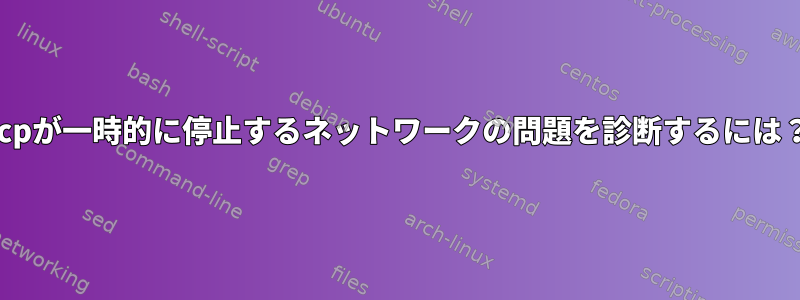
更新:ネットワークvirtioドライバを使用するように切り替えると問題が解決したようです。
scpを介して仮想マシンからリモートホストにファイルをコピーしようとしています。
いくつかのタスクを実行した後、Ubuntuクラウドイメージを使用すると、scpコマンドが約1分ほどこの状態に保たれることがわかりました。
ubuntu@ubuntu:~$ scp -i foo.pem logo-60263262.mp4 [email protected]:.
logo-60263262.mp4 0% 0 0.0KB/s --:-- ETA
転送が突然完了する前:
ubuntu@ubuntu:~$ scp -i foo.pem logo-60263262.mp4 [email protected]:.
logo-60263262.mp4 100% 645KB 6.9KB/s 01:33
上記の転送には1分33秒かかりました。
Centosクラウドイメージでは、転送が完了するのに2秒しかかかりません。
[centos@localhost ~]$ scp -i foo.pem logo-60263262.mp4 [email protected]:.
logo-60263262.mp4 100% 645KB 322.3KB/s 00:02
Ubuntuで問題を引き起こす2つのシステムを診断することの違いは何であるかわかりません。
私ができることを提案できる人はいますか? Centos 7とUbuntu 19の最新バージョンです。 Ubuntu 18も試してみました。
Ubuntu ifconfig:
ubuntu@ubuntu:~$ ifconfig
ens2: flags=4163<UP,BROADCAST,RUNNING,MULTICAST> mtu 1500
inet 192.168.1.115 netmask 255.255.255.0 broadcast 192.168.1.255
inet6 fe80::5054:ff:fee7:974d prefixlen 64 scopeid 0x20<link>
ether 52:54:00:e7:97:4d txqueuelen 1000 (Ethernet)
RX packets 3988 bytes 1623170 (1.6 MB)
RX errors 0 dropped 3 overruns 0 frame 0
TX packets 2435 bytes 3468401 (3.4 MB)
TX errors 0 dropped 1 overruns 0 carrier 0 collisions 11541
lo: flags=73<UP,LOOPBACK,RUNNING> mtu 65536
inet 127.0.0.1 netmask 255.0.0.0
inet6 ::1 prefixlen 128 scopeid 0x10<host>
loop txqueuelen 1000 (Local Loopback)
RX packets 204 bytes 16944 (16.9 KB)
RX errors 0 dropped 0 overruns 0 frame 0
TX packets 204 bytes 16944 (16.9 KB)
TX errors 0 dropped 0 overruns 0 carrier 0 collisions 0
ubuntu@ubuntu:~$
セントースifconfig:
[centos@localhost ~]$ ifconfig
ens2: flags=4163<UP,BROADCAST,RUNNING,MULTICAST> mtu 1500
inet 192.168.1.114 netmask 255.255.255.0 broadcast 192.168.1.255
inet6 fe80::5054:ff:fe69:6aa1 prefixlen 64 scopeid 0x20<link>
ether 52:54:00:69:6a:a1 txqueuelen 1000 (Ethernet)
RX packets 3324 bytes 933660 (911.7 KiB)
RX errors 0 dropped 0 overruns 0 frame 0
TX packets 2465 bytes 2877907 (2.7 MiB)
TX errors 0 dropped 0 overruns 0 carrier 0 collisions 0
lo: flags=73<UP,LOOPBACK,RUNNING> mtu 65536
inet 127.0.0.1 netmask 255.0.0.0
inet6 ::1 prefixlen 128 scopeid 0x10<host>
loop txqueuelen 1000 (Local Loopback)
RX packets 6 bytes 416 (416.0 B)
RX errors 0 dropped 0 overruns 0 frame 0
TX packets 6 bytes 416 (416.0 B)
TX errors 0 dropped 0 overruns 0 carrier 0 collisions 0
[centos@localhost ~]$


