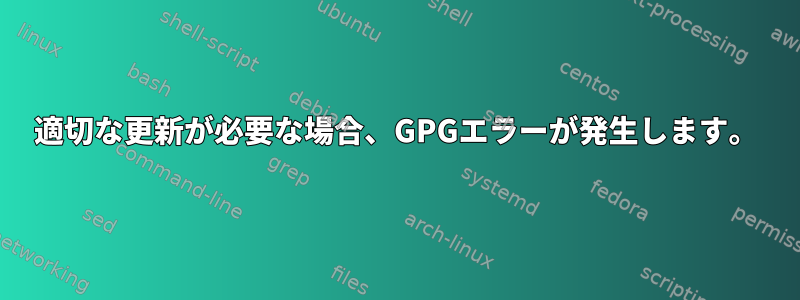
私はKali NetHunterをインストールして簡単な操作をしようとしましたが、apt update公開鍵がありません。
root@kali:~# apt-get update
0% [Waiting for headers] [Connected to packages.microsoft.com (13.8Get:2 https://packages.microsoft.com/repos/microsoft-debian-stretch-prod stretch InRelease [3232 B]
Hit:1 http://kali.download/kali kali-rolling InRelease
Err:2 https://packages.microsoft.com/repos/microsoft-debian-stretch-prod stretch InRelease
The following signatures couldn't be verified because the public key is not available: NO_PUBKEY EB3E94ADBE1229CF
Reading package lists... Done
W: GPG error: https://packages.microsoft.com/repos/microsoft-debian-stretch-prod stretch InRelease: The following signatures couldn't be verified because the public key is not available: NO_PUBKEY EB3E94ADBE1229CF
E: The repository 'https://packages.microsoft.com/repos/microsoft-debian-stretch-prod stretch InRelease' is not signed.
N: Updating from such a repository can't be done securely, and is therefore disabled by default.
N: See apt-secure(8) manpage for repository creation and user configuration details.
頑張った
curl -s https://packages.microsoft.com/repos/microsoft-debian-stretch-prod/dists/stretch/Release.gpg | apt-key add -
そして
wget --no-check-certificate https://packages.microsoft.com/repos/microsoft-debian-stretch-prod/dists/stretch/Release.gpg | apt-key add -
結果gpg: no valid OpenPGP data foundは両側に
答え1
Microsoftからキーをロードする
curl https://packages.microsoft.com/keys/microsoft.asc | sudo apt-key add -
答え2
私が見つけた解決策は、削除し、/etc/apt/sources.list.d/microsoft.listkaliリポジトリがコメントアウトされていて、デフォルトのファイル内にあることを確認することでした。/etc/apt/sources.list
答え3
cd /etc/apt/sources.list.dls(microsoft.sources.list.dを表示)cdrm /etc/apt/sources.list.d/microsoft.sources.list.d
これで更新しようとしたときにメッセージが削除されました。しかし、この作業に初めて触れたので、これを正しく実行しているかどうかはわかりません。
答え4
ラズベリーパイも同様です。ソースファイルにコメントを付けてやり直しapt updateてください。
# cat /etc/apt/sources.list.d/vscode.list
### THIS FILE IS AUTOMATICALLY CONFIGURED ###
# You may comment out this entry, but any other modifications may be lost.
# deb [arch=amd64,arm64,armhf] http://packages.microsoft.com/repos/code stable main


