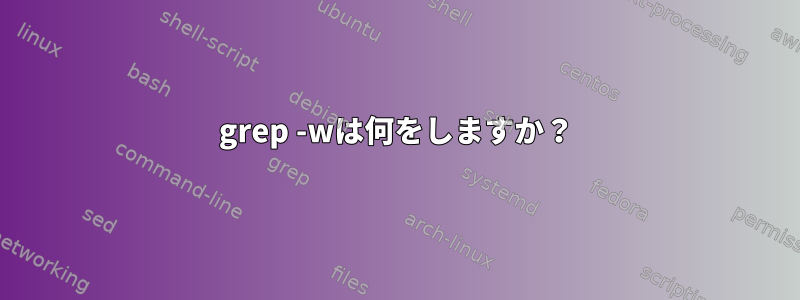
存在するここオプションと一緒にgrepを使用してください-w。私は上記のオプションが何であるかを見つけようとしましたman grep。grep --helpどちらの出力も-wオプションについて何も言わない。
このオプションの機能は何ですか?なぜmanまたはに現れないのです--helpか?このようなことが再び発生した場合、どこで答えを見つけることができますか?
私は現在Ubuntuを使用しています。該当する場合(そうですか?)
答え1
# grep --help | grep -e -w
-w, --word-regexp force PATTERN to match only whole words
-H, --with-filename print file name with output lines
-L, --files-without-match print only names of FILEs with no selected lines
-l, --files-with-matches print only names of FILEs with selected lines
# grep PRETTY /etc/os-release
PRETTY_NAME="Ubuntu 18.04 LTS"
# man grep | grep -e -w -A1
-w, --word-regexp
Select only those lines containing matches that form whole words. The test is that the matching substring must either be at the beginning of the line, or preceded by a non-word constituent character. Similarly, it
must be either at the end of the line or followed by a non-word constituent character. Word-constituent characters are letters, digits, and the underscore.
答え2
-w、--word-regexp単語全体を構成する一致を含む行のみを選択します。テストでは、一致する部分文字列が行の先頭にあるか、単語を作成しない文字が前にある必要があります。繰り返しますが、行の末尾にあるか、単語を形成しない文字が後に続く必要があります。単語を構成する文字は、文字、数字、下線です。


