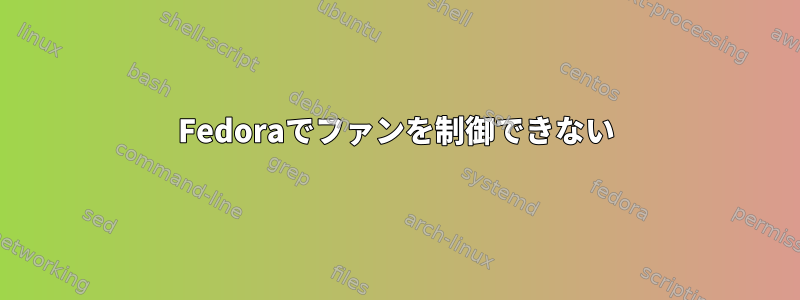
Fedora 27(現在FC30)にアップグレードした後、既存のDellワークステーションのファンは非常に迅速に動作します。
私はlm_sensorsパッケージと「fancontrol」を使ってみました。
私のシステムは次のとおりです。
> sensors
coretemp-isa-0001
Adapter: ISA adapter
Core 0: +35.0°C (high = +87.0°C, crit = +103.0°C)
Core 1: +35.0°C (high = +87.0°C, crit = +103.0°C)
Core 2: +36.0°C (high = +87.0°C, crit = +103.0°C)
Core 3: +34.0°C (high = +87.0°C, crit = +103.0°C)
dell_smm-virtual-0
Adapter: Virtual device
Processor Fan: 794 RPM
Processor Fan: 1102 RPM
Motherboard Fan: 1132 RPM
Ambient: +17.0°C
nouveau-pci-0300
Adapter: PCI adapter
GPU core: +1.18 V (min = +1.05 V, max = +1.18 V)
coretemp-isa-0000
Adapter: ISA adapter
Core 0: +37.0°C (high = +87.0°C, crit = +103.0°C)
Core 1: +40.0°C (high = +87.0°C, crit = +103.0°C)
Core 2: +40.0°C (high = +87.0°C, crit = +103.0°C)
Core 3: +40.0°C (high = +87.0°C, crit = +103.0°C)
nouveau-pci-0400
Adapter: PCI adapter
GPU core: +1.05 V (min = +0.75 V, max = +1.10 V)
temp1: +43.0°C (high = +95.0°C, hyst = +3.0°C)
(crit = +105.0°C, hyst = +5.0°C)
(emerg = +135.0°C, hyst = +5.0°C)
pwmconfigの出力
> pwmconfig
# Initial output from
hwmon0 is nouveau
hwmon1 is nouveau
hwmon2 is dell_smm
hwmon3 is coretemp
hwmon4 is coretemp
Found the following PWM controls:
hwmon2/pwm1 current value: 255
hwmon2/pwm2 current value: 255
hwmon2/pwm3 current value: 255
Giving the fans some time to reach full speed...
Found the following fan sensors:
hwmon2/fan1_input current speed: 947 RPM
hwmon2/fan2_input current speed: 1530 RPM
hwmon2/fan3_input current speed: 1230 RPM
/etc/fancontrol ファイルを手動で作成してみました。
INTERVAL=5
DEVPATH=hwmon0=devices/pci0000:00/0000:00:03.0/0000:03:00.0 hwmon1=devices/pci0000:00/0000:00:07.0/0000:04:00.0 hwmon2=devices/virtual/hwmon/hwmon2/device hwmon3=devices/platform/coretemp.0 hwmon4=devices/platform/coretemp.1
DEVNAME=hwmon0=nouveau hwmon1=nouveau hwmon2=dell_smm hwmon3=coretemp hwmon4=coretemp
FCTEMPS=hwmon2/device/pwm1=hwmon2/temp1_input hwmon2/device/pwm2=hwmon2/temp2_input hwmon2/device/pwm3=hwmon2/temp3_input
FCFANS=hwmon2/device/pwm1=hwmon2/fan1_input hwmon2/device/pwm2=hwmon2/fan2_input hwmon2/device/pwm3=hwmon2/fan3_input
MINTEMP=hwmon2/device/pwm1=20
MAXTEMP=hwmon2/device/pwm1=55
MINSTART=hwmon2/device/pwm1=150
MINSTOP=hwmon2/device/pwm1=105
MINTEMP=hwmon2/device/pwm2=20
MAXTEMP=hwmon2/device/pwm2=55
MINSTART=hwmon2/device/pwm2=150
MINSTOP=hwmon2/device/pwm2=105
MINTEMP=hwmon2/device/pwm3=20
MAXTEMP=hwmon2/device/pwm3=55
MINSTART=hwmon2/device/pwm3=150
MINSTOP=hwmon2/device/pwm3=105
デバイスと名前を検索して、次の値を取得しました。
# Devices
for d in `seq 0 5`
do
readlink -f /sys/class/hwmon/hwmon$d/device | sed -e 's/^\/sys\///'
done
devices/pci0000:00/0000:00:03.0/0000:03:00.0
devices/pci0000:00/0000:00:07.0/0000:04:00.0
devices/virtual/hwmon/hwmon2/device
devices/platform/coretemp.0
devices/platform/coretemp.1
# Names:
for d in `seq 0 5`
do
cat /sys/class/hwmon/hwmon$d/name
done
nouveau
nouveau
dell_smm
coretemp
coretemp
fancontrolを実行すると、次のように表示されます。
Device path of hwmon2 has changed
Configuration appears to be outdated, please run pwmconfig again
pwmconfigを実行すると、ファンの1つが遅くなる音が聞こえるので、ハードウェアに影響を与えるようです。 pwmconfigが設定ファイルを作成した後にfancontrolを実行しましたが、エラーが発生しました。
- その行をコメントアウトすると、/sys/class/hwmon/hwmon2/pwm1から読み取ることができません(スクリプトが続行できるように値を手動で設定してください)。
- すると、同じファイルに書き込むことができません
変更された値をファイルに手動で書き込むと、すぐに上書きされるようです。ハードウェアセンサーはそのファイルに書き込むことができますか?
何が間違っているのか、どんなアイデアがありますか?


