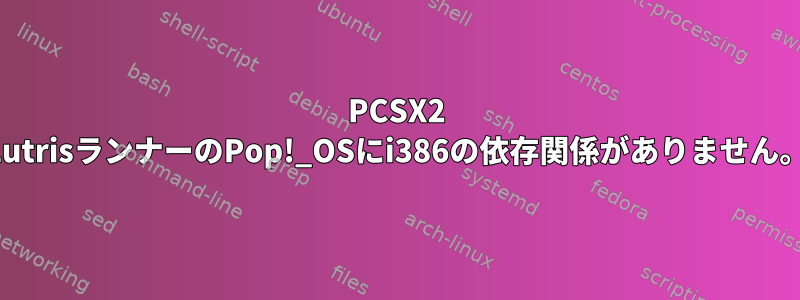
答え1
i386ライブラリがインストールされていません:libgdk-x11-2.0.so.0、libEGL.so.1、libOpenGL.so.0
aptを使用してパッケージをインストールし、apt-fileapt-fileを使用してインストールするパッケージを決定できます。
sudo apt install apt-file
apt-file update
apt-file search libgdk-x11-2.0.so.0
apt-file search libEGL.so.1
apt-file search libOpenGL.so.0
あるいは、オンライン検索を使用してパッケージ名を解決することもできます。
1. Ubuntu https://packages.ubuntu.com/search?mode=filename&suite=bionic§ion=all&arch=amd64&keywords=libEGL.so.1&searchon=contents .....そして..... https://packages.ubuntu.com/search?mode=filename&suite=bionic§ion=all&arch=amd64&keywords=libOpenGL.so.0&searchon=contents
2. ダーバン https://packages.debian.org/search?searchon=contents&keywords=libgdk-x11-2.0.so.0



