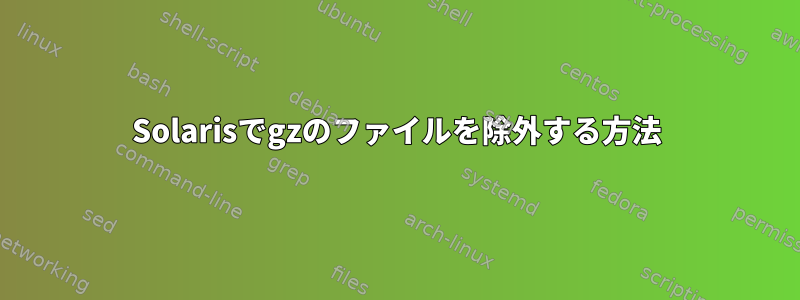
Solarisでgzを使用するときにファイルを除外する方法:gzディレクトリにサブディレクトリを含めたい場合は、/ tempディレクトリと* .gzファイルを除外します。これが私が今まで使ったものです。
tar -cvf api_v2.x.tar.gz --exclude *.gz --exclude ./temp api
これには除外されたフォルダが含まれます。
答え1
Solarisコマンドには、ファイル/ディレクトリを除外するスイッチがtarあります。使い方はXマニュアルページをご覧ください。man tar
マニュアルページから:
X
Exclude. Use the exclude-file argument as a file containing a list of relative path names for files (or directories) to be excluded from the tarfile when using the functions c, x, or t. Be careful of trailing white spaces. Also beware of leading white spaces, since, for each line in the excluded file, the entire line (apart from the newline) is used to match against the initial string of files to exclude. Lines in the exclude file are matched exactly, so an entry like "/var" does not exclude the /var directory if tar is backing up relative pathnames. The entry should read "./var" under these circumstances. The tar command does not expand shell metacharacters in the exclude file, so specifying entries like "*.o" does not have the effect of excluding all files with names suffixed with ".o". If a complex list of files is to be excluded, the exclude file should be generated by some means such as the find(1) command with appro- priate conditions. Multiple X arguments can be used, with one exclude-file per argu- ment. In the case where included files (see -I include-file oper- and) are also specified, the excluded files take precedence over all included files. If a file is specified in both the exclude-file and the include-file (or on the command line), it is excluded.
最初の段落の最後の文を参照してください。
複雑なファイルのリストを除外するには、適切な条件を使用して find(1) コマンドと同じ方法で除外ファイルを生成する必要があります。
gtar最新のSolarisバージョンには、対応するマニュアルページで使用できるGNU tarもありますman gtar。このバージョンの特徴--exclude=PATTERN
はい
使用例tar:
/tmp$ find api/
api/
api/a.gz
api/temp
api/temp/b
api/b
/tmp$ cat api/exclude_from_tar
api/a.gz
api/temp
/tmp$ tar cvfX api.tar api/exclude_from_tar api
a api/ 0K
a api/a.gz excluded
a api/temp excluded
a api/exclude_from_tar 1K
a api/b 0K
/tmp$ tar tf api.tar
api/
api/exclude_from_tar
api/b
使用例gtar:
/tmp$ gtar cvf api.tar --exclude="*.gz" --exclude=temp api
api/
api/exclude_from_tar
api/b
/tmp$ tar tf api.tar
api/
api/exclude_from_tar
api/b
答え2
*.gz現在のディレクトリに.gzファイルが含まれている場合は、パターン()を引用符で囲む必要があります"*.gz"。それ以外の場合、tarがパターンを表示する前にシェルはパターンを展開します。
ztarにgzip圧縮アーカイブを作成させるには、それをパラメータリストに追加する必要があります。


