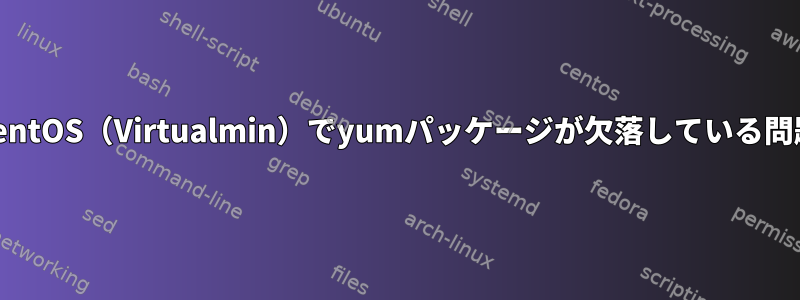
CentOS 6.10でyumを使用してパッケージをインストールするのに問題があり、rh-php71根本的な原因が何であるかをデバッグする方法を知りたいです。
以下の指示に従いました。scl:
# 1. Install a package with repository for your system:
# On CentOS, install package centos-release-scl available in CentOS repository:
$ sudo yum install centos-release-scl
# On RHEL, enable RHSCL repository for you system:
$ sudo yum-config-manager --enable rhel-server-rhscl-7-rpms
# 2. Install the collection:
$ sudo yum install rh-php71
しかし、2番目のステップでは、次のような結果が出ます。
No package rh-php71 available.
Error: Nothing to do
私が試したことは次のとおりです。
yum clean all && yum makecache
しかし、パッケージが見つかりません。
rh-php70sclからインストールしました。
$ yum info rh-php70.x86_64
Loaded plugins: fastestmirror
Loading mirror speeds from cached hostfile
* base: centos.mirrors.ovh.net
* centos-sclo-rh: centos.mirrors.ovh.net
* centos-sclo-sclo: centos.mirror.ate.info
* epel: mirror.freethought-internet.co.uk
* extras: centos.mirrors.ovh.net
* remi-php71: remi.mirror.ate.info
* remi-safe: remi.mirror.ate.info
* updates: mirrors.ircam.fr
Installed Packages
Name : rh-php70
[...]
From repo : centos-sclo-rh
[...]
根本的な原因を特定するのに役立つことを願っています。時間をかけてアドバイスいただきありがとうございます。
答え1
答え2
CentOSシステムにインストールする正しいパッケージを探すときに最初に探すのはcentos.pkgs.orgです。検索により、関連ページに各パッケージをインストールする方法についての指示とともに、主要な.rpmリポジトリの徹底的な結果が得られます。


