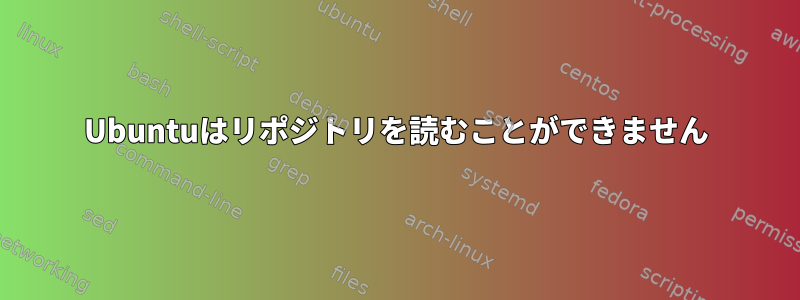
Ubuntu 19.04でこのコマンドを実行しました。
sudo apt update
Hit:1 http://fi.archive.ubuntu.com/ubuntu bionic InRelease
Hit:2 http://fi.archive.ubuntu.com/ubuntu bionic-security InRelease
Hit:3 http://linux.teamviewer.com/deb stable InRelease
Ign:4 http://ppa.launchpad.net/gezakovacs/ppa/ubuntu disco InRelease
Hit:5 http://fi.archive.ubuntu.com/ubuntu bionic-updates InRelease
Hit:6 http://fi.archive.ubuntu.com/ubuntu bionic-proposed InRelease
Hit:7 http://fi.archive.ubuntu.com/ubuntu bionic-backports InRelease
Hit:8 https://download.mono-project.com/repo/ubuntu vs-bionic InRelease
Hit:9 http://ppa.launchpad.net/teejee2008/ppa/ubuntu disco InRelease
Hit:10 https://packages.microsoft.com/ubuntu/19.04/prod disco InRelease
Err:11 http://ppa.launchpad.net/gezakovacs/ppa/ubuntu disco Release
404 Not Found [IP: 91.189.95.83 80]
Hit:12 https://download.sublimetext.com apt/stable/ InRelease
Get:13 https://gitlab.com/paulcarroty/vscodium-deb-rpm-repo/raw/repos/debs vscodium InRelease [2 400 B]
Reading package lists... Done
E: The repository 'http://ppa.launchpad.net/gezakovacs/ppa/ubuntu disco Release' does not have a Release file.
N: Updating from such a repository can't be done securely, and is therefore disabled by default.
N: See apt-secure(8) manpage for repository creation and user configuration details.
エラーが表示されるのはなぜですか?次のリポジトリがあります/etc/apt/sources.list
#------------------------------------------------------------------------------#
# OFFICIAL UBUNTU REPOS #
#------------------------------------------------------------------------------#
###### Ubuntu Main Repos
deb http://fi.archive.ubuntu.com/ubuntu/ bionic main restricted universe multiverse
###### Ubuntu Update Repos
deb http://fi.archive.ubuntu.com/ubuntu/ bionic-security main restricted universe multiverse
deb http://fi.archive.ubuntu.com/ubuntu/ bionic-updates main restricted universe multiverse
deb http://fi.archive.ubuntu.com/ubuntu/ bionic-proposed main restricted universe multiverse
deb http://fi.archive.ubuntu.com/ubuntu/ bionic-backports main restricted universe multiverse
答え1
Bionicはバージョン18.04 LTSで動作します。。
Dingoは現在使用されているバージョン19.04で動作します。。
「ディンゴ」を「バイオニック」に変えてください。
答え2
Err:11 http://ppa.launchpad.net/gezakovacs/ppa/ubuntu disco Release
E: The repository 'http://ppa.launchpad.net/gezakovacs/ppa/ubuntu disco Release' does not have a Release file.
bionic 代わりにコード名を保持する必要がありますdisco(まだ存在しません)。許可されているUbuntuのリストをご覧ください。コードネームはこちら。
次のコマンドを使用します。
sudo sed -i 's/disco/bionic/' /etc/apt/sources.list.d/gezakovacs*.list
sudo apt update


