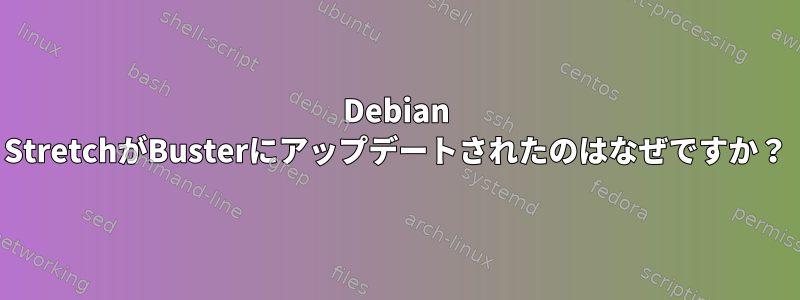
マイコンピュータ/ホームサーバーで毎週手動アップデートを実行します。
apt update && apt upgradeコマンドを実行すると、多くのパッケージが更新されます。私はそれが多くのセキュリティアップデートや最後の最終ビルド/プッシュなどのbusterリリース(現在のシステムで使用することになっている)と関連していると思いました..ああ、間違っています。数回再起動し、ライブラリのバージョンが一致しないために実行されないいくつかのプログラムを修正した後、私のコンピュータに 。stretchstretchDebian 10
これは本当に奇妙です。私のソースは次のように表されます。
# grep ^ /etc/apt/sources.list /etc/apt/sources.list.d/*
/etc/apt/sources.list:#
/etc/apt/sources.list:
/etc/apt/sources.list:# deb cdrom:[Debian GNU/Linux 9.3.0 _Stretch_ - Official amd64 NETINST 20171209-12:10]/ stretch main
/etc/apt/sources.list:
/etc/apt/sources.list:# deb cdrom:[Debian GNU/Linux 9.3.0 _Stretch_ - Official amd64 NETINST 20171209-12:10]/ stretch main
/etc/apt/sources.list:
/etc/apt/sources.list:deb http://ftp.nl.debian.org/debian/ stretch main non-free
/etc/apt/sources.list:deb-src http://ftp.nl.debian.org/debian/ stretch main non-free
/etc/apt/sources.list:
/etc/apt/sources.list:deb http://security.debian.org/debian-security stretch/updates main non-free
/etc/apt/sources.list:deb-src http://security.debian.org/debian-security stretch/updates main non-free
/etc/apt/sources.list:
/etc/apt/sources.list:# stretch-updates, previously known as 'volatile'
/etc/apt/sources.list:deb http://ftp.nl.debian.org/debian/ stretch-updates main non-free
/etc/apt/sources.list:deb-src http://ftp.nl.debian.org/debian/ stretch-updates main non-free
/etc/apt/sources.list:# deb-src [arch=amd64] https://download.docker.com/linux/debian stretch stable
/etc/apt/sources.list:
/etc/apt/sources.list:deb [arch=amd64] https://download.docker.com/linux/debian stretch stable
/etc/apt/sources.list:# deb-src [arch=amd64] https://download.docker.com/linux/debian stretch stable
/etc/apt/sources.list:
/etc/apt/sources.list:deb http://ftp.nl.debian.org/debian stretch-backports main
/etc/apt/sources.list.d/mono-official-stable.list:deb https://download.mono-project.com/repo/debian stable-stretch main
/etc/apt/sources.list.d/mono-official-stable.list.save:deb https://download.mono-project.com/repo/debian stable-stretch main
/etc/apt/sources.list.d/stable.list:deb http://ftp.nl.debian.org/debian/ stable main contrib non-free
/etc/apt/sources.list.d/stable.list:deb-src http://ftp.nl.debian.org/debian/ stable main contrib non-free
/etc/apt/sources.list.d/stable.list:
/etc/apt/sources.list.d/stable.list:deb http://security.debian.org/ stable/updates main contrib non-free
/etc/apt/sources.list.d/stable.list.save:deb http://ftp.nl.debian.org/debian/ stable main contrib non-free
/etc/apt/sources.list.d/stable.list.save:deb-src http://ftp.nl.debian.org/debian/ stable main contrib non-free
/etc/apt/sources.list.d/stable.list.save:
/etc/apt/sources.list.d/stable.list.save:deb http://security.debian.org/ stable/updates main contrib non-free
/etc/apt/sources.list.d/testing.list:# deb http://ftp.nl.debian.org/debian/ testing main contrib non-free
/etc/apt/sources.list.d/testing.list:# deb-src http://ftp.nl.debian.org/debian/ testing main contrib non-free
/etc/apt/sources.list.d/testing.list:
/etc/apt/sources.list.d/testing.list:# deb http://security.debian.org/ testing/updates main contrib non-free
/etc/apt/sources.list.d/testing.list.save:#deb http://ftp.nl.debian.org/debian/ testing main contrib non-free
/etc/apt/sources.list.d/testing.list.save:#deb-src http://ftp.nl.debian.org/debian/ testing main contrib non-free
/etc/apt/sources.list.d/testing.list.save:
/etc/apt/sources.list.d/testing.list.save:#deb http://security.debian.org/ testing/updates main contrib non-free
私のソースは私のインストールが何であるかを示していませんbuster。stretch
バージョンが以下を指していることを確認してください10.0。
# cat /etc/debian_version
10.0
何が間違っていて、なぜこれが私に起こったのですか? (過去にもJesseが職場でPRODサーバーでストレッチをしていました…うん、時間が悪かったです!)Debianを勝手に新しいバージョンにアップデートすることはできないと思いますか?
また、最初から始めずにこの奇妙なスパゲッティの問題を解決し、Debian のインストールを解決するにはどうすればよいですか。私のインストールstretchや認識は気にしませんが、buster一緒に混在したくないので、最も重要なのは、定期的なセキュリティアップデートに関して新しいバージョンにアップデートしたくありません!
答え1
複数の場所で同時に複数のバージョンが有効になっています。
/etc/apt/sources.list.d/stable.list:deb http://ftp.nl.debian.org/debian/ stable main contrib non-free
このコード行は、stable最近Busterのパッケージが欲しかったことを示します。これらの「目的」タグは常に関連バージョンを指します。oldstable今、あなたは夕方をtesting指します。
/etc/apt/sources.list:deb http://ftp.nl.debian.org/debian/ stretch main non-free
これは明示的にストレッチからパッケージをインポートし、新しいバージョンが出たり、ストレッチが安定しても変更されません。
/etc/apt/sources.list.d/mono-official-stable.list:deb https://download.mono-project.com/repo/debian stable-stretch main
/etc/apt/sources.list:deb [arch=amd64] https://download.docker.com/linux/debian stretch stable
これは、特にストレッチ用のパッケージを含むサードパーティ製のリポジトリです。これはメインライン拡張パックによって異なります。
一部のバージョンの不一致は、これらの混合によって引き起こされる可能性があります(特にアップグレード手順では、この期間中にサードパーティのストレージを無効にすることをお勧めします)。ストレッチアップデートとストレッチバックグラフしなければならない安全のためにアップグレードのために無効にすることもできます。破壊状態に入ると、もう効果はありません。
通常、これらのアップグレードを特に望まない場合は、すべてのsource.listエントリに分岐ラベル(stable)の代わりにコード名(stretch、buster)ラベルを指定することをお勧めします。これにより、表示されるキーワードを変更して更新のタイミングを選択し、アップグレードの指示に従うことができます。
現在の新しいバージョンがリリースされると、自動アップグレードはstable.listの上部にあるコードボックスで要求されたものとまったく同じです。これがstable.listの完全な目的のようです(testing.listのコメント付き行も同じです)。
ストレッチと安定化がもはや同義語ではなくなると、間違ったバージョンの混合が同時にアクティブになる副作用になります。
バスターは実際に出たほぼ一ヶ月が過ぎたので、毎週の更新周期にミラー更新が少し遅いようです。そうでなければ、これは数週間前に起こったでしょう。これも後続の質問かもしれません。
現時点では実際にロールバックして到達することはできません。ブレーキするには完全に前進する必要があります。 「stretch」と「stable」の発生を「buster」に更新して確認します。アップグレード手順。音で見ると、おそらくまだ1つが必要apt full-upgradeですが、残りは完了します。
残りのアップグレードが完了したら、外部ストレージを一時的に無効にし、独自の指示に従ってリセットすることをお勧めします。その間に組織の変更が発生してアップグレードパスがクリーンにならない場合があり、新しいリポジトリを設定した後にインストールしたパッケージを削除して再インストールする必要があります。
今後は、このような問題が発生しないように、ソースコードに必ずバージョン名を使用してください。


