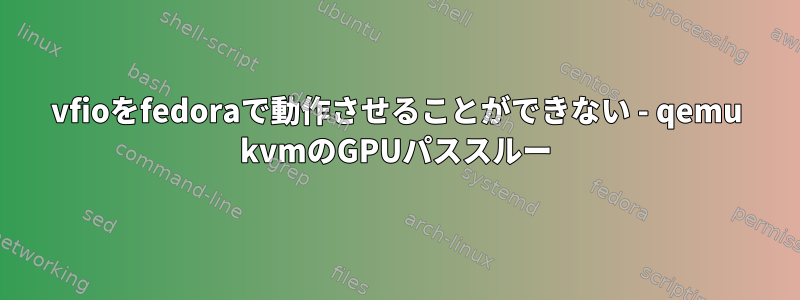
qemu-kvm-vfioを使用してGPUパススルー機能を持つWindows仮想マシンを設定しようとしています。 vfioが起動時にドライバを傍受できるように、次のガイドに従ってください。
https://laketide.com/setting-up-gpu-passthrough-with-kvm-on-fedora/
何らかの理由でvfioにカードをインポートさせることはできないようですが、それでもnoveauカーネルドライバとして表示されます。このガイドに欠けているものはありますか?
私のデバイスリストの実際の外観は次のとおりです。lspci -nnk
00:00.0 Host bridge [0600]: Intel Corporation Xeon E3-1200 v6/7th Gen Core Processor Host Bridge/DRAM Registers [8086:591f] (rev 05)
Subsystem: ASUSTeK Computer Inc. Device [1043:872f]
Kernel driver in use: skl_uncore
00:01.0 PCI bridge [0604]: Intel Corporation Xeon E3-1200 v5/E3-1500 v5/6th Gen Core Processor PCIe Controller (x16) [8086:1901] (rev 05)
Kernel driver in use: pcieport
00:02.0 Display controller [0380]: Intel Corporation HD Graphics 630 [8086:5912] (rev 04)
DeviceName: Onboard IGD
Subsystem: ASUSTeK Computer Inc. Device [1043:872f]
Kernel driver in use: i915
Kernel modules: i915
00:14.0 USB controller [0c03]: Intel Corporation 200 Series/Z370 Chipset Family USB 3.0 xHCI Controller [8086:a2af]
Subsystem: ASUSTeK Computer Inc. Device [1043:872f]
Kernel driver in use: xhci_hcd
00:16.0 Communication controller [0780]: Intel Corporation 200 Series PCH CSME HECI #1 [8086:a2ba]
Subsystem: ASUSTeK Computer Inc. Device [1043:872f]
Kernel driver in use: mei_me
Kernel modules: mei_me
00:17.0 RAID bus controller [0104]: Intel Corporation SATA Controller [RAID mode] [8086:2822]
Subsystem: ASUSTeK Computer Inc. Device [1043:872f]
Kernel driver in use: ahci
00:1b.0 PCI bridge [0604]: Intel Corporation 200 Series PCH PCI Express Root Port #17 [8086:a2e7] (rev f0)
Kernel driver in use: pcieport
00:1c.0 PCI bridge [0604]: Intel Corporation 200 Series PCH PCI Express Root Port #1 [8086:a290] (rev f0)
Kernel driver in use: pcieport
00:1c.4 PCI bridge [0604]: Intel Corporation 200 Series PCH PCI Express Root Port #5 [8086:a294] (rev f0)
Kernel driver in use: pcieport
00:1d.0 PCI bridge [0604]: Intel Corporation 200 Series PCH PCI Express Root Port #9 [8086:a298] (rev f0)
Kernel driver in use: pcieport
00:1f.0 ISA bridge [0601]: Intel Corporation 200 Series PCH LPC Controller (Z270) [8086:a2c5]
Subsystem: ASUSTeK Computer Inc. Device [1043:872f]
00:1f.2 Memory controller [0580]: Intel Corporation 200 Series/Z370 Chipset Family Power Management Controller [8086:a2a1]
Subsystem: ASUSTeK Computer Inc. Device [1043:872f]
00:1f.3 Audio device [0403]: Intel Corporation 200 Series PCH HD Audio [8086:a2f0]
Subsystem: ASUSTeK Computer Inc. Device [1043:8723]
Kernel driver in use: snd_hda_intel
Kernel modules: snd_hda_intel
00:1f.4 SMBus [0c05]: Intel Corporation 200 Series/Z370 Chipset Family SMBus Controller [8086:a2a3]
Subsystem: ASUSTeK Computer Inc. Device [1043:872f]
Kernel driver in use: i801_smbus
Kernel modules: i2c_i801
00:1f.6 Ethernet controller [0200]: Intel Corporation Ethernet Connection (2) I219-V [8086:15b8]
Subsystem: ASUSTeK Computer Inc. Device [1043:8672]
Kernel driver in use: e1000e
Kernel modules: e1000e
01:00.0 VGA compatible controller [0300]: NVIDIA Corporation TU106 [GeForce RTX 2060 Rev. A] [10de:1f08] (rev a1)
Subsystem: Micro-Star International Co., Ltd. [MSI] Device [1462:3755]
Kernel driver in use: nouveau
Kernel modules: nouveau
01:00.1 Audio device [0403]: NVIDIA Corporation TU106 High Definition Audio Controller [10de:10f9] (rev a1)
Subsystem: Micro-Star International Co., Ltd. [MSI] Device [1462:3755]
Kernel driver in use: snd_hda_intel
Kernel modules: snd_hda_intel
01:00.2 USB controller [0c03]: NVIDIA Corporation TU106 USB 3.1 Host Controller [10de:1ada] (rev a1)
Subsystem: Micro-Star International Co., Ltd. [MSI] Device [1462:3755]
Kernel driver in use: xhci_hcd
01:00.3 Serial bus controller [0c80]: NVIDIA Corporation TU106 USB Type-C Port Policy Controller [10de:1adb] (rev a1)
Subsystem: Micro-Star International Co., Ltd. [MSI] Device [1462:3755]
Kernel driver in use: nvidia-gpu
Kernel modules: i2c_nvidia_gpu
04:00.0 USB controller [0c03]: ASMedia Technology Inc. ASM2142 USB 3.1 Host Controller [1b21:2142]
Subsystem: ASUSTeK Computer Inc. Device [1043:8732]
Kernel driver in use: xhci_hcd
私の/etc/modprobe.d/vfio.confファイル:
options vfio-pci ids-8086:1901,10de:1f08,10de:10f9,10de:1ada,10de:1adb
options vfio-pci disable_vga=1
そして私の/etc/default/grubファイル:
GRUB_TIMEOUT=5
GRUB_DISTRIBUTOR="$(sed 's, release .*$,,g' /etc/system-release)"
GRUB_DEFAULT=saved
GRUB_DISABLE_SUBMENU=true
GRUB_TERMINAL_OUTPUT="console"
GRUB_CMDLINE_LINUX="resume=/dev/mapper/fedora_localhost--live-swap rd.lvm.lv=fedora_localhost-live/root rd.lvm.lv=fedora_localhost-live/swap rhgb quiet"
GRUB_DISABLE_RECOVERY="true"
GRUB_ENABLE_BLSCFG=true
GRUB_CMDLINE_LINUX="intel_iommu=on iommu=pt rd.driver.pre=vfio-pci video=10de:1f08"
どんなアイデアがありますか?


