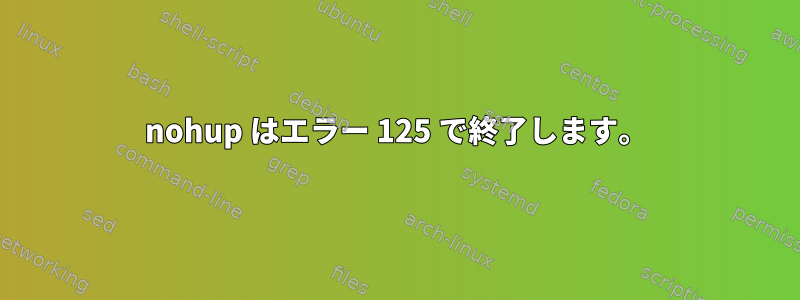
nohupバックグラウンドでPythonスクリプトを起動しようとするとエラー125で終了しますが、ワイルドカードを使用して同じファイルを指すとnohup正常に動作します。
root@rpi_2:/home/pi/shortcuts# nohup -c bash 'python /home/pi/shortcuts/python/garage_topbutton_aio_pir_v2.py' > /dev/null 2>&1 &
[1] 26261
root@rpi_2:/home/pi/shortcuts#
[1]+ Exit 125 nohup -c bash 'python /home/pi/shortcuts/python/garage_topbutton_aio_pir_v2.py' > /dev/null 2>&1
root@rpi_2:/home/pi/shortcuts# ls /home/pi/shortcuts/python/garage_topbutton_aio_pir_v2.py
/home/pi/shortcuts/python/garage_topbutton_aio_pir_v2.py
root@rpi_2:/home/pi/shortcuts# nohup bash -c 'python /home/pi/shortcuts/python/*pir*v2*' > /dev/null 2>&1 &
[1] 26304
root@rpi_2:/home/pi/shortcuts# ps topbutton
USER PID %CPU %MEM START TIME STAT COMMAND
root 26304 0.1 0.6 10:27 0:00 S<l python /home/pi/shortcuts/python/garage_topbutton_aio_pir_v2.py
root@rpi_2:/home/pi/shortcuts#
以前はこんなことが起こったことがなかったので気になりました。
答え1
nohup無効なオプションを取得すると、エラー125で終了します。
> /dev/null 2>&1リダイレクト()のため、エラーメッセージは表示されません。
$ nohup -c bash 'python /home/pi/shortcuts/python/garage_topbutton_aio_pir_v2.py'
nohup: invalid option -- 'c'
Try 'nohup --help' for more information.
-cしたがって、およびを交換したため、エラーが発生しますbash。
また、ワイルドカードを使用しない場合はシェルを実行する必要がないため、この程度でスクリプトを実行するのに十分です。
nohup python /home/pi/shortcuts/python/garage_topbutton_aio_pir_v2.py > /dev/null >&1 &


