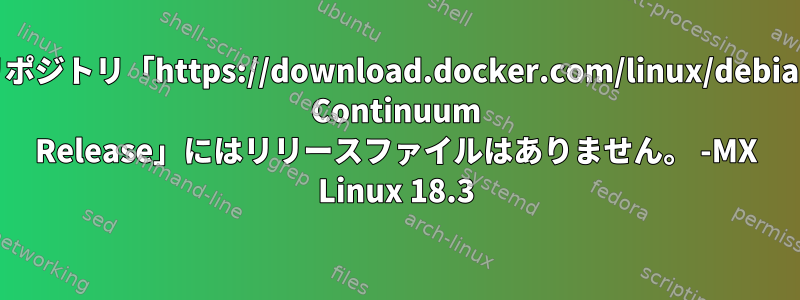
私は以下の指示に従いました。Docker エンジンの入手 - Debian コミュニティDockerリポジトリを追加してみてください。複数の組み合わせを試しましたが、どのバージョンを挿入しても、常に「バージョンファイルなし」というメッセージが表示されます。/etc/apt/sources.list.d/docker.list
Ubuntuに関する関連SOの質問を見ました。Ubuntuでapt-get updateを実行すると、Dockerリポジトリに公開されたファイルはありません。
私が正しいと思うキーを追加するために、次の2つのコマンドを実行しました。
curl -fsSL https://download.docker.com/linux/debian/gpg | sudo apt-key add -C
sudo apt-key fingerprint 0EBFCD88
Continuum、trusty、xenial、bionicなどを使ってみました。はい、私はこれらの名前のほとんどがUbuntuに限定されているので、うまくいかないと思います。連続体は実行を通して発見されますlsb_release -cs。 aptを使用してMX Linux 18.3にDockerをインストールするには、何を使用する必要があるのかを知っていますか?ありがとうございます!
具体的なエラーメッセージは次のとおりです。
Err:12 https://download.docker.com/linux/debian Continuum Release
404 Not Found
Reading package lists... Done
E: The repository 'https://download.docker.com/linux/debian Continuum Release' does not have a Release file.
N: Updating from such a repository can't be done securely, and is therefore disabled by default.
N: See apt-secure(8) manpage for repository creation and user configuration details.


