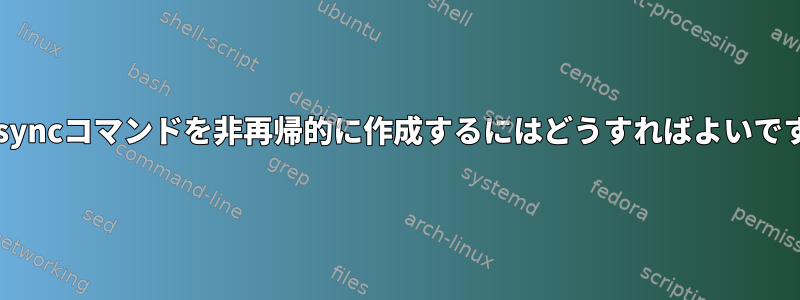
rsync -avi --delete --modify-window=1 --no-perms --no-o --no-g
~/Documents/Stuff/ /media/user/PC/Stuff;;
つまり、ソースディレクトリからサブディレクトリをコピーせずに?
答え1
--exclude='*/'ディレクトリ同期を防ぐために、rsyncオプションにオプションを追加できます。
答え2
から抜粋man rsync
-a, --archive archive mode; equals -rlptgoD (no -H,-A,-X)
-a 次のことができることを意味します-r 。
remove `-a --no-perms --no-o --no-g ` and replace by `-ltD`
または
add `--no-recursive`
--deleteより複雑さを追加します。man rsync
--削除`
Prior to rsync 2.6.7, this option would have no effect unless --recursive was enabled.
Beginning with 2.6.7, deletions will also occur when --dirs (-d) is enabled, but only for directories whose contents are being copied.
だからあなたは使用する必要があります--dirs


