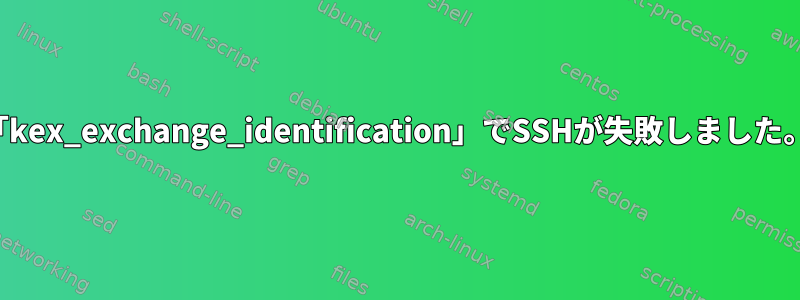
私はローカルマシンのVMWareで実行されているUbuntu 18.04 VMにSSH経由で接続しようとしています。ローカルコンピュータでopensshサーバーが実行されています。
説明したように、AppleのデフォルトのSSHバイナリはVMWareの仮想マシンに接続できません。ここ。だからhomebrewを使ってsshをインストールして使ってみました。
SSH を実行すると接続が失敗し、エラーが出力されます。
kex_exchange_identification: write: Broken pipe
verbose フラグを使用して実行すると、以下が表示されます。
$ /usr/local/bin/ssh -vvv dev@[ip]
OpenSSH_8.0p1, OpenSSL 1.1.1d 10 Sep 2019
debug1: Reading configuration data /Users/[username]/.ssh/config
debug1: /Users/[username]/.ssh/config line 1: Applying options for *
debug1: /Users/[username]/.ssh/config line 8: Applying options for *
debug1: /Users/[username]/.ssh/config line 11: Ignored unknown option "usekeychain"
debug1: Reading configuration data /usr/local/etc/ssh/ssh_config
debug2: resolve_canonicalize: hostname [ip] is address
debug2: ssh_connect_direct
debug1: Connecting to [ip] port 22.
debug1: Connection established.
debug1: getpeername failed: Invalid argument
debug1: identity file /Users/[username]/.ssh/id_rsa type 0
debug1: identity file /Users/[username]/.ssh/id_rsa-cert type -1
kex_exchange_identification: write: Broken pipe
私の~/.ssh/configファイルには次の内容が含まれています。
Host *
ServerAliveInterval 300
ServerAliveCountMax 2
TCPKeepAlive no
IPQoS=throughput
AddKeysToAgent yes
IgnoreUnknown UseKeychain
UseKeychain yes
IdentityFile ~/.ssh/id_rsa
仮想マシンでSSHサーバーを再起動してみましたが、成功しませんでした。 kex_exchange_identification エラーに関する情報がオンラインで見つかりません。
どんな助けをありがとう!
答え1
kex_exchange_identification: write: Broken pipe鍵交換(kex)中にSSHサーバー(sshd)接続が失われたことを示すSSHクライアントからのメッセージ。
SSHサーバーが停止する理由を確認するには、VMwareゲストのログを確認してください。 Unix / Linux VMの場合は、/var/log/名前、、、、および/またはファイルを検索します。messagessyslogauthauthpriv


