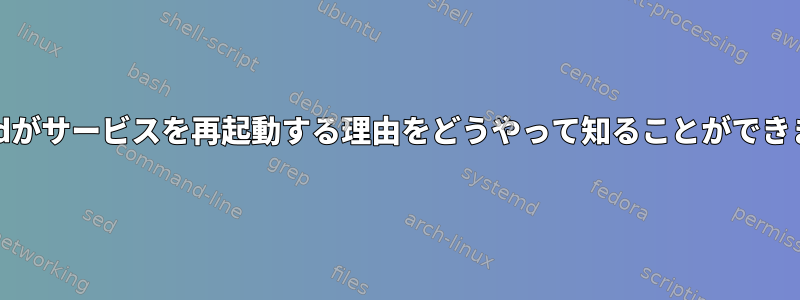
imuxsockを使用してログ内のメッセージを受け入れるrsyslogを実行するホストがあります。ただし、起動中にrsyslogが起動した後、systemdによって再起動(停止および起動)されます。 systemdがなぜこれをするのかを知る必要があります。
systemdがサービスを再起動した原因をどのように知ることができますか?(この場合、初期ブート直後)
ログ記録の開始とrsyslogの起動の間に1分の差があり、rsyslogにカーネルメッセージのみが表示され、ユーザースペースメッセージが表示されないという問題に直面しました。ただし、rsyslog の開始時刻以降もユーザー空間メッセージが表示されます。予期しない再起動がそれに関連している可能性があると思います。
Restart=on-failure私のサービスファイルには " "があります。
以下は、再起動の理由に関する手がかりを提供しない私のホストのログです。
host_1:/home/admin# journalctl -u rsyslog --no-pager
-- Logs begin at Thu 2019-10-24 15:01:58 UTC, end at Thu 2019-10-24 17:20:37 UTC. --
Oct 24 15:03:25 host_1 rsyslogd[5332]: environment variable TZ is not set, auto correcting this to TZ=/etc/localtime [v8.36.0 try http://www.rsyslog.com/e/2442 ]
Oct 24 15:03:25 host_1 rsyslogd[5332]: imuxsock: Acquired UNIX socket '/run/systemd/journal/syslog' (fd 3) from systemd. [v8.36.0]
Oct 24 15:03:25 host_1 rsyslogd[5332]: [origin software="rsyslogd" swVersion="8.36.0" x-pid="5332" x-info="http://www.rsyslog.com"] start
Oct 24 15:03:25 host_1 systemd[1]: Starting System Logging Service...
Oct 24 15:03:25 host_1 systemd[1]: Started System Logging Service.
Oct 24 15:03:26 host_1 systemd[1]: Stopping System Logging Service...
Oct 24 15:03:26 host_1 rsyslogd[5332]: [origin software="rsyslogd" swVersion="8.36.0" x-pid="5332" x-info="http://www.rsyslog.com"] exiting on signal 15.
Oct 24 15:03:26 host_1 systemd[1]: Stopped System Logging Service.
Oct 24 15:03:26 host_1 systemd[1]: Starting System Logging Service...
Oct 24 15:03:26 host_1 rsyslogd[6201]: environment variable TZ is not set, auto correcting this to TZ=/etc/localtime [v8.36.0 try http://www.rsyslog.com/e/2442 ]
Oct 24 15:03:26 host_1 systemd[1]: Started System Logging Service.
Oct 24 15:03:26 host_1 rsyslogd[6201]: imuxsock: Acquired UNIX socket '/run/systemd/journal/syslog' (fd 3) from systemd. [v8.36.0]
Oct 24 15:03:26 host_1 rsyslogd[6201]: [origin software="rsyslogd" swVersion="8.36.0" x-pid="6201" x-info="http://www.rsyslog.com"] start


