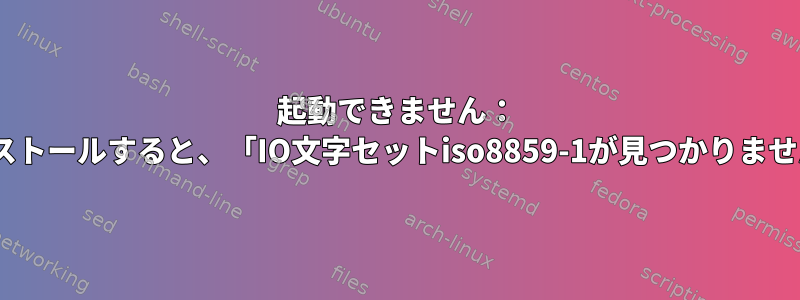
私はしばらくUbuntu 19.04を使用してきましたが、最近リリースされたPop!_OS 19.10を試してみたかったです。 GRUBを使い続けたいのですが、Pop!_OS(または問題を解決している間にそうである可能性があります)がブートローダを破損させました。GRUBを再インストールしました。- しかし、今は古いUbuntu 19.04インストールをもう起動できません。/dev/sda1インストールできません/boot/efi- エラーが発生しました「IO文字セットiso8859-1が見つかりません」。このメッセージが表示された直後に起動プロセスが停止し、シェルに入ります。
過去2日間、解決策を検索し、grubを数回消去して再インストールしましたが、これまで何も役に立ちませんでした。
私の目標UbuntuまたはPop!_OSで起動できるようにGRUBを設定するだけです(選択したメニュー項目によって異なります)。
私が得るエラーは次のとおりです。
root@my-laptop: mount /dev/sda1 /boot/efi
mount: /mnt/efi: wrong fs type, bad option, bad superblock on /dev/sda1, missing codepage or helper program, or other error.
[ 473.093254] FAT-fs (sda1): IO charset iso8859-1 not found
dmesg | tail -n 150:
[ 2.353284] nouveau 0000:01:00.0: bios: version 86.04.8a.00.88
[ 2.353451] ata2.00: supports DRM functions and may not be fully accessible
[ 2.354534] ata2.00: ATA-11: Samsung SSD 860 EVO M.2 2TB, RVT21B6Q, max UDMA/133
[ 2.354537] ata2.00: 3907029168 sectors, multi 1: LBA48 NCQ (depth 32), AA
[ 2.354548] ACPI: Video Device [GFX0] (multi-head: yes rom: no post: no)
[ 2.355366] acpi device:0f: registered as cooling_device12
[ 2.355456] input: Video Bus as /devices/LNXSYSTM:00/LNXSYBUS:00/PNP0A08:00/LNXVIDEO:00/input/input7
[ 2.355500] ACPI: Video Device [PEGP] (multi-head: no rom: yes post: no)
[ 2.355533] input: Video Bus as /devices/LNXSYSTM:00/LNXSYBUS:00/PNP0A08:00/device:13/LNXVIDEO:01/input/input8
[ 2.357427] ata2.00: ACPI cmd ef/10:06:00:00:00:00 (SET FEATURES) succeeded
[ 2.357429] ata2.00: ACPI cmd f5/00:00:00:00:00:00 (SECURITY FREEZE LOCK) filtered out
[ 2.357431] ata2.00: ACPI cmd b1/c1:00:00:00:00:00 (DEVICE CONFIGURATION OVERLAY) filtered out
[ 2.357809] ata2.00: supports DRM functions and may not be fully accessible
[ 2.361467] ata2.00: configured for UDMA/133
[ 2.361648] scsi 1:0:0:0: Direct-Access ATA Samsung SSD 860 1B6Q PQ: 0 ANSI: 5
[ 2.361812] ata2.00: Enabling discard_zeroes_data
[ 2.361843] sd 1:0:0:0: Attached scsi generic sg0 type 0
[ 2.361998] sd 1:0:0:0: [sda] 3907029168 512-byte logical blocks: (2.00 TB/1.82 TiB)
[ 2.362008] sd 1:0:0:0: [sda] Write Protect is off
[ 2.362010] sd 1:0:0:0: [sda] Mode Sense: 00 3a 00 00
[ 2.362021] sd 1:0:0:0: [sda] Write cache: enabled, read cache: enabled, doesn't support DPO or FUA
[ 2.362095] ata2.00: Enabling discard_zeroes_data
[ 2.364616] sda: sda1 sda2 sda3
[ 2.364782] ata2.00: Enabling discard_zeroes_data
[ 2.365831] fbcon: inteldrmfb (fb0) is primary device
[ 2.365925] sd 1:0:0:0: [sda] supports TCG Opal
[ 2.365926] sd 1:0:0:0: [sda] Attached SCSI disk
[ 2.394740] nouveau 0000:01:00.0: fb: 8192 MiB GDDR5
[ 2.437942] vga_switcheroo: enabled
[ 2.438013] [TTM] Zone kernel: Available graphics memory: 8129246 kiB
[ 2.438013] [TTM] Zone dma32: Available graphics memory: 2097152 kiB
[ 2.438013] [TTM] Initializing pool allocator
[ 2.438015] [TTM] Initializing DMA pool allocator
[ 2.438021] nouveau 0000:01:00.0: DRM: VRAM: 8192 MiB
[ 2.438021] nouveau 0000:01:00.0: DRM: GART: 536870912 MiB
[ 2.438023] nouveau 0000:01:00.0: DRM: BIT table 'A' not found
[ 2.438023] nouveau 0000:01:00.0: DRM: BIT table 'L' not found
[ 2.438024] nouveau 0000:01:00.0: DRM: TMDS table version 2.0
[ 2.438024] nouveau 0000:01:00.0: DRM: DCB version 4.1
[ 2.438025] nouveau 0000:01:00.0: DRM: DCB outp 00: 02000f62 00020010
[ 2.438026] nouveau 0000:01:00.0: DRM: DCB outp 01: 04011f86 04600010
[ 2.438027] nouveau 0000:01:00.0: DRM: DCB outp 02: 04011f82 00020010
[ 2.438027] nouveau 0000:01:00.0: DRM: DCB conn 00: 00010061
[ 2.438028] nouveau 0000:01:00.0: DRM: DCB conn 01: 01000146
[ 2.461395] [drm] Supports vblank timestamp caching Rev 2 (21.10.2013).
[ 2.461395] [drm] Driver supports precise vblank timestamp query.
[ 2.462649] nouveau 0000:01:00.0: DRM: MM: using COPY for buffer copies
[ 2.525842] [drm] Cannot find any crtc or sizes
[ 2.527699] [drm] Initialized nouveau 1.3.1 20120801 for 0000:01:00.0 on minor 1
[ 2.589858] [drm] Cannot find any crtc or sizes
[ 2.653842] [drm] Cannot find any crtc or sizes
[ 2.726531] psmouse serio1: synaptics: queried max coordinates: x [..5666], y [..4688]
[ 2.757308] psmouse serio1: synaptics: queried min coordinates: x [1274..], y [1166..]
[ 2.757312] psmouse serio1: synaptics: Your touchpad (PNP: SYN150d SYN1500 SYN0002 PNP0f13) says it can support a different bus. If i2c-hid and hid-rmi are not used, you might want to try setting psmouse.synaptics_intertouch to 1 and report this to [email protected].
[ 2.818164] psmouse serio1: synaptics: Touchpad model: 1, fw: 8.16, id: 0x1e2b1, caps: 0xf00123/0x840300/0x12e800/0x400000, board id: 3414, fw id: 2667658
[ 2.856833] input: SynPS/2 Synaptics TouchPad as /devices/platform/i8042/serio1/input/input6
[ 2.974104] usb 2-2: new SuperSpeed Gen 1 USB device number 2 using xhci_hcd
[ 2.994817] usb 2-2: New USB device found, idVendor=152d, idProduct=0539, bcdDevice= 2.06
[ 2.994818] usb 2-2: New USB device strings: Mfr=10, Product=11, SerialNumber=3
[ 2.994819] usb 2-2: Product: External USB 3.0
[ 2.994819] usb 2-2: Manufacturer: Intenso
[ 2.994820] usb 2-2: SerialNumber: 20120712252C0
[ 2.998739] usb-storage 2-2:1.0: USB Mass Storage device detected
[ 2.998941] usb-storage 2-2:1.0: Quirks match for vid 152d pid 0539: 4000000
[ 2.998998] scsi host2: usb-storage 2-2:1.0
[ 2.999042] usbcore: registered new interface driver usb-storage
[ 3.000000] usbcore: registered new interface driver uas
[ 3.121995] usb 1-7: new full-speed USB device number 3 using xhci_hcd
[ 3.271983] usb 1-7: New USB device found, idVendor=1038, idProduct=1122, bcdDevice= 2.29
[ 3.271984] usb 1-7: New USB device strings: Mfr=1, Product=2, SerialNumber=0
[ 3.271984] usb 1-7: Product: SteelSeries KLC
[ 3.271985] usb 1-7: Manufacturer: SteelSeries
[ 3.401966] usb 1-14: new full-speed USB device number 4 using xhci_hcd
[ 3.465006] Console: switching to colour frame buffer device 240x67
[ 3.480361] i915 0000:00:02.0: fb0: inteldrmfb frame buffer device
[ 3.551843] usb 1-14: New USB device found, idVendor=8087, idProduct=0aaa, bcdDevice= 0.02
[ 3.552472] usb 1-14: New USB device strings: Mfr=0, Product=0, SerialNumber=0
[ 3.700585] hidraw: raw HID events driver (C) Jiri Kosina
[ 3.703220] usbcore: registered new interface driver usbhid
[ 3.703908] usbhid: USB HID core driver
[ 3.705609] hid-generic 0003:1038:1122.0001: hiddev0,hidraw0: USB HID v1.11 Device [SteelSeries SteelSeries KLC] on usb-0000:00:14.0-7/input0
[ 3.706474] input: SteelSeries SteelSeries KLC as /devices/pci0000:00/0000:00:14.0/usb1/1-7/1-7:1.1/0003:1038:1122.0002/input/input9
[ 3.766197] hid-generic 0003:1038:1122.0002: input,hidraw1: USB HID v1.11 Device [SteelSeries SteelSeries KLC] on usb-0000:00:14.0-7/input1
[ 4.010431] scsi 2:0:0:0: Direct-Access Intenso External USB 3.0 0206 PQ: 0 ANSI: 6
[ 4.010680] sd 2:0:0:0: Attached scsi generic sg1 type 0
[ 4.011034] sd 2:0:0:0: [sdb] 1953523712 512-byte logical blocks: (1.00 TB/932 GiB)
[ 4.011235] sd 2:0:0:0: [sdb] Write Protect is off
[ 4.011236] sd 2:0:0:0: [sdb] Mode Sense: 27 00 00 00
[ 4.011482] sd 2:0:0:0: [sdb] No Caching mode page found
[ 4.011482] sd 2:0:0:0: [sdb] Assuming drive cache: write through
[ 4.302455] sdb: sdb1
[ 4.303973] sd 2:0:0:0: [sdb] Attached SCSI disk
[ 8.565481] mce: CPU0: Core temperature above threshold, cpu clock throttled (total events = 1)
[ 8.565482] mce: CPU6: Core temperature above threshold, cpu clock throttled (total events = 1)
[ 8.565483] mce: CPU5: Package temperature above threshold, cpu clock throttled (total events = 1)
[ 8.565484] mce: CPU3: Package temperature above threshold, cpu clock throttled (total events = 1)
[ 8.565485] mce: CPU1: Package temperature above threshold, cpu clock throttled (total events = 1)
[ 8.565486] mce: CPU11: Package temperature above threshold, cpu clock throttled (total events = 1)
[ 8.565486] mce: CPU9: Package temperature above threshold, cpu clock throttled (total events = 1)
[ 8.565509] mce: CPU7: Package temperature above threshold, cpu clock throttled (total events = 1)
[ 8.565510] mce: CPU6: Package temperature above threshold, cpu clock throttled (total events = 1)
[ 8.565514] mce: CPU2: Package temperature above threshold, cpu clock throttled (total events = 1)
[ 8.565514] mce: CPU8: Package temperature above threshold, cpu clock throttled (total events = 1)
[ 8.565515] mce: CPU10: Package temperature above threshold, cpu clock throttled (total events = 1)
[ 8.565516] mce: CPU4: Package temperature above threshold, cpu clock throttled (total events = 1)
[ 8.566541] mce: CPU0: Package temperature above threshold, cpu clock throttled (total events = 1)
[ 8.577445] mce: CPU0: Core temperature/speed normal
[ 8.577446] mce: CPU6: Core temperature/speed normal
[ 8.577496] mce: CPU7: Package temperature/speed normal
[ 8.577497] mce: CPU1: Package temperature/speed normal
[ 8.577497] mce: CPU8: Package temperature/speed normal
[ 8.577498] mce: CPU10: Package temperature/speed normal
[ 8.577499] mce: CPU4: Package temperature/speed normal
[ 8.577500] mce: CPU11: Package temperature/speed normal
[ 8.577500] mce: CPU2: Package temperature/speed normal
[ 8.577501] mce: CPU3: Package temperature/speed normal
[ 8.577501] mce: CPU5: Package temperature/speed normal
[ 8.577502] mce: CPU9: Package temperature/speed normal
[ 8.578480] mce: CPU0: Package temperature/speed normal
[ 8.579382] mce: CPU6: Package temperature/speed normal
[ 9.722964] NET: Registered protocol family 38
[ 9.800418] device-mapper: crypt: xts(aes) using implementation "xts-aes-aesni"
[ 9.906440] EXT4-fs (dm-2): mounted filesystem with ordered data mode. Opts: (null)
[ 10.030518] systemd[1]: Failed to find module 'autofs4'
[ 10.097955] systemd[1]: systemd 240 running in system mode. (+PAM +AUDIT +SELINUX +IMA +APPARMOR +SMACK +SYSVINIT +UTMP +LIBCRYPTSETUP +GCRYPT +GNUTLS +ACL +XZ +LZ4 +SECCOMP +BLKID +ELFUTILS +KMOD -IDN2 +IDN -PCRE2 default-hierarchy=hybrid)
[ 10.118053] systemd[1]: Detected architecture x86-64.
[ 10.125292] systemd[1]: Set hostname to <my-laptop>.
[ 10.196986] systemd[1]: /etc/systemd/system/teamviewerd.service:8: PIDFile= references path below legacy directory /var/run/, updating /var/run/teamviewerd.pid → /run/teamviewerd.pid; please update the unit file accordingly.
[ 10.217354] systemd[1]: /etc/systemd/system/anydesk.service:8: PIDFile= references path below legacy directory /var/run/, updating /var/run/anydesk.pid → /run/anydesk.pid; please update the unit file accordingly.
[ 10.233042] systemd[1]: /lib/systemd/system/spice-vdagentd.service:8: PIDFile= references path below legacy directory /var/run/, updating /var/run/spice-vdagentd/spice-vdagentd.pid → /run/spice-vdagentd/spice-vdagentd.pid; please update the unit file accordingly.
[ 10.236510] systemd[1]: Listening on udev Control Socket.
[ 10.238535] systemd[1]: Listening on udev Kernel Socket.
[ 10.240439] systemd[1]: Reached target Remote File Systems.
[ 10.242323] systemd[1]: Starting of Arbitrary Executable File Formats File System Automount Point not supported.
[ 10.263104] EXT4-fs (dm-2): re-mounted. Opts: errors=remount-ro
[ 10.576763] systemd-journald[734]: Received request to flush runtime journal from PID 1
[ 10.684897] Adding 20971516k swap on /dev/mapper/luks-swap. Priority:-2 extents:1 across:20971516k SSFS
[ 10.964560] EXT4-fs (sda2): mounted filesystem with ordered data mode. Opts: (null)
[ 10.973934] EXT4-fs (dm-3): mounted filesystem with ordered data mode. Opts: errors=remount-ro
[ 10.980548] FAT-fs (sda1): IO charset iso8859-1 not found
[ 11.042392] audit: type=1400 audit(1572097473.688:2): apparmor="STATUS" operation="profile_load" profile="unconfined" name="libreoffice-xpdfimport" pid=1180 comm="apparmor_parser"
[ 11.043052] audit: type=1400 audit(1572097473.688:3): apparmor="STATUS" operation="profile_load" profile="unconfined" name="nvidia_modprobe" pid=1176 comm="apparmor_parser"
[ 11.043054] audit: type=1400 audit(1572097473.688:4): apparmor="STATUS" operation="profile_load" profile="unconfined" name="nvidia_modprobe//kmod" pid=1176 comm="apparmor_parser"
[ 11.043162] audit: type=1400 audit(1572097473.688:5): apparmor="STATUS" operation="profile_load" profile="unconfined" name="/usr/sbin/ippusbxd" pid=1178 comm="apparmor_parser"
[ 11.043414] audit: type=1400 audit(1572097473.688:6): apparmor="STATUS" operation="profile_load" profile="unconfined" name="libreoffice-senddoc" pid=1184 comm="apparmor_parser"
[ 11.043533] audit: type=1400 audit(1572097473.688:7): apparmor="STATUS" operation="profile_load" profile="unconfined" name="libreoffice-oopslash" pid=1181 comm="apparmor_parser"
[ 11.043563] audit: type=1400 audit(1572097473.688:8): apparmor="STATUS" operation="profile_load" profile="unconfined" name="/usr/lib/snapd/snap-confine" pid=1179 comm="apparmor_parser"
[ 11.043565] audit: type=1400 audit(1572097473.688:9): apparmor="STATUS" operation="profile_load" profile="unconfined" name="/usr/lib/snapd/snap-confine//mount-namespace-capture-helper" pid=1179 comm="apparmor_parser"
[ 11.043793] audit: type=1400 audit(1572097473.688:10): apparmor="STATUS" operation="profile_load" profile="unconfined" name="/usr/bin/man" pid=1177 comm="apparmor_parser"
[ 11.043795] audit: type=1400 audit(1572097473.688:11): apparmor="STATUS" operation="profile_load" profile="unconfined" name="man_filter" pid=1177 comm="apparmor_parser"
次のようにドライブを分割します。
/dev/sda1- 500MB - FAT32 - EFIシステムパーティション(/boot/efi)/dev/sda2- 500MB - EXT4 - ブートパーティション(/boot)/dev/sda3- - LUKSのLVM/dev/luks/swap- 20GB - スワップ/dev/luks/ubuntu-19_04- 35GB - EXT4 - Ubuntu 19.04 ルートパーティション(/)/dev/luks/PopOS-19_10- 30GB - EXT4 - Pop!_OS 19.10 ルートパーティション(/)/dev/luks/tmproot- 25GB - EXT4 - 一時Ubuntu 19.04ルートパーティション(/、私はこの記事を書いてシステムを修復するためにこの(ほぼ新しい)インストールを使用しています)/dev/luks/data- - EXT4 - データパーティション(/disks/main)
彫刻:
root@tmp-os:/# blkid
/dev/loop0: TYPE="squashfs"
/dev/loop1: TYPE="squashfs"
/dev/loop2: TYPE="squashfs"
/dev/loop3: TYPE="squashfs"
/dev/loop4: TYPE="squashfs"
/dev/loop5: TYPE="squashfs"
/dev/loop6: TYPE="squashfs"
/dev/loop7: TYPE="squashfs"
/dev/sda1: UUID="A96B-7B47" TYPE="vfat" PARTUUID="c0960fdd-bbf3-497f-bbcd-c75d671a1682"
/dev/sda2: UUID="d52d7993-7e37-4ec4-94aa-8f69e97ce836" TYPE="ext4" PARTUUID="625dd12b-d9c9-4cd0-b09c-8b6b708e998e"
/dev/sda3: UUID="7d295d1c-863f-4ba1-9c84-5e91e3d24b18" TYPE="crypto_LUKS" PARTLABEL="luks" PARTUUID="0fb4ecc8-9857-49ee-95bb-4e756e0834f6"
/dev/sdb1: LABEL="myHDD" UUID="c489e309-8b25-49cb-97c3-a5f8b8ba3fe5" TYPE="ext4" PARTUUID="3b3c5177-01"
/dev/mapper/luks: UUID="0FZHWe-Os0U-JJZ9-bbKP-fvmN-WY7i-x4EU0c" TYPE="LVM2_member"
/dev/mapper/luks-swap: UUID="a2a4712b-b7b3-485f-8346-66c8e38252f9" TYPE="swap"
/dev/mapper/luks-ubuntu--19_04: LABEL="Ubuntu 19.04" UUID="c9ab03a5-a047-4f06-a93f-db38d166b91e" TYPE="ext4"
/dev/mapper/luks-data: UUID="86f5d13d-f1e3-4861-84ed-acd4da88d015" TYPE="ext4"
/dev/mapper/luks-PopOS--19_10: LABEL="Pop!_OS 19.10" UUID="9fe65b62-0546-4325-a137-b0edcd4b34b7" TYPE="ext4"
/dev/mapper/luks-tmproot: UUID="a5121223-8d75-4358-aa3b-8d9ec35bdb1d" TYPE="ext4"
/dev/loop8: TYPE="squashfs"
fdisk -l /dev/sda:
root@tmp-os:/# fdisk -l /dev/sda
Disk /dev/sda: 1.8 TiB, 2000398934016 bytes, 3907029168 sectors
Disk model: Samsung SSD 860
Units: sectors of 1 * 512 = 512 bytes
Sector size (logical/physical): 512 bytes / 512 bytes
I/O size (minimum/optimal): 512 bytes / 512 bytes
Disklabel type: gpt
Disk identifier: B6B1B467-7565-43B4-BA87-638E635B7A10
Device Start End Sectors Size Type
/dev/sda1 2048 1026046 1023999 500M EFI System
/dev/sda2 1026048 2050046 1023999 500M EFI System
/dev/sda3 2050048 3907028991 3904978944 1.8T Linux filesystem
Ubuntu19.04(起動しないオペレーティングシステム)文書:
/etc/fstab:
# /etc/fstab: static file system information.
#
# Use 'blkid' to print the universally unique identifier for a
# device; this may be used with UUID= as a more robust way to name devices
# that works even if disks are added and removed. See fstab(5).
#
# <file system> <mount point> <type> <options> <dump> <pass>
/dev/mapper/luks-ubuntu--19_04 / ext4 errors=remount-ro 0 1
# /boot was on /dev/sda2 during installation
UUID=d52d7993-7e37-4ec4-94aa-8f69e97ce836 /boot ext4 defaults 0 2
# /boot/efi was on /dev/sda1 during installation
UUID=A96B-7B47 /boot/efi vfat umask=0077 0 1
/dev/mapper/luks-swap none swap sw 0 0
/dev/mapper/luks-data /disks/main ext4 errors=remount-ro 0 1
/disks/main/homes/ubuntu-19_04 /home none bind 0 0
/etc/crypttab:
# <target name> <source device> <key file> <options>
luks UUID=7d295d1c-863f-4ba1-9c84-5e91e3d24b18 none luks,discard
GRUBメニュー項目のカスタマイズ( /etc/grub.d/06_custom):
#!/bin/sh
echo 1>&2 "Adding custom menuentries"
exec tail -n +4 $0
# This file provides an easy way to add custom menu entries. Simply type the
# menu entries you want to add after this comment. Be careful not to change
# the 'exec tail' line above.
menuentry 'Pop!_OS 19.10' {
# I won't tinker with this Pop!_OS menuentry until my main OS can boot again
search --no-floppy --fs-uuid --set=root 3de8a92b-8615-424b-a071-d858ed106007
linux /vmlinuz root=/dev/mapper/luks-PopOS--19_10 ro quiet splash acpi_osi=! acpi_osi='Windows 2009' pcie_aspm=off
initrd /initrd.img
}
menuentry 'Ubuntu 19.04' {
recordfail=1
insmod gzio
insmod part_gpt
insmod ext2
search --no-floppy --fs-uuid --set=root d52d7993-7e37-4ec4-94aa-8f69e97ce836
linux /vmlinuz-5.0.0-13-generic cryptdevice=UUID=7d295d1c-863f-4ba1-9c84-5e91e3d24b18 root=/dev/mapper/luks-ubuntu--19_04 ro acpi_osi=! acpi_osi='Windows 2009' pcie_aspm=off
initrd /initrd.img-5.0.0-13-generic
}
menuentry 'Shutdown' {
echo "System shutting down..."
halt
}
どんな助けでも大変感謝します!
アップデート1:
壊れたインストールでfat32ファイルシステムをマウントできないようで、フォルダの/boot/efi内容を動作しているUbuntuインストールのext4ドライブにコピーして、mount --bind /disks/main/efi-backup /boot/efi壊れたUbuntuのシェルに置くと、それはすべてです。これにより、コンピュータが起動してログインしてプログラムを使用できるようになりますが、複数のデバイス(Bluetooth、Wi-Fiなど)が認識されなくなります。これは問題に対する解決策ではありませんが、少なくとも動作しているOSに設定をコピーすることはできます。
答え1
Linuxモジュールディレクトリが削除されました。
これはシステムのアップグレードなどの間に発生します。アップグレード中に何かが削除された場合linux-modules-$(uname -r)(Ubuntu / Debianパッケージ名)、次にモジュールをロードしようとするまでこれはわかりません。
initrd多くの人にとって、EFIパーティションをマウントしようとしたときにイメージを起動するのに必要な完全なモジュールセットがあります。他の場所にいるかもしれませんが、あなたはこのページにいるので、おそらくそれはすべてです。
回避策は、不足しているパッケージを再インストールすることです。必要なパッケージ名は次のとおりです(Debian / Ubuntuのみ)。
echo linux-modules-$(uname -r)
パッケージ名が見つからない場合はapt install、パッケージ名をインターネット検索して、古いファイルへのリンクarchive.ubuntu.comまたはDebianに対応するリンクを見つけることができることを確認してください。このmodulesパッケージとこのパッケージをインストールする必要がありますlinux-image。
これは私にとって効果的です。実行中のLinuxモジュールのバージョンを復元できるまでシステムの再起動を避け、さまざまなEFIパッケージを実行して再構成しました(EFIパーティションをマウントしようとしたときに失敗しました)update-grub。dpkg --configure -a



