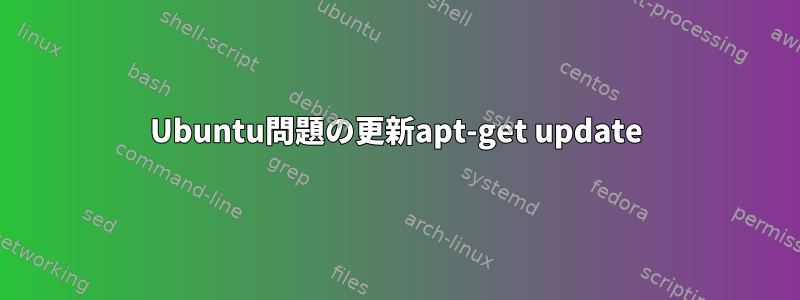
マイコンピュータ(Ubuntu 18.04)で「sudo apt-get update」を更新できません。このエラーは引き続き発生し、StackExchangeとGoogleのさまざまなソリューションを試しましたが、この問題を解決する方法がないようです。
私が経験している問題を説明して解決するのに役立ちますか?ありがとうございます。
私が受けているエラーと警告は次のとおりです。
W: GPG error: http://ppa.launchpad.net/tualatrix/ppa/ubuntu trusty Release: The following signatures were invalid: FE85409EEAB40ECCB65740816AF0E1940624A220
E: The repository 'http://ppa.launchpad.net/tualatrix/ppa/ubuntu trusty Release' is not signed.
N: Updating from such a repository can't be done securely, and is therefore disabled by default.
N: See apt-secure(8) manpage for repository creation and user configuration details.
答え1
ppa 'を削除したいかもしれません。http://ppa.launchpad.net/tualatrix/ppa/ubuntutrusty Release 'は、trustyが更新されなくなったためです。
問題のあるppaを見つけて削除するには、次のコマンドを試してください。
sudo software-properties-gtk


