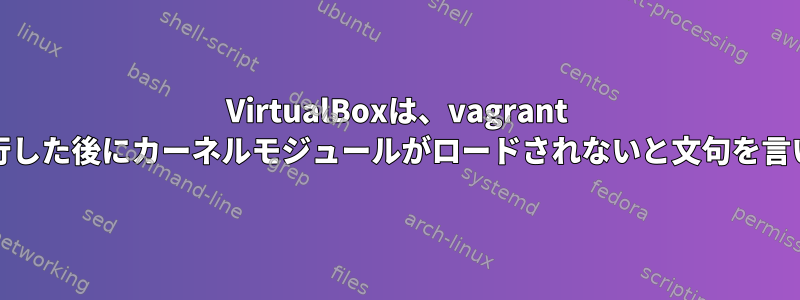
Linux 端末でコマンドを実行しようとすると、vagrant up次のエラーが発生します。
The provider 'virtualbox' that was requested to back the machine
'default' is reporting that it isn't usable on this system. The
reason is shown below:
VirtualBox is complaining that the kernel module is not loaded. Please
run `VBoxManage --version` or open the VirtualBox GUI to see the error
message which should contain instructions on how to fix this error.
また、実行しましたが、VBoxManage --versionまだ次のエラーが発生しました。
WARNING: The vboxdrv kernel module is not loaded. Either there is no module
available for the current kernel (5.0.0-32-generic) or it failed to
load. Please recompile the kernel module and install it by
sudo /sbin/vboxconfig
You will not be able to start VMs until this problem is fixed.
6.0.14r133895
このサイトでいくつかの問題が見つかりましたが、まだ解決策が見つかりませんでした。
答え1
主な問題は仮想ボックスにあります。
このコマンドを実行してsudo apt-get purge virtualbox-\*すべてのvbファイルを削除し、ダウンロードして最新バージョンにアップグレードしました。.deb 協会文書。


