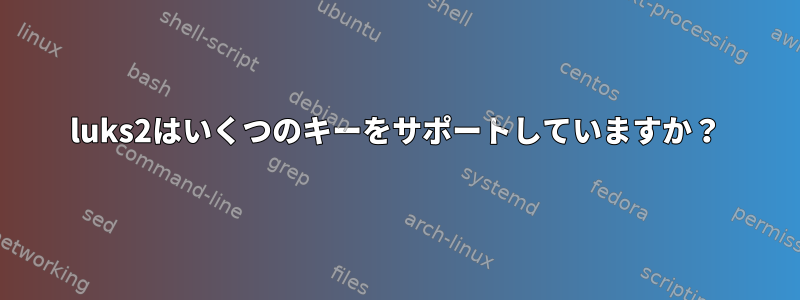
luks1の制限は8です。しかし、誤ってluks2に9スロット(0〜8)を追加しました。 luks2の限界が何であるかを知りたいです。
Keyslots:
0: luks2
Key: 512 bits
Priority: normal
Cipher: aes-xts-plain64
Cipher key: 512 bits
PBKDF: argon2i
Time cost: 5
Memory: 1048576
Threads: 4
Salt: 32 ff 35 1e a2 b5 64 a7 fe f9 6e 7d 12 75 75 d5
a4 e7 47 39 80 96 1d 76 b1 35 b3 77 0a 85 46 ac
AF stripes: 4000
AF hash: sha256
Area offset:32768 [bytes]
Area length:258048 [bytes]
Digest ID: 0
1: luks2
Key: 512 bits
Priority: normal
Cipher: aes-xts-plain64
Cipher key: 512 bits
PBKDF: argon2i
Time cost: 5
Memory: 1048576
Threads: 4
Salt: 55 7b 9a 4c d8 53 2b bb 90 af 57 44 67 b5 0c 03
85 a1 5d 70 e4 1e b0 5f 97 1a f3 0e f2 8c dc b2
AF stripes: 4000
AF hash: sha256
Area offset:290816 [bytes]
Area length:258048 [bytes]
Digest ID: 0
2: luks2
Key: 512 bits
Priority: normal
Cipher: aes-xts-plain64
Cipher key: 512 bits
PBKDF: argon2i
Time cost: 5
Memory: 1048576
Threads: 4
Salt: ac 24 09 ca f9 24 52 3d 49 d3 c9 89 63 d0 1d 61
83 4a aa ed 75 a2 39 ec 3f f8 ab 95 5d 0c 49 aa
AF stripes: 4000
AF hash: sha256
Area offset:1064960 [bytes]
Area length:258048 [bytes]
Digest ID: 0
3: luks2
Key: 512 bits
Priority: normal
Cipher: aes-xts-plain64
Cipher key: 512 bits
PBKDF: argon2i
Time cost: 5
Memory: 1048576
Threads: 4
Salt: 3d 37 41 20 93 44 55 62 c6 19 fe e0 7d ae 14 0d
67 86 6a 44 5e c8 8a f0 97 01 1d c7 c6 83 02 22
AF stripes: 4000
AF hash: sha256
Area offset:1323008 [bytes]
Area length:258048 [bytes]
Digest ID: 0
4: luks2
Key: 512 bits
Priority: normal
Cipher: aes-xts-plain64
Cipher key: 512 bits
PBKDF: argon2i
Time cost: 5
Memory: 1048576
Threads: 4
Salt: bf 6d a0 15 c9 8e 9b 49 12 84 86 6b 13 93 95 7d
cf cf 8f 3a e2 b7 42 42 4c 59 a1 5c 23 cd e6 1a
AF stripes: 4000
AF hash: sha256
Area offset:1581056 [bytes]
Area length:258048 [bytes]
Digest ID: 0
5: luks2
Key: 512 bits
Priority: normal
Cipher: aes-xts-plain64
Cipher key: 512 bits
PBKDF: argon2i
Time cost: 5
Memory: 1048576
Threads: 4
Salt: bd 76 ae e1 33 d3 7a 83 5b 59 d4 bc 46 17 36 ec
e6 94 a5 b1 85 2d 00 9f a4 ff f4 02 cc b6 ca bc
AF stripes: 4000
AF hash: sha256
Area offset:1839104 [bytes]
Area length:258048 [bytes]
Digest ID: 0
6: luks2
Key: 512 bits
Priority: normal
Cipher: aes-xts-plain64
Cipher key: 512 bits
PBKDF: argon2i
Time cost: 5
Memory: 1048576
Threads: 4
Salt: ab 7f dd e5 2c eb 32 51 97 9a 10 5e 70 75 1e 15
91 35 10 63 f5 8b b6 8c 7a 97 16 40 50 e6 89 fb
AF stripes: 4000
AF hash: sha256
Area offset:2097152 [bytes]
Area length:258048 [bytes]
Digest ID: 0
7: luks2
Key: 512 bits
Priority: normal
Cipher: aes-xts-plain64
Cipher key: 512 bits
PBKDF: argon2i
Time cost: 5
Memory: 1048576
Threads: 4
Salt: aa 02 fd a2 fd 4a ee 84 1a 41 93 58 7a 25 c2 d4
0d 65 bc b4 5b 18 1a 05 4b 0a 81 f7 68 8c 9a 26
AF stripes: 4000
AF hash: sha256
Area offset:548864 [bytes]
Area length:258048 [bytes]
Digest ID: 0
8: luks2
Key: 512 bits
Priority: normal
Cipher: aes-xts-plain64
Cipher key: 512 bits
PBKDF: argon2i
Time cost: 5
Memory: 1048576
Threads: 4
Salt: 2b 04 62 29 e2 dc 42 b4 3a 28 8d 46 28 17 05 26
a1 05 86 62 95 8e 50 98 91 67 18 15 71 1c 8a f9
AF stripes: 4000
AF hash: sha256
Area offset:806912 [bytes]
Area length:258048 [bytes]
Digest ID: 0
答え1
LUKS1の場合、8つのキー溝が固定されています。
ラックス2の場合、現在、最大32のコアポジションがあります。:
#define LUKS2_KEYSLOTS_MAX 32
さらに結果を追加しようとすると、「すべてのキーホームがいっぱいです」というエラーメッセージが表示されます。
しかし、答えはそれほど単純ではないかもしれません。コードには32の制限がありますが、コードではまったく言及されていません。LUKS2ディスクフォーマット仕様。
LUKS2ヘッダーは実際には32以上のキーホームを格納できます。または、8つを保存できない可能性があります。これは、データオフセット、キーホーム領域のサイズ、および個々のキーごとに必要なサイズによって異なります。
新しくフォーマットされたヘッダーでは、デフォルトでより大きなデータオフセットが設定されているため、32個のキーウェイを簡単に取得できます。 LUKS1(2MiBデータオフセットのみ)から変換すると、8つのキーウェイで変更されません。データオフセットが小さい場合、キーホームが8つ未満になる可能性があります。
データオフセットが1MiBの場合、3つのキー溝しか取得できません(cryptsetup警告)。
# truncate -s 100M foobar.img
# cryptsetup luksFormat --offset=2048 foobar.img
WARNING: keyslots area (1015808 bytes) is very small,
available LUKS2 keyslot count is very limited.
# cryptsetup luksAddKey foobar.img
# cryptsetup luksAddKey foobar.img
# cryptsetup luksAddKey foobar.img
No space for new keyslot.
この特定の例では、ヘッダーにさらに多くのキーを格納するスペースが不足する前に、3つのキースロットしか使用できません。
# cryptsetup luksDump foobar.img
LUKS header information
Version: 2
Epoch: 5
Metadata area: 16384 [bytes]
Keyslots area: 1015808 [bytes]
[...]
Keyslots:
0: luks2
[...]
Area offset:32768 [bytes]
Area length:258048 [bytes]
Digest ID: 0
1: luks2
[...]
Area offset:290816 [bytes]
Area length:258048 [bytes]
Digest ID: 0
2: luks2
[...]
Area offset:548864 [bytes]
Area length:258048 [bytes]
Digest ID: 0
ここで利用可能な合計キーホーム領域は1015808バイトです。各キーのサイズは257048バイトです。追加のキーを保存するには少なくとも1032 192バイトが必要なので、この特別なケースでは、より多くのキーを保存するのには適していません。
MiBアライメントを気にしない場合は、オフセットを小さくし、キーホームを1つだけ残すことができます。
答え2
Luks2にはLuks1のように固定されたキーホームはありません。保存できる数は以下によって異なります。
* luks2-metadata-size(仕様ごとに最大4 MBまで予約可能)、ここでキースロット定義は他のすべてのメタデータと共に保存されます(JSON形式なので、明示的なキー領域予約はありません)。それぞれのキーの絶対サイズ要件はありません。
* luks2-keyslots-size(仕様ごとに最大128 MBを保持)、キースロットの実際のパスワードコンテンツを保持します。ここでも緩い構造なので、特定のサイズで取得できるキーの数は実際のスロットデータによって異なります。
計算してみませんでしたが、ほとんどの場合スロットが多いと思います。


