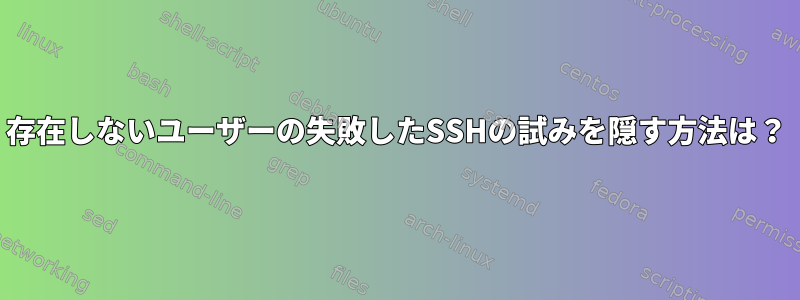
質問
マイナーなSSHログイン失敗の問題を解決するには?
背景
環境を認識するために、私が管理しているすべてのGNU / Linuxシステムのシステムエラーログを表示する小さな背景ウィンドウが欲しいです。以前はxconsoleを使用してこれを行いましたが、今はxterm runningを使用していますjournalctl -f。
残念ながら、サービスを必要とするシステムでは、sshJournalctlログは一般的な名前/パスワードリストを使用してsshを試みるクラッカーの継続的な混乱の流れです。 ²存在しないアカウントに対して毎秒欠陥が発生するのを見ます。これにより、コンソールログで他のコンテンツを表示するのが難しくなります。
解決策?
私はsystemdについて私が知る必要があるよりも半分もわからないので、おそらくきれいで簡単な答えがあるでしょう。しかし、まだ見つかりませんでした。 ³どんなソリューションでも大歓迎です。私はこれがpam、Journalctlおよび/またはgrep -v。
既存のアカウントの試みを引き続き示すソリューションを探しています。しかし、これが難しい場合は、失敗したログイン試行をすべて隠す答えを受け入れます。
Journalctlの例
以下を表示しないでください。
Dec 12 17:19:21 gaia sshd[10146]: pam_unix(sshd:auth): authentication failure; logname= uid=0 euid=0 tty=ssh ruser= rhost=139.59.90.40 user=root
Dec 12 17:19:21 gaia sshd[10148]: Invalid user git from 14.29.201.30
Dec 12 17:19:21 gaia sshd[10148]: input_userauth_request: invalid user git [preauth]
Dec 12 17:19:21 gaia sshd[10148]: pam_unix(sshd:auth): check pass; user unknown
Dec 12 17:19:21 gaia sshd[10148]: pam_unix(sshd:auth): authentication failure; logname= uid=0 euid=0 tty=ssh ruser= rhost=14.29.201.30
Dec 12 17:19:22 gaia sshd[10150]: Invalid user molisoft from 5.135.152.97
Dec 12 17:19:22 gaia sshd[10150]: input_userauth_request: invalid user molisoft [preauth]
Dec 12 17:19:22 gaia sshd[10150]: pam_unix(sshd:auth): check pass; user unknown
Dec 12 17:19:22 gaia sshd[10150]: pam_unix(sshd:auth): authentication failure; logname= uid=0 euid=0 tty=ssh ruser= rhost=5.135.152.97
Dec 12 17:19:23 gaia sshd[10146]: Failed password for root from 139.59.90.40 port 37752 ssh2
Dec 12 17:19:23 gaia sshd[10146]: Received disconnect from 139.59.90.40: 11: Bye Bye [preauth]
Dec 12 17:19:23 gaia sshd[10148]: Failed password for invalid user git from 14.29.201.30 port 41178 ssh2
Dec 12 17:19:23 gaia sshd[10148]: Received disconnect from 14.29.201.30: 11: Bye Bye [preauth]
Dec 12 17:19:24 gaia sshd[10150]: Failed password for invalid user molisoft from 5.135.152.97 port 50730 ssh2
Dec 12 17:19:24 gaia sshd[10150]: Received disconnect from 5.135.152.97: 11: Bye Bye [preauth]
ただし、有効なログイン情報を表示する必要があります。
Dec 10 08:56:16 gaia sshd[1414]: Accepted publickey for sophia from 24.22.130.192 port 41610 ssh2: RSA 6b:5f:aa:9c:d8:33:65:2c:c4:0c:88:12:ec:9b:ff:51
Dec 10 08:56:16 gaia sshd[1414]: pam_unix(sshd:session): session opened for user sophia by (uid=0)
Dec 10 21:06:37 gaia sshd[1414]: pam_unix(sshd:session): session closed for user sophia
有効なアカウント(ルートを除く)に対する失敗した試行も表示されます。
Dec 12 00:46:28 gaia sshd[30924]: pam_unix(sshd:auth): authentication failure; logname= uid=0 euid=0 tty=ssh ruser= rhost=192.168.9.134 user=sophia
Dec 12 00:46:30 gaia sshd[30924]: Failed password for sophia from 192.168.9.134 port 55888 ssh2
Dec 12 00:46:33 gaia sshd[30924]: Connection closed by authenticating user sophia 192.168.9.134 port 55888 [preauth]
もちろんどんなサービスでもいいえsshdが表示されます。
Dec 10 08:56:16 gaia systemd[1]: Started User Manager for UID 3237.
1 は「ユーザー名が存在しません」または「ユーザー名がルートです」と定義されます。私のboxenでルートSSHが無効になっています。
²私はそれを使用しましたfail2ban。役に立ちますが、IPアドレスが多すぎて試行は行われません。
³たとえば、Journalctlは特定の条件を受け入れますgrepが、除外しませんgrep -v。
答え1
使用
journalctl -f | awk -f filter.awk
filter.awk ファイルには以下が含まれています。
# get the non sshd stuff out the way
$5 !~ /^sshd\[[0-9]*\]:$/ { print ; next }
# show authentication errors for valid users which are not root
/authentication failure/ && $15 != "" && $15 != "user=root"
/Failed password for/ && !/invalid user/ && !/for root/
# Show valid logins
/Connection closed by authenticating user/
/Accepted publickey/
/pam_unix\(sshd:session):/
それほど賢いことはありません。 sshd行でない場合は、印刷して次の行に進みます。それ以外の場合は、式に一致する行を印刷します。私はGNU awkバージョン5.0.1を使用しています。
答え2
次の方法でログスパムを大幅に削減できます/etc/ssh/sshd_config。
パスワード認証を無効にし、公開鍵のみを許可します。
PasswordAuthentication no ChallengeResponseAuthentication no PermitRootLogin prohibit-passwordレベル以下を使用します
INFO(INFOsshd upstream default).LogLevel INFO
削除されていない唯一の問題は、ログインスパムボットが鍵交換方法を使用しない場合です。たとえば、次のようになります。
Unable to negotiate with 203.0.113.1 port 40442: no matching key exchange method found. Their offer: diffie-hellman-group14-sha1,diffie-hellman-group-exchange-sha1,diffie-hellman-group1-sha1 [preauth]
私はまだそれから抜け出す方法を見つけることができませんでした。


