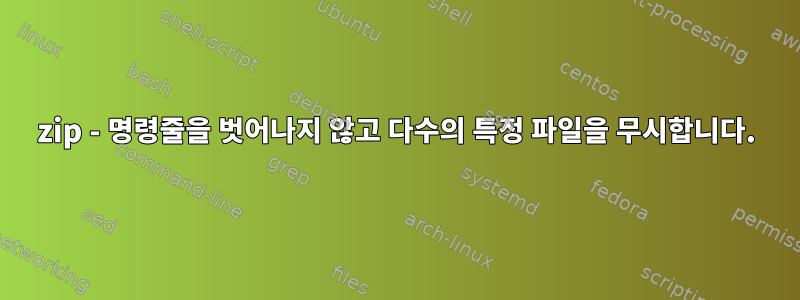
디렉토리를 압축하려고 하는데 무시해야 할 특정 파일 목록이 있습니다. 목록은 스크립트를 사용하여 생성되었으며 꽤 길기 때문에 명령에 전달하면 zip명령줄이 너무 길다는 오류가 발생합니다.
기본적으로 이 질문에서 제안된 기능이 필요합니다.폴더에 있는 특정 파일의 큰 목록을 압축할 때 매개변수 목록이 너무 깁니다.-x- 하지만 파일을 추가하는 대신 파일을 무시 하도록 선택할 수 있습니다 .
이러한 파일은 다양한 하위 디렉터리에 있으며 특정 명명 규칙을 따르지 않으므로 개별적으로 지정하지 않고는 무시할 수 있는 명확한 패턴이 없습니다.
이를 수행할 수 있는 방법이 있습니까?
答え1
목록에 대한 위치 인수를 사용하는 대신 맨페이지에서 제안한 대로 목록을 파일에 넣을 수 있습니다.
-x files
--exclude files
Explicitly exclude the specified files, as in:
zip -r foo foo -x \*.o
which will include the contents of foo in foo.zip while exclud‐
ing all the files that end in .o. The backslash avoids the
shell filename substitution, so that the name matching is per‐
formed by zip at all directory levels.
Also possible:
zip -r foo foo [email protected]
which will include the contents of foo in foo.zip while exclud‐
ing all the files that match the patterns in the file
exclude.lst.


