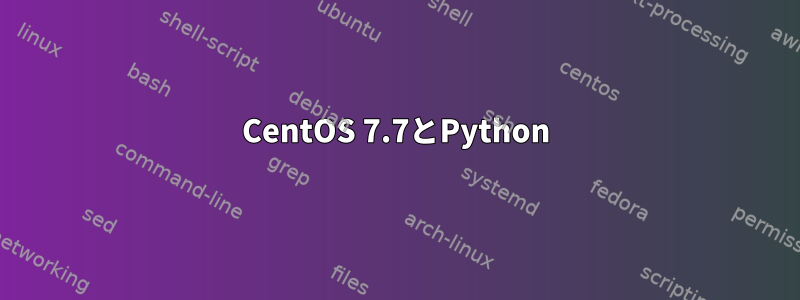
CentOS 7.7がPythonをバージョン3.6にアップグレードすることを読んでいます。CentOS Linux 7.7がリリースされ、アップデート方法は次のとおりです。。
私のCentos 7.7サーバーにPython 3.6ではなくEOLであるPython 2.7.5があり、yumがPython 3.6にアップグレードする可能性を提供しない理由を誰が説明できますか?
[root@cpanel ~]# hostnamectl
Static hostname: hidden(myserver hostname)
Icon name: computer-server
Chassis: server
Machine ID: ade4e1c7a3534397a3f75bdf9eee8e4d
Boot ID: 6870183871774c68a23a0c04230d1408
Operating System: CentOS Linux 7 (Core)
CPE OS Name: cpe:/o:centos:centos:7
Kernel: Linux 3.10.0-514.26.2.el7.x86_64
Architecture: x86-64
-
[root@cpanel ~]# cat /etc/os-release
NAME="CentOS Linux"
VERSION="7 (Core)"
ID="centos"
ID_LIKE="rhel fedora"
VERSION_ID="7"
PRETTY_NAME="CentOS Linux 7 (Core)"
ANSI_COLOR="0;31"
CPE_NAME="cpe:/o:centos:centos:7"
HOME_URL="https://www.centos.org/"
BUG_REPORT_URL="https://bugs.centos.org/"
CENTOS_MANTISBT_PROJECT="CentOS-7"
CENTOS_MANTISBT_PROJECT_VERSION="7"
REDHAT_SUPPORT_PRODUCT="centos"
REDHAT_SUPPORT_PRODUCT_VERSION="7"
-
[root@cpanel ~]# python -V
Python 2.7.5
-
# cat /etc/yum.conf
[main]
exclude=courier* dovecot* exim* filesystem httpd* mod_ssl* mydns* nsd* p0f php* proftpd* pure-ftpd* spamassassin* squirrelmail*
tolerant=1
errorlevel=1
cachedir=/var/cache/yum/$basearch/$releasever
keepcache=0
debuglevel=2
logfile=/var/log/yum.log
exactarch=1
obsoletes=1
gpgcheck=1
plugins=1
installonly_limit=5
bugtracker_url=http://bugs.centos.org/set_project.php?project_id=23&ref=http://bugs.centos.org/bug_report_page.php?category=yum
distroverpkg=centos-release
-
[root@cpanel ~]# yum upgrade python
Loaded plugins: fastestmirror, universal-hooks
Loading mirror speeds from cached hostfile
* EA4: 104.254.183.20
* cpanel-addons-production-feed: 104.254.183.20
* cpanel-plugins: 104.254.183.20
* base: mirror.tzulo.com
* epel: mirror.steadfastnet.com
* extras: mirror.den01.meanservers.net
* updates: mirror.sesp.northwestern.edu
No packages marked for update
答え1
Python 3はパッケージ化されていますpython3。
yum install python3
インタプリタはまだPython 2インタプリタを実行しpython3ています。python
Python 2はPSFによってEOLとして宣言されましたが、Red HatはまだRHELでPython 2のサポートを提供しています。、CentOSはこのサポートの恩恵を受け続けます。
答え2
CentOS の Python 2.7.5 は CentOS 7 の全寿命にわたってサポートされるため、実際には EOL ではありません。 Red Hat Enterprise Linux 7に付属しているPython 2.7.5の場合も同様です。
Python 3を入手するには、次のコマンドを使用してインストールできます。
yum install python3
CentOS Software Collections Repoでも入手できます。
yum install centos-release-scl
その後、次のコマンドを使用して、Python 3から3.6までのすべての下位バージョンをインストールできます。
yum install rh-python33
yum install rh-python34
yum install rh-python35
yum install rh-python36


