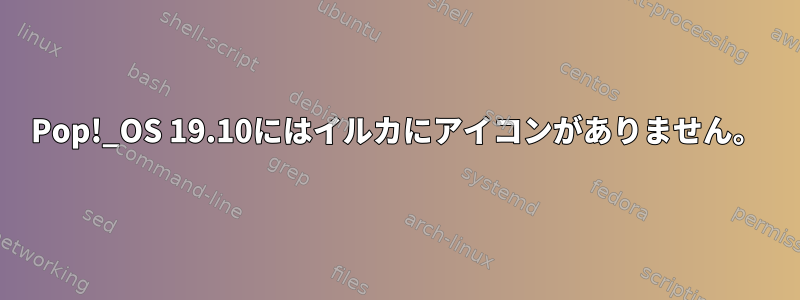
dolphinDebian / GnomeベースのPop!_OSにKDEをインストールしました。今、私はGnomeにKDEアプリケーションをインストールすることは必ずしも簡単ではないことを知っていますが、過去には追加のパッケージ(をインストールしてoxygen-icon-theme、libqt5libqgtk2
端末でアプリケーションを実行すると、アイコンの欠落を暗示するメッセージがたくさん表示されます。
Invalid Context= "UI" line for icon theme: "/usr/share/icons/Adwaita/scalable/ui/"
QPixmap::scaled: Pixmap is a null pixmap
QPainter::begin: Paint device returned engine == 0, type: 2
QPainter::setOpacity: Painter not active
QPainter::begin: Paint device returned engine == 0, type: 2
QPainter::setOpacity: Painter not active
QPainter::begin: Paint device returned engine == 0, type: 2
QPainter::setCompositionMode: Painter not active
QPixmap::scaled: Pixmap is a null pixmap
QPixmap::scaled: Pixmap is a null pixmap
QPixmap::scaled: Pixmap is a null pixmap
QPixmap::scaled: Pixmap is a null pixmap
QPixmap::scaled: Pixmap is a null pixmap
Gtk-Message: 16:12:32.587: Failed to load module "appmenu-gtk-module"
QPixmap::scaled: Pixmap is a null pixmap
この問題を解決する方法についてのアイデアはありますか?
dolphinところで、 を使用してインストールしようとしましたが、最初flatpakに膨大で、2番目に別の問題がありました(ダブルクリック処理、Flatpakはインストールされている他のアプリが何であるかわかりません)。だから私は私が受け取ったバージョンで問題を解決することを好みますsudo apt install dolphin。
とても感謝しています。
答え1
編集してください: sudo apt インストール qt5ct。その後実行qt5ctアイコンをKDE設定に設定します。その後、再起動してください。頑張ってください。



