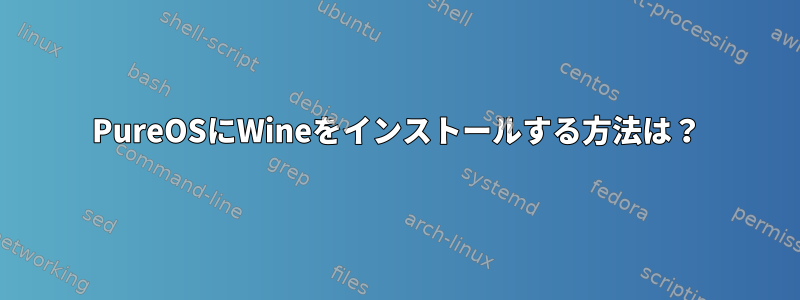
私は持っています純粋なオペレーティングシステムGNOME3を使用していますが、インストールに問題がありますワイン。使用するワインが必要です。アドビアクロバットリーダーDC私の仕事のために。私はLinux初心者です。誰かが子供のようにこのステップを案内してくれたら本当にありがとうございます! :) PureOSの基盤となるDebianのガイドラインを試してみましたが、複雑すぎました。 Linuxでテキストエディタを使用する方法がわかりません。
修正する:
私はナノテキストエディタを使用していますが、はい、非常に使いやすいです! WineHQ WebサイトのDebianの指示に従いましたが、次のメッセージを受け取りました。
q@q-pc:/etc/apt$ sudo apt install --install-recommends winehq-stable
Reading package lists... Done
Building dependency tree
Reading state information... Done
Some packages could not be installed. This may mean that you have
requested an impossible situation or if you are using the unstable
distribution that some required packages have not yet been created
or been moved out of Incoming.
The following information may help to resolve the situation:
The following packages have unmet dependencies:
winehq-stable : Depends: wine-stable (= 5.0.0~bullseye)
E: Unable to correct problems, you have held broken packages.
q@q-pc:/etc/apt$
また、Wineをインストールするために次のコマンドを試しました。
$ sudo dpkg --add-architecture i386 && sudo apt update && sudo apt install wine wine32 wine64 libwine libwine:i386 fonts-wine
Reading package lists... Done
Building dependency tree
Reading state information... Done
Package wine32 is a virtual package provided by:
winehq-staging 5.0.0~bullseye
winehq-stable 5.0.0~bullseye
winehq-devel 5.0.0~bullseye
You should explicitly select one to install.


