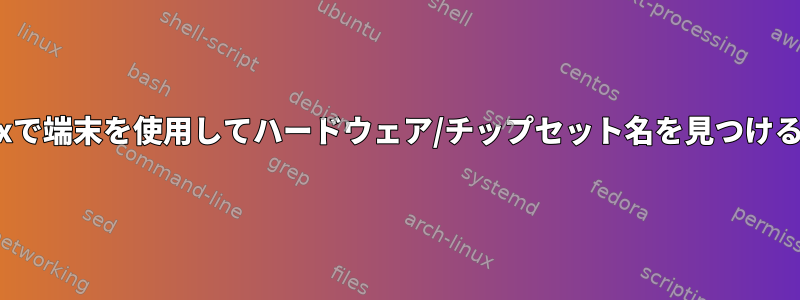
マシンのチップセットを確実に決定する方法は? Linux Mintがインストールされている古いAsus K50IJでは lspci、hwinfoおよびコマンドlshwを試してみましたが、出力はdmidecodeNorthbridgeに関する正確な情報を十分に提供していません。 ASUSのウェブサイトで、そのチップセットがIntel®Mobile GL40 Express + ICH9Mであることがわかりましたが、可能であれば端末だけを使用しても見つけることができたらと思います。上記のコマンドは多くの情報を返しますが、私が望む情報は返しません。たとえば、出力の1行lspciは次のようになります。
Host bridge: Intel corporation Mobile 4 Series Chipset Memory Controller Hub (rev09)
しかし、私の出力の期待は次のとおりです。
Intel® Mobile GL40 Express Chipset +ICH9M
出力結果lspciによってチップセットの範囲がこのリストに絞り込まれていますが、選択できる項目はまだたくさんあります。
https://ark.intel.com/content/www/us/en/ark/products/series/34468/intel-4-series-chipsets.html
SATAコントローラへの次の出力のおかげで、サウスブリッジを識別できます。
PCI 1f.2: 0106 SATA controller (AHCI 1.0)
[Created at pci.378]
Unique ID: w7Y8.1UWGXuPHmx0
SysFS ID: /devices/pci0000:00/0000:00:1f.2
SysFS BusID: 0000:00:1f.2
Hardware Class: storage
Model: "Intel 82801IBM/IEM (ICH9M/ICH9M-E) 4 port SATA Controller [AHCI mode]
Vendor: pci 0x8086 "Intel Corporation"
これにより、GL40 NorthbridgeとペアリングされたIntelチップセットのリストを確認できます。しかし、単純なメッセージを書くには多くの作業が必要になると感じます。特に私が使用している他のコンピュータでは、
lspci正確なチップセットモデル名が出力されるため、さらにそうです。
(コメントへの回答) 全出力lspci -nn -d 8086:
00:00.0 Host bridge [0600]: Intel Corporation Mobile 4 Series Chipset Memory Controller Hub [8086:2a40] (rev 09)
00:02.0 VGA compatible controller [0300]: Intel Corporation Mobile 4 Series Chipset Integrated Graphics Controller [8086:2a42] (rev 09)
00:02.1 Display controller [0380]: Intel Corporation Mobile 4 Series Chipset Integrated Graphics Controller [8086:2a43] (rev 09)
00:1a.0 USB controller [0c03]: Intel Corporation 82801I (ICH9 Family) USB UHCI Controller #4 [8086:2937] (rev 03)
00:1a.1 USB controller [0c03]: Intel Corporation 82801I (ICH9 Family) USB UHCI Controller #5 [8086:2938] (rev 03)
00:1a.2 USB controller [0c03]: Intel Corporation 82801I (ICH9 Family) USB UHCI Controller #6 [8086:2939] (rev 03)
00:1a.7 USB controller [0c03]: Intel Corporation 82801I (ICH9 Family) USB2 EHCI Controller #2 [8086:293c] (rev 03)
00:1b.0 Audio device [0403]: Intel Corporation 82801I (ICH9 Family) HD Audio Controller [8086:293e] (rev 03)
00:1c.0 PCI bridge [0604]: Intel Corporation 82801I (ICH9 Family) PCI Express Port 1 [8086:2940] (rev 03)
00:1c.1 PCI bridge [0604]: Intel Corporation 82801I (ICH9 Family) PCI Express Port 2 [8086:2942] (rev 03)
00:1c.5 PCI bridge [0604]: Intel Corporation 82801I (ICH9 Family) PCI Express Port 6 [8086:294a] (rev 03)
00:1d.0 USB controller [0c03]: Intel Corporation 82801I (ICH9 Family) USB UHCI Controller #1 [8086:2934] (rev 03)
00:1d.1 USB controller [0c03]: Intel Corporation 82801I (ICH9 Family) USB UHCI Controller #2 [8086:2935] (rev 03)
00:1d.2 USB controller [0c03]: Intel Corporation 82801I (ICH9 Family) USB UHCI Controller #3 [8086:2936] (rev 03)
00:1d.7 USB controller [0c03]: Intel Corporation 82801I (ICH9 Family) USB2 EHCI Controller #1 [8086:293a] (rev 03)
00:1e.0 PCI bridge [0604]: Intel Corporation 82801 Mobile PCI Bridge [8086:2448] (rev 93)
00:1f.0 ISA bridge [0601]: Intel Corporation ICH9M LPC Interface Controller [8086:2919] (rev 03)
00:1f.2 SATA controller [0106]: Intel Corporation 82801IBM/IEM (ICH9M/ICH9M-E) 4 port SATA Controller [AHCI mode] [8086:2929] (rev 03)
出力cat /proc/cpuinfo:
processor : 0
vendor_id : GenuineIntel
cpu family : 6
model : 23
model name : Pentium(R) Dual-Core CPU T4300 @ 2.10GHz
stepping : 10
microcode : 0xa0b
cpu MHz : 1196.901
cache size : 1024 KB
physical id : 0
siblings : 2
core id : 0
cpu cores : 2
apicid : 0
initial apicid : 0
fpu : yes
fpu_exception : yes
cpuid level : 13
wp : yes
flags : fpu vme de pse tsc msr pae mce cx8 apic sep mtrr pge mca cmov pat pse36 clflush dts acpi mmx fxsr sse sse2 ss ht tm pbe syscall nx lm constant_tsc arch_perfmon pebs bts rep_good nopl cpuid aperfmperf pni dtes64 monitor ds_cpl est tm2 ssse3 cx16 xtpr pdcm xsave lahf_lm pti dtherm
bugs : cpu_meltdown spectre_v1 spectre_v2 spec_store_bypass l1tf mds swapgs itlb_multihit
bogomips : 4189.09
clflush size : 64
cache_alignment : 64
address sizes : 36 bits physical, 48 bits virtual
power management:
processor : 1
vendor_id : GenuineIntel
cpu family : 6
model : 23
model name : Pentium(R) Dual-Core CPU T4300 @ 2.10GHz
stepping : 10
microcode : 0xa0b
cpu MHz : 1196.897
cache size : 1024 KB
physical id : 0
siblings : 2
core id : 1
cpu cores : 2
apicid : 1
initial apicid : 1
fpu : yes
fpu_exception : yes
cpuid level : 13
wp : yes
flags : fpu vme de pse tsc msr pae mce cx8 apic sep mtrr pge mca cmov pat pse36 clflush dts acpi mmx fxsr sse sse2 ss ht tm pbe syscall nx lm constant_tsc arch_perfmon pebs bts rep_good nopl cpuid aperfmperf pni dtes64 monitor ds_cpl est tm2 ssse3 cx16 xtpr pdcm xsave lahf_lm pti dtherm
bugs : cpu_meltdown spectre_v1 spectre_v2 spec_store_bypass l1tf mds swapgs itlb_multihit
bogomips : 4189.09
clflush size : 64
cache_alignment : 64
address sizes : 36 bits physical, 48 bits virtual
power management:
編集、出力sudo lspci -vv -d 8086:2a40:
00:00.0 Host bridge: Intel Corporation Mobile 4 Series Chipset Memory Controller Hub (rev 09)
Subsystem: ASUSTeK Computer Inc. Mobile 4 Series Chipset Memory Controller Hub
Control: I/O- Mem+ BusMaster+ SpecCycle- MemWINV- VGASnoop- ParErr- Stepping- SERR- FastB2B- DisINTx-
Status: Cap+ 66MHz- UDF- FastB2B+ ParErr- DEVSEL=fast >TAbort- <TAbort- <MAbort+ >SERR- <PERR- INTx-
Latency: 0
Capabilities: [e0] Vendor Specific Information: Len=0a <?>
出力をどこで見ることができるかわかりませんlspci -xxx -d 8086:2a40。
00:00.0 Host bridge: Intel Corporation Mobile 4 Series Chipset Memory Controller Hub (rev 09)
00: 86 80 40 2a 06 00 90 20 09 00 00 06 00 00 00 00
10: 00 00 00 00 00 00 00 00 00 00 00 00 00 00 00 00
20: 00 00 00 00 00 00 00 00 00 00 00 00 43 10 67 18
30: 00 00 00 00 e0 00 00 00 00 00 00 00 00 00 00 00
40: 01 90 d1 fe 00 00 00 00 01 00 d1 fe 00 00 00 00
50: 00 00 50 03 19 00 00 00 00 00 00 00 00 00 00 00
60: 01 00 00 e0 00 00 00 00 01 80 d1 fe 00 00 00 00
70: 00 00 00 00 00 00 00 00 01 08 00 00 00 00 00 00
80: 00 00 00 00 00 00 00 00 00 00 00 00 00 00 00 00
90: 10 11 11 00 00 33 33 00 40 00 4f 00 00 1a 38 00
a0: 20 00 00 14 00 00 00 00 00 00 00 00 00 00 00 00
b0: 00 c0 00 00 00 00 00 00 00 00 00 00 00 00 00 00
c0: 00 00 00 00 00 00 00 00 00 00 00 00 00 00 00 00
d0: 00 00 00 00 00 00 00 00 00 00 00 00 70 02 00 00
e0: 09 00 0a 61 b1 6d 51 1f b9 e1 00 00 00 00 00 00
f0: 00 00 00 00 00 00 00 00 a0 0f 09 00 00 00 00 00
答え1
特定のチップセットのPCI IDは、製品ファミリの4つのバリエーションで共有され、それらを区別するには、PCI構成レジスタの機能識別子を確認する必要があります。第19.1.36条データシート詳細があります。関連情報はオフセット0xE5のコンフィギュレーションレジスタに格納されており、そのオフセットのビット2〜4はどのようなバリエーションがあるかを示します。
- 111=PM45
- 001 = GM45
- 011 = GL40
- 100 =GS45
あなたはこれを見ることができるはずですlspci -xxx -d 8086:2a40。しかし、この情報を使用してチップセット名を知らせるユーティリティを見つけることができるかどうかは疑問です。
あなたの場合、出力の関連行は次lspci -xxxのとおりです。
e0: 09 00 0a 61 b1 6d 51 1f b9 e1 00 00 00 00 00 00
これは逆さまに読まなければなりません。 80個の機能ビットは0xE1B91F516DB1610A0009です。ビット44:42は011です(行の6番目の値は0x6D、0b01101101、ビット4:2は011です)。
答え2
neofetchほとんどのLinuxストレージ(Mint用)で使用可能なコマンドをインストールした場合、sudo apt install neofetchコマンド出力にCPUチップセット情報が含まれます。


