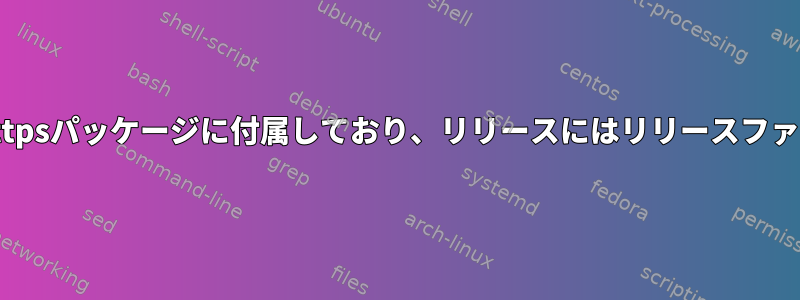
apt-cacher-ngを設定し、httpsと連携するように設定しました。
適切な更新はほとんどのhttps / httpパッケージで機能します。
apt-cacher-ng サーバー構成に追加しました。
PassThroughPattern: .*
各httpsリポジトリに対して、次の例のように再マッピング設定を作成しました。
echo "127.0.0.1 fake_repo.cache.internal" >> /etc/hosts
echo "https://real.repo.org" > /etc/apt-cacher-ng/backend_real_repo
echo "Remap-gocd: http://fake_repo.cache.internal ; file:backend_real_repo" >> /etc/apt-cacher-ng/acng.conf
ただし、特定のリポジトリの場合:
deb https://download.gocd.org /
apt-cacher-ngサーバーに切り替えた場合:
echo "127.0.0.1 gocd.cache.internal" >> /etc/hosts
echo "https://download.gocd.org" > /etc/apt-cacher-ng/backend_gocd
echo "Remap-gocd: http://gocd.cache.internal ; file:backend_gocd" >> /etc/apt-cacher-ng/acng.conf
後ろにセミコロンに注意してくださいhttp://gocd.cache.internal 、URLはスペースで区切る必要があります。この作業に数時間を費やしましたが、セミコロンが誤って配置されて機能しない理由を理解できません。
そしてクライアントを入力してください。
echo "deb http://gocd.cache.internal /" >> /etc/apt/sources.list.d/gocd.list
クライアントで実行するとき:
apt update
次のメッセージが表示されます。
Ign :1 http://gocd.cache.internal InRelease
Atteint :2 http://ftp.fr.debian.org/debian buster InRelease
Atteint :3 http://security.debian.org/debian-security buster/updates
InRelease
Err :4 http://gocd.cache.internal Release
404 Not Found [IP : 10.42.30.133 3142]
Lecture des listes de paquets... Fait
E: Le dépôt http://gocd.cache.internal Release n'a pas de fichier
Release.
ファイルを公開せずに公開されました。
そして、これらのリンクはすべてうまく機能しています。
https://download.gocd.org/Release
https://download.gocd.org/Release.gpg
https://download.gocd.org/InRelease
クライアントコンピュータには次の設定があります。
touch /etc/apt/apt.conf.d/01acng
echo "Acquire::http {
Proxy \"http://apt-cache.mik3fly.internal:3142\";
};" > /etc/apt/apt.conf.d/01acng
失敗の理由が不明
修正する:
クライアントに元の設定URLを保持していましたが、それも機能しませんでした。
deb https://download.gocd/org /


