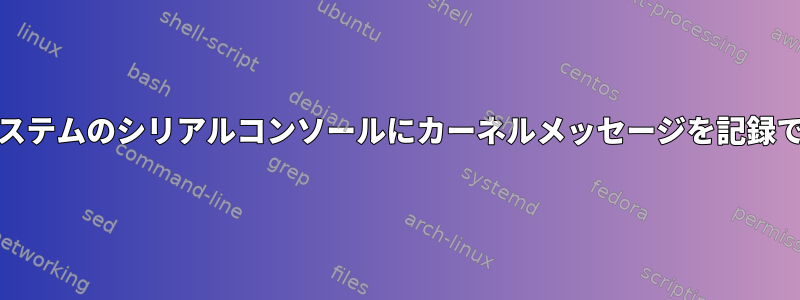
システムのカーネルメッセージをttyS0のシリアルコンソールに記録したいと思います。
以下でも同様の問題が解決されました。systemdシステムのシリアルコンソールからカーネルメッセージを取得するには?しかし、私はまだそれを動作させることはできません。
systemd.journald.max_level_console=debug console=ttyS0,115200 loglevel=7カーネルコマンドラインに行ってShowStatus=no設定しました。/etc/systemd/system.conf
それにもかかわらず、起動プロセスの開始時にコンソールにカーネルメッセージが表示されますが、ロギングサービスが開始された後にコンソールに記録されたカーネルメッセージは受信されなくなります。
たとえば、USB マウスをボードに接続すると、コンソールには何も記録されませんが、Journalctl -f は次のように表示されます。
Feb 11 10:09:45 a20 kernel: usb 3-1: new low-speed USB device number 4 using ohci-platform
Feb 11 10:09:45 a20 kernel: usb 3-1: New USB device found, idVendor=046d, idProduct=c069, bcdDevice=56.01
Feb 11 10:09:45 a20 kernel: usb 3-1: New USB device strings: Mfr=1, Product=2, SerialNumber=0
Feb 11 10:09:45 a20 kernel: usb 3-1: Product: USB Laser Mouse
Feb 11 10:09:45 a20 kernel: usb 3-1: Manufacturer: Logitech
Feb 11 10:09:45 a20 kernel: input: Logitech USB Laser Mouse as /devices/platform/soc/1c14400.usb/usb3/3-1/3-1:1.0/0003:046D:C069.0005/input/input6
Feb 11 10:09:45 a20 kernel: hid-generic 0003:046D:C069.0005: input,hidraw2: USB HID v1.10 Mouse [Logitech USB Laser Mouse] on usb-1c14400.usb-1/input0
どんなアイデアがありますか?
答え1
systemd.log_level=debug systemd.log_target=kmsg loglevel=7 systemd.journald.forward_to_console=1
log_target次のように直接設定することもできます。console
https://fedoraproject.org/wiki/How_to_debug_Systemd_problems
https://freedesktop.org/wiki/Software/systemd/Debugging/
この質問は不明な重複である可能性があると思います。


