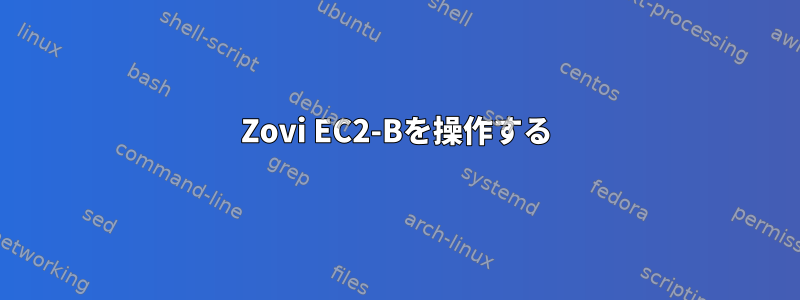
私はsteamPlayを使用しています。マウスの親指ボタンを除いて、すべてがうまく機能します。ゲームでマッピングしようとしましたが、ゲームがキーをまったく認識していないことに気づきました。 Thumb Buttons - Forward and Backを見てみました。 (私は++設定を使用しています)CS:GOArch LinuxevdevArch Linuxbspwmsxhkd
xev今後親指ボタンへの出力
LeaveNotify event, serial 33, synthetic NO, window 0x4c00001,
root 0x1e6, subw 0x0, time 4046616, (2,420), root:(974,442),
mode NotifyGrab, detail NotifyAncestor, same_screen YES,
focus YES, state 0
EnterNotify event, serial 33, synthetic NO, window 0x4c00001,
root 0x1e6, subw 0x0, time 4046777, (2,420), root:(974,442),
mode NotifyUngrab, detail NotifyAncestor, same_screen YES,
focus YES, state 0
KeymapNotify event, serial 33, synthetic NO, window 0x0,
keys: 4294967270 0 0 0 0 0 0 0 0 0 0 0 0 0 0 0
0 0 0 0 0 0 0 0 0 0 0 0 0 0 0 0
xev背面の親指ボタン用出力
LeaveNotify event, serial 33, synthetic NO, window 0x4a00001,
root 0x1e6, subw 0x0, time 3944070, (7,455), root:(979,477),
mode NotifyGrab, detail NotifyAncestor, same_screen YES,
focus YES, state 0
EnterNotify event, serial 33, synthetic NO, window 0x4a00001,
root 0x1e6, subw 0x0, time 3944181, (7,455), root:(979,477),
mode NotifyUngrab, detail NotifyAncestor, same_screen YES,
focus YES, state 0
KeymapNotify event, serial 33, synthetic NO, window 0x0,
keys: 4294967270 0 0 0 0 0 0 0 0 0 0 0 0 0 0 0
0 0 0 0 0 0 0 0 0 0 0 0 0 0 0 0
私も次の設定を試しましたxorg。
Section "InputDevice"
Identifier "Evdev Mouse"
Driver "evdev"
Option "Name" "Kingsis Peripherals ZOWIE Gaming mouse"
Option "evBits" "+1-2"
Option "keyBits" "~272-287"
Option "relBits" "~0-2 ~6 ~8"
Option "Pass" "3"
Option "CorePointer"
EndSection
Section "ServerLayout"
Identifier "Default Layout"
InputDevice "Evdev Mouse" "CorePointer"
EndSection
人を殺そうとしたsxhkd
ソリューションによるとこれ問題は、キーをグローバルに取得できることです。唯一の潜在的なアプリケーションなので、sxhkdプロセスを終了してxevウィンドウで親指ボタンを押してみましたが、上記と同じ結果が出ました。
親指ボタンを正しく機能させるにはどうすればよいですか?
答え1
まだコメントできないので、答えでこう書いてください。次のリンクに示すように、いくつかの既知の構成を確認するには、他の一般的なマウスを使用することをお勧めします。 https://wiki.archlinux.org/index.php/Mouse_buttons
たとえば、ほとんどのLogitech MXマウスの親指ボタンが8と9であることを示します。他の一般的なマウスですべてが機能すると、Zowieを使用したトラブルシューティングがより明確で簡単になります。
答え2
imwheelスクロールホイールの速度を上げるためにバックグラウンドで実行していることを完全に忘れました。マウスボタンは全体的にキャプチャされますが、imwheel決して出ません。imwheel回答に示すように、キャプチャボタン4と5を制限できます。この問題


