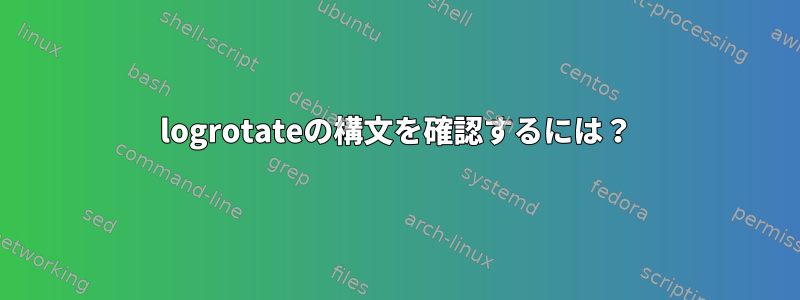
/etc/logrotate.d/FOO ファイルにタイプミスがあると思われます。
これをどのように確認しますか?これまで、私は次のことがわかります。
https://linux.die.net/man/8/logrotate
おそらくこれ? :
logrotate -df /etc/logrotate.d/FOO 2>&1 | grep -i error
答え1
私は現在の回答に対するVladのコメントに同意します。安全な方法実際には何も回転せずに構文を確認してください。はい、デバッグオプションを使用してください。
からman logrotate:
-d, --debug
Turns on debug mode and implies -v. In
debug mode, no changes will be made to the
logs or to the logrotate state file.
マイコンピュータの例:
$ logrotate -d /etc/logrotate.d/httpd
reading config file /etc/logrotate.d/httpd
Handling 1 logs
rotating pattern: /var/log/httpd/*_log 5242880 bytes (10 rotations)
empty log files are not rotated, old logs are removed
considering log /var/log/httpd/access_log
log does not need rotating
considering log /var/log/httpd/error_log
log does not need rotating
not running postrotate script, since no logs were rotated
この-fオプションを追加すると、回転が強制されます。実際に実行(必要かどうかにかかわらず)さらなる分析が可能です。
要約:
-d Just debug, don't actually rotate.
-df Actually perform rotation and debug (includes verify).
-vf Actually perform rotation and just verify.
答え2
-v フラグを使用する前に logrotate 構文を確認できます。
logrotate -vf /etc/logrotate.d/FOO
ファイルの回転にエラーがある場合は、そのエラーを表示する必要があります。


