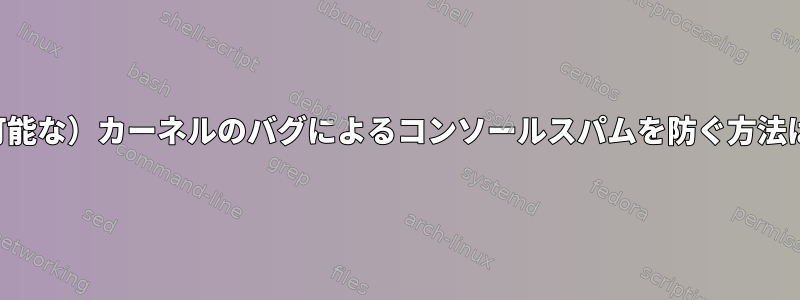
だからzypper dist-upgrade先週。アップデート後、カーネルは4秒ごとに端末にスパムを送信し始めました。これにより端末が近づく書けないこれは、ユーザー入力またはコンソール出力が2つに分割され、複数行に分割されるためです。以下はスニペットですdmesg | grep | tail。
[ 350.602656] usb usb2-port2: Cannot enable. Maybe the USB cable is bad?
[ 354.682627] usb usb2-port2: Cannot enable. Maybe the USB cable is bad?
[ 358.758627] usb usb2-port2: Cannot enable. Maybe the USB cable is bad?
USBを介してキーボードとマウスなど、2つのデバイスのみが接続されており、両方が正しく動作します。 USBアドレスはusb2-port2に加えて、時にはusb4-port2またはusb3-port2に変更されることがあります(これらの名前をlsusb出力に関連付ける方法 - 下部を参照)。
アップデート中にカーネルが4.20から5.5に変更されました。 grub Advancedオプションを使用して4.20カーネルから起動すると、これらのメッセージは表示されません。 Windows 7のインストールでもUSBデバイスやハブに問題はありません。
検索してみると、これが次のカーネルコミットのためだと思われます。USB:ハブ回復時のホットリセットポート要求処理。 Ubuntu解決するこのコミットを元に戻して同じ問題を解決しましたが、OpenSuSeに記載されているものが見つかりませんでした。バグトラッカーまたはフォーラムで。
このメッセージをどのように停止しますか?理想的な解決策は迅速で非侵襲的で、回復が簡単です。カーネルを手動でコンパイルしてインストールすることは最後の手段です。
以下は、同じブートのlsusb -t出力です。
/: Bus 04.Port 1: Dev 1, Class=root_hub, Driver=ehci-pci/2p, 480M
|__ Port 1: Dev 2, If 0, Class=Hub, Driver=hub/8p, 480M
/: Bus 03.Port 1: Dev 1, Class=root_hub, Driver=ehci-pci/2p, 480M
|__ Port 1: Dev 2, If 0, Class=Hub, Driver=hub/6p, 480M
|__ Port 3: Dev 3, If 0, Class=Human Interface Device, Driver=usbhid, 1.5M
|__ Port 5: Dev 4, If 0, Class=Human Interface Device, Driver=usbhid, 12M
|__ Port 5: Dev 4, If 1, Class=Human Interface Device, Driver=usbhid, 12M
/: Bus 02.Port 1: Dev 1, Class=root_hub, Driver=xhci_hcd/4p, 5000M
/: Bus 01.Port 1: Dev 1, Class=root_hub, Driver=xhci_hcd/4p, 480M
sudo dmesg -n1空の出力を提供します。
lsusb -vvエラーリソースの次の内容が表示されます(usb4-port2この起動中)。
Bus 004 Device 001: ID 1d6b:0003 Linux Foundation 3.0 root hub
Device Descriptor:
bLength 18
bDescriptorType 1
bcdUSB 3.00
bDeviceClass 9 Hub
bDeviceSubClass 0
bDeviceProtocol 3
bMaxPacketSize0 9
idVendor 0x1d6b Linux Foundation
idProduct 0x0003 3.0 root hub
bcdDevice 5.05
iManufacturer 3 Linux 5.5.6-1-default xhci-hcd
iProduct 2 (error)
iSerial 1 0000:00:14.0
bNumConfigurations 1
Configuration Descriptor:
bLength 9
bDescriptorType 2
wTotalLength 0x001f
bNumInterfaces 1
bConfigurationValue 1
iConfiguration 0
bmAttributes 0xe0
Self Powered
Remote Wakeup
MaxPower 0mA
Interface Descriptor:
bLength 9
bDescriptorType 4
bInterfaceNumber 0
bAlternateSetting 0
bNumEndpoints 1
bInterfaceClass 9 Hub
bInterfaceSubClass 0
bInterfaceProtocol 0 Full speed (or root) hub
iInterface 0
Endpoint Descriptor:
bLength 7
bDescriptorType 5
bEndpointAddress 0x81 EP 1 IN
bmAttributes 3
Transfer Type Interrupt
Synch Type None
Usage Type Data
wMaxPacketSize 0x0004 1x 4 bytes
bInterval 12
bMaxBurst 0
can't get hub descriptor, LIBUSB_ERROR_TIMEOUT (Resource temporarily unavailable)
can't get debug descriptor: Resource temporarily unavailable
答え1
Distrosは古いカーネルを維持し、最後に有効なカーネルを起動する必要があります。
エラーを報告してください!レポート用のデータを収集したら、この悪役を削除することもできます。このようにして、次のことがその場を占めます。
次のカーネルバージョンをお試しください。ああ、実験的なローリング版のリリースで遊ぶ楽しみですね。


