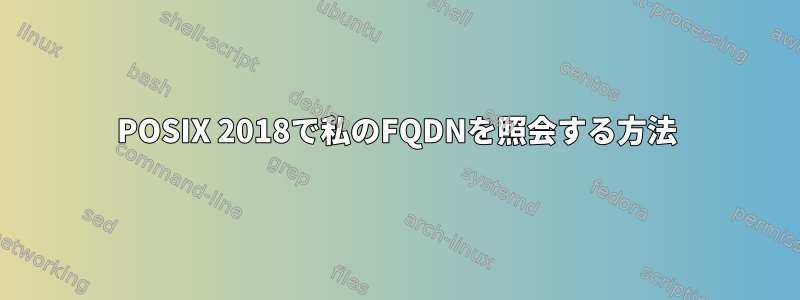
posixのIssue 7が削除されたため、コンピュータの正式なホスト名を取得gethostbynameできなくなりました。代わりにgethostbyname("my_hostname")試してみましたが、次のような結果が表示されます。getnameinfo/etc/hosts
127.0.0.1 localhost
127.0.0.1 my_hostname.fqdn my_hostname
私は戻ってきますlocalhost(これは言います)。しかし、(少なくともmuslとglibcでは)gethostbyname("my_hostname")返されます。my_hostname.fqdn
問題7のユースケースに合理的な選択肢がありますか?それともこのユースケースに運がありませんか?
答え1
Solarisのマニュアルページから:
DESCRIPTION
These functions are used to obtain entries describing hosts.
An entry can come from any of the sources for hosts speci-
fied in the /etc/nsswitch.conf file. See nsswitch.conf(4).
These functions have been superseded by
getipnodebyname(3SOCKET), getipnodebyaddr(3SOCKET), and
getaddrinfo(3SOCKET), which provide greater portability to
applications when multithreading is performed or technolo-
gies such as IPv6 are used. For example, the functions
described in the following cannot be used with applications
targeted to work with IPv6.
ご覧のとおり、この機能はgetaddrinfo()POSIX規格にもあり、サポートされています。
答え2
現在のホストの「正規」FQDNを決定する(試行する)現在のPOSIX準拠の方法は、次を呼び出すことです。gethostname()設定されたホスト名を確認してからgetaddrinfo()対応する住所情報を確認してください。
エラーを無視:
char buf[256];
struct addrinfo *res, *cur;
struct addrinfo hints = {0};
hints.ai_family = AF_UNSPEC;
hints.ai_flags = AI_CANONNAME;
hints.ai_socktype = SOCK_DGRAM;
gethostname(buf, sizeof(buf));
getaddrinfo(buf, 0, &hints, &res);
for (cur = res; cur; cur = cur->ai_next) {
printf("Host name: %s\n", cur->ai_canonname);
}
結果はシステムとパーサーの構成によって大きく異なります。


