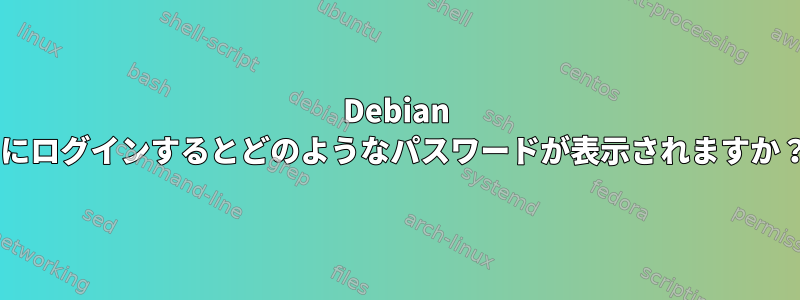
答え1
原因は何ですか?
マニュアルページの回答man chromium:
--password-store=<basic|gnome|kwallet> Set the password store to use. The default is to automatically detect based on the desktop environment. basic selects the built in, unencrypted password store. gnome selects Gnome keyring. kwallet selects (KDE) KWallet. (Note that KWallet may not work reliably outside KDE.)
無効にする方法は?
Chromeを起動します--password-store=basic。
chromium --password-store=basic
エイリアスを作成できます。
alias chromium='chromium /usr/share/applications/chromium.desktop'
chromiumその後、端末で実行します。
Chromium構成ファイルを編集することもできます。
sudo nano /usr/share/applications/chromium.desktop
次の行を変更します。
Exec=/usr/bin/chromium %U
到着する:
Exec=/usr/bin/chromium --password-store=basic %U



