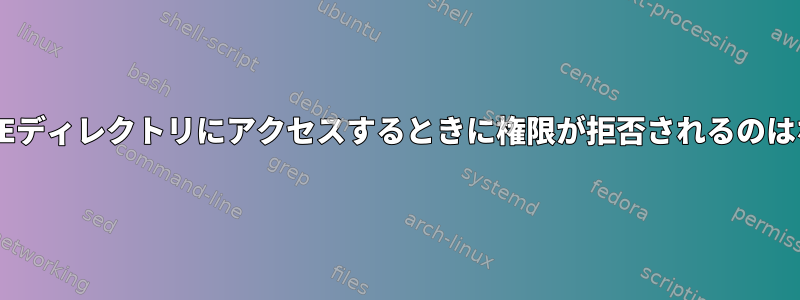
私は問題なくFUSEファイルシステムを私のユーザーとして使用していますが、ルートは私のFUSEマウントにアクセスできません。代わりに、どんな命令でも与えられますPermission denied。これらのマウントにルート読み取りアクセスを許可するにはどうすればよいですか?
~/top$ sudo ls -l
total 12
drwxr-xr-x 2 yonran yonran 4096 2011-07-25 18:50 bar
drwxr-xr-x 2 yonran yonran 4096 2011-07-25 18:50 foo
drwxr-xr-x 2 yonran yonran 4096 2011-07-25 18:50 normal-directory
~/top$ fuse-zip foo.zip foo
~/top$ unionfs-fuse ~/Pictures bar
私のユーザー、永遠に、よく読むことができます。
~/top$ ls -l
total 8
drwxr-xr-x 1 yonran yonran 4096 2011-07-25 18:12 bar
drwxr-xr-x 2 yonran yonran 0 2011-07-25 18:51 foo
drwxr-xr-x 2 yonran yonran 4096 2011-07-25 18:50 normal-directory
~/top$ ls bar/
Photos
しかし、根FUSE ディレクトリを読み取れません。
~/top$ sudo ls -l
ls: cannot access foo: Permission denied
ls: cannot access bar: Permission denied
total 4
d????????? ? ? ? ? ? bar
d????????? ? ? ? ? ? foo
drwxr-xr-x 2 yonran yonran 4096 2011-07-25 18:50 normal-directory
~/top$ sudo ls bar/
ls: cannot access bar/: Permission denied
私はUbuntu 10.04を実行しています。私はいつもCanonicalのすべてのアップデートをインストールします。
$ uname -a
Linux mochi 2.6.32-33-generic #70-Ubuntu SMP Thu Jul 7 21:13:52 UTC 2011 x86_64 GNU/Linux
$ lsb_release -a
No LSB modules are available.
Distributor ID: Ubuntu
Description: Ubuntu 10.04.3 LTS
Release: 10.04
Codename: lucid
編集する:ルートがかつてマウントにアクセスできたというヒントを削除しました。考えてみると、私のスクリプトがrootとしてディレクトリにアクセスしようとしたことがないかもしれません。
答え1
これがうまくいくことですfuse。ルートまたは他のユーザーアクセスを許可するには、以下を追加する必要があります。
user_allow_other
/etc/fuse.confで、allow_otherまたはオプションを使用してallow_rootヒューズファイルシステムをマウントします。
答え2
/etc/fuse.confシステム全体の構成ファイルを編集する代わりに、sshfsコマンドラインオプションを使用できます。
sshfs -o allow_other user@server:/source /destination
編集する-o allow_root:それを使用してはいけないことを指摘してくれた@lilith-elinaに感謝します。


