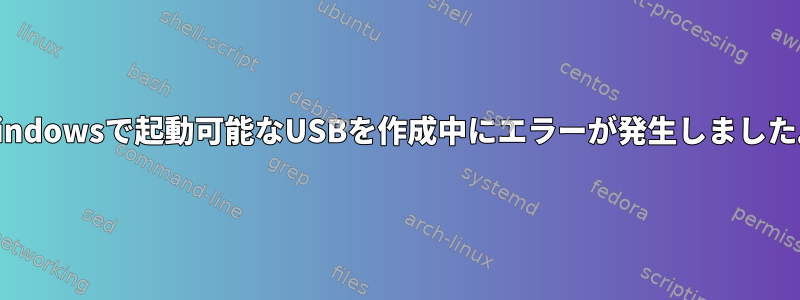
私はWindows 10を使用しており、チュートリアルの正確な手順に従い、すべてが順調に進んでいます。ここ。 32GB USBスティック使用中のエラー:デバイスへのアクセスが拒否されました。ログは次のとおりです。
Rufus x86 v3.9.1624
Windows version: Windows 10 64-bit (Build 18363.720)
Syslinux versions: 4.07/2013-07-25, 6.04/pre1
Grub versions: 0.4.6a, 2.04
System locale ID: 0x0409 (en-US)
Will use default UI locale 0x0409
SetLGP: OpenLocalMachineGPO failed - error 80004005
Localization set to 'en-US'
Notice: The ISO download feature has been deactivated because 'Check for updates' is disabled in your settings.
Found USB 3.0 device 'SMI USB DISK USB Device' (090C:2000)
1 device found
No volume information for drive 0x81
Disk type: Removable, Disk size: 32 GB, Sector size: 512 bytes
Cylinders: 3849, Tracks per cylinder: 255, Sectors per track: 63
Partition type: MBR, NB Partitions: 0
Disk ID: 0x49BEA369
Drive has a Windows 7 Master Boot Record
Scanning image...
ISO analysis:
Image is an ISO9660 image
Will use '/isolinux/isolinux.cfg' for Syslinux
Detected Syslinux version: 6.03/20171017 (from '/isolinux/isolinux.bin')
Disk image analysis:
Image has an unknown Master Boot Record
Image is a bootable disk image
ISO label: 'Ubuntu 18.04.4 LTS amd64'
Size: 2.0 GB (Projected)
Has a >64 chars filename
Uses: Syslinux/Isolinux v6.03
Uses: EFI
Note: This ISO uses symbolic links, which will not be replicated due to file system limitations.
Because of this, some features from this image may not work...
Using image: ubuntu-18.04.4-desktop-amd64.iso (2.0 GB)
Will reuse 'ldlinux.sys' and 'ldlinux.bss' from './rufus_files/rufus_files/syslinux-6.03/20171017/' for Syslinux installation
Format operation started
Requesting disk access...
Will use 'D:' as volume mountpoint
Deleting partitions...
No partition to delete on disk '\\?\PhysicalDrive1'
Opened \\.\PhysicalDrive1 for exclusive write access
Analyzing existing boot records...
Drive has a Windows 7 Master Boot Record
Clearing MBR/PBR/GPT structures...
Erasing 128 sectors
Deleting partitions...
Partitioning (MBR)...
● Creating Main Data Partition (offset: 1048576, size: 29.5 GB)
Closing existing volume...
Waiting for logical drive to reappear...
Formatting (FAT32)...
Using cluster size: 16384 bytes
Quick format was selected
Access denied
[0x00000006] The handle is invalid. - Retrying...
[0x00000006] The handle is invalid. - Retrying...
[0x00000006] The handle is invalid. - Retrying...
[0x00000006] The handle is invalid. - Retrying...
Format error: Access to the device is denied.
Re-mounted volume as D: after error
Found USB 3.0 device 'SMI USB DISK USB Device' (090C:2000)
1 device found
No volume information for drive 0x81
Disk type: Removable, Disk size: 32 GB, Sector size: 512 bytes
Cylinders: 3849, Tracks per cylinder: 255, Sectors per track: 63
Partition type: MBR, NB Partitions: 1
Disk ID: 0x095DA4A1
Drive has a Zeroed Master Boot Record
Partition 1:
Type: FAT32 LBA (0x0c)
Size: 29.5 GB (31665946624 bytes)
Start Sector: 2048, Boot: Yes
Closed Windows format prompt
Found USB 3.0 device 'SMI USB DISK USB Device' (090C:2000)
1 device found
No volume information for drive 0x81
Disk type: Removable, Disk size: 32 GB, Sector size: 512 bytes
Cylinders: 3849, Tracks per cylinder: 255, Sectors per track: 63
Partition type: MBR, NB Partitions: 1
Disk ID: 0x095DA4A1
Drive has a Zeroed Master Boot Record
Partition 1:
Type: FAT32 LBA (0x0c)
Size: 29.5 GB (31665946624 bytes)
Start Sector: 2048, Boot: Yes
注:.isoファイルはマイダウンロードフォルダに保存され、私のUSBスティックは新製品で空です。ところが、いざ入れてみるとこのコンピュータではフォーマットができませんね(たとえWindows 8コンピュータでは動作するが)。昨日は128GBのUSBで試してみましたが、大きすぎる可能性があり、デバイスが処理できないと言いました。
ルーパスに何の問題があるのでしょうか?
答え1
に示すようにルーパーズFAQRufusなどのソフトウェアがUSBフラッシュドライブにアクセスするのを防ぐことができるアプリケーション(通常はセキュリティソリューション)がたくさんあります。
FAQのリストは完全なリストではないことに注意してください。
ほとんどの場合、コンピュータにUSBへのアクセスをブロックするアプリケーションまたはサービスがある可能性があり、これが何であるかを判断する必要があります。もう1つの可能性は、ハードウェアの問題がある可能性があることです。この場合、不良ブロックチェックを実行することをお勧めします(Rufusはこの操作を実行できますShow advanced format options)。


