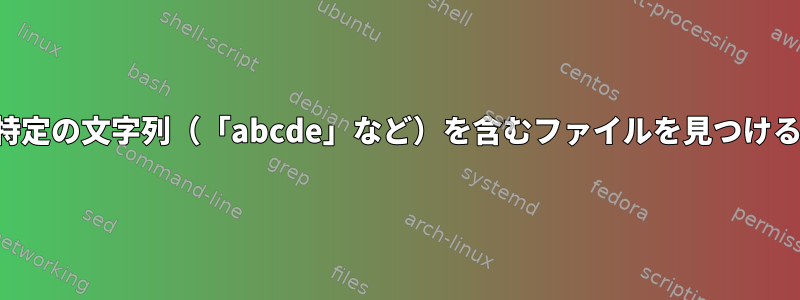
一連のディレクトリで、名前に特定の文字列(「abcde」など)を含むファイルをどのように検索できますか?
答え1
findディレクトリ構造を見て、それに基づいています。全体的な状況:
find /your/dir -name "*abcde*"スイッチを追加すると、-type f検索基準がマテリアライズされ、ファイルのみが返されます。
find /your/dir -type f -name "*abcde*"-maxdepth 2指定されたディレクトリの下のディレクトリレベル2に検索を制限するなど、他のスイッチを含めることもできます。
これにより、必要なものをすばやく返す豊富で高度にターゲティングされた検索コマンドを作成できます。
man find-exec返されたファイルのコマンドの実行やfind正規表現の使用オプションなどの操作など、豊富な詳細があります。
答え2
使用探す:
find path-to-search -name '*abcde*'
答え3
それがあなたに効果がある場合locate(高速ですが、最近実行したのと同じくらい良いですsudo updatedb)。locate独自の組み込み正規表現ツールを使用して実行できます。
これは目的の操作を実行するパラメータベースのスクリプトです。探している「abcde」として$ 1を使用し、ディレクトリに後続の引数を使用して呼び出します。
#!/bin/bash
a=("$@"); r=''
for ((i=1;i<${#a[@]};i++)); do r="$r|${a[i]}"; done
locate --regex "(${r:1}).*/[^/]*${a[0]}[^/]*$"
呼び出しの例は次のとおりです。
$ ./script_name 'z' "$HOME/bin/perl" "$HOME/type/stuff"
提案通りジェイソン・ライアン、これはコメント付きのスクリプトバージョンです。
覚えてくださいlocate いつも正規化されたパスを出力します。
#!/bin/bash
# Note: Do not use a trailing / for directory names
#
# Any of the args can be an extended regex pattern.
#
# Create an array `a` which contains "$1", "$2", "$3", etc... (ie. "$@")
# writing the $-args to an array like this (using quotes) solves
# any possible problem with embedded whitespace
a=("$@")
#
# Set up an empty string which is to be built into a regex pattern
# of all directroy names (or an appropriate regex pattern)
r=''
#
# Each regex pattern is to be an extended regex
# Each regex pattern is concatenated to the preceding one
# with the extended-regex 'or' operator |
#
# Step through the array, starting at index 1 (ie, $2),
# and build the 'regex-pattern' for the directories
for ((i=1;i<${#a[@]};i++)); do r="$r|${a[i]}"; done
#
# Run 'locate' with
# |the target file pattern $1 |
# |zero-to-| |preceded and followed by |
# |-many | |zero-to-many non-slash chars|
# |anything| | |‾‾‾‾‾‾‾‾‾‾‾‾
# ‾‾‾‾‾‾‾|| | |
locate --regex "(${r:1}).*/[^/]*${a[0]}[^/]*$"
# ________| | |
# |directory-regex| last
# | in brackets ()| slash
# |stripped of its|
# |leading "|" |
#
答え4
locate abcde | egrep "(dirA|dirB|dirC)"
ディレクトリセットの場合、dirA、dirB、dirC。
または3つの検索コマンド。


