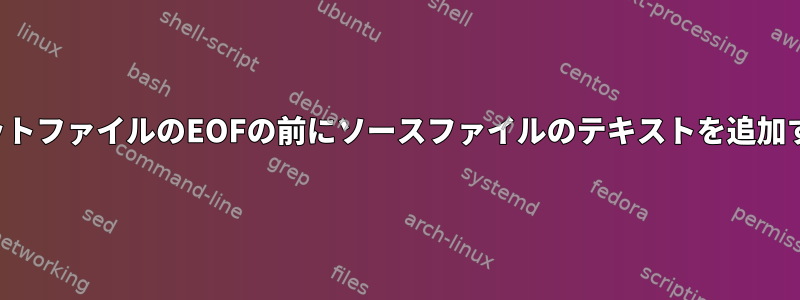
2つのファイルがあります。ファイル1:source.shファイル2:target.sh
file1の内容をfile2に挿入したいと思います。しかし、ファイルの最後にコンテンツを挿入したくありません。ファイル2の最後の行は「}」です。
ファイル2の「}」の前にファイル1の内容を挿入したいと思います。
私の正確なコード:
xxx_ecmwf_scoring_state_machine_arn = "${aws_sfn_state_machine.xxx_ecmwf_main_state_machine.id}"
xxx_ecmwf_etl_state_machine_arn = "${aws_sfn_state_machine.xxx_ecmwf_etl_state_machine.id}"
xxx_ecmwf_scoring_function_name = "${aws_lambda_function.invoke_xxx_ecmwf_scoring_state_machine_lambda.function_name}"
mydestination.sh
{
zzz_ecmwf_scoring_state_machine_arn = "${aws_sfn_state_machine.zzz_ecmwf_main_state_machine.id}"
zzz_ecmwf_etl_state_machine_arn = "${aws_sfn_state_machine.zzz_ecmwf_etl_state_machine.id}"
zzz_ecmwf_scoring_function_name = "${aws_lambda_function.invoke_zzz_ecmwf_scoring_state_machine_lambda.function_name}"
ccc_ecmwf_scoring_state_machine_arn = "${aws_sfn_state_machine.ccc_ecmwf_main_state_machine.id}"
ccc_ecmwf_etl_state_machine_arn = "${aws_sfn_state_machine.ccc_ecmwf_etl_state_machine.id}"
ccc_ecmwf_scoring_function_name = "${aws_lambda_function.invoke_ccc_ecmwf_scoring_state_machine_lambda.function_name}"
rrr-ltf_ecmwf_scoring_state_machine_arn = "${aws_sfn_state_machine.rrr-ltf_ecmwf_main_state_machine.id}"
rrr-ltf_ecmwf_etl_state_machine_arn = "${aws_sfn_state_machine.rrr-ltf_ecmwf_etl_state_machine.id}"
rrr-ltf_ecmwf_scoring_function_name = "${aws_lambda_function.invoke_rrr-ltf_ecmwf_scoring_state_machine_lambda.function_name}"
rrr_ecmwf_scoring_state_machine_arn = "${aws_sfn_state_machine.rrr_ecmwf_main_state_machine.id}"
rrr_ecmwf_etl_state_machine_arn = "${aws_sfn_state_machine.rrr_ecmwf_etl_state_machine.id}"
rrr_ecmwf_scoring_function_name = "${aws_lambda_function.invoke_rrr_ecmwf_scoring_state_machine_lambda.function_name}"
**}**
まず、source.shをDestination.shに挿入する必要があります。}
これは本番フェーズなので、EOFを定義するために数値をハードコーディングしたくありません。どんな助けにも感謝します。
以下は、ターゲットファイルのEOF出力です。
私はコマンドを実行しました
{ echo "---------"; nl "$filenamelocal" | tail -n 4 ; echo "---------"; }
答え1
その}文字が最後の行の唯一の文字であり、1つだけの唯一の行である場合は、File1をFile2に追加して最後の行に}移動できます。}
コードで見ると、次のようになります。
# append file1 to file2
cat File1 >> File2
# move the curly brace to the end of the file (change in place (-i flag))
# /^}$/ search for a line which starts with a } and ends afterwards
# d delete the line
# ; next command
# $a append at the last line
# } curly brace character
sed -i '/^}$/d;$a}' File2
答え2
また、これを試してください - シェルが「プロセスの置き換え」を提供すると仮定してください -
tac file2 | sed 1r<(tac file1) | tac



