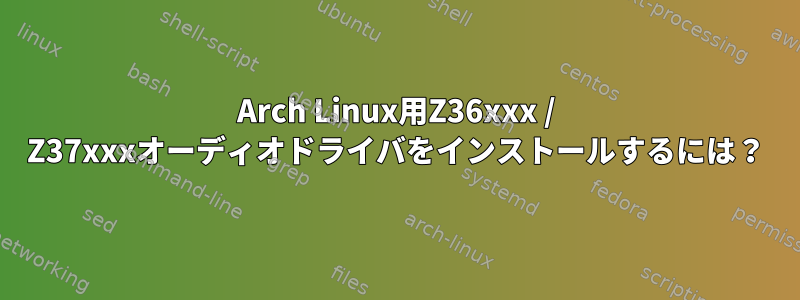
HP Stream 14にArch Linux、必須のWIFIドライバ、およびXFCEデスクトップ環境をインストールしました。ところで、ビデオオーディオをオンにすることはできません。画面上部のサウンドアイコンをクリックしようとしましたが、次のエラーが発生しました。
Failed to execute child process pavucontrol (No such file or directory).
実際のキーボードのミュート/ミュート解除キーを押してみましたが、何の反応もありませんでした。これは私のオーディオドライバに問題があると思いますが、どのドライバをインストールするのかわからないので、何もインストールしませんでした。lspci端末のコマンド出力は次のとおりです。
00:02.0 VGA compatible controller: Intel Corporation Atom Processor Z36xxx/Z37xxx Series Graphics & Display (rev 0e)
00:14.0 USB controller: Intel Corporation Atom Processor Z36xxx/Z37xxx, Celeron N2000 Series USB xHCI (rev 0e)
00:1a.0 Encryption controller: Intel Corporation Atom Processor Z36xxx/Z37xxx Series Trusted Execution Engine (rev 0e)
00:1b.0 Audio device: Intel Corporation Atom Processor Z36xxx/Z37xxx Series High Definition Audio Controller (rev 0e)
00:1c.0 PCI bridge: Intel Corporation Atom Processor E3800 Series PCI Express Root Port 1 (rev 0e)
00:1c.1 PCI bridge: Intel Corporation Atom Processor E3800 Series PCI Express Root Port 2 (rev 0e)
00:1c.3 PCI bridge: Intel Corporation Atom Processor E3800 Series PCI Express Root Port 4 (rev 0e)
00:1f.0 ISA bridge: Intel Corporation Atom Processor Z36xxx/Z37xxx Series Power Control Unit (rev 0e)
00:1f.3 SMBus: Intel Corporation Atom Processor E3800 Series SMBus Controller (rev 0e)
02:00.0 Network controller: Broadcom Inc. and subsidiaries BCM43142 802.11b/g/n (rev 01)
03:00.0 Unassigned class [ff00]: Realtek Semiconductor Co., Ltd. RTS5229 PCI Express Card Reader (rev 01)
私のWIFIドライバに問題がありますか?では、どうすれば解決できますか?インストールするにはどのコマンドを使用する必要がありますか?
ありがとうございます。


