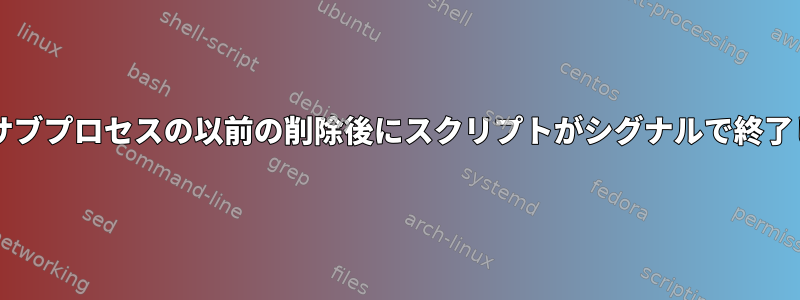
Raspbian 7からRaspbian 8にアップグレードするときにいくつかの問題がありました。このようなタイトルのスレッドを見つけていくつか試してみましたが、常に同じエラーが発生します。
ノードは限られた帯域幅回線の遠隔位置にあるので、全体の再構築は非現実的である。
私が受け取った最も有益なメッセージは「dpkg -C」です。
root@mynode# dpkg -C
The following packages are in a mess due to serious problems during
installation. They must be reinstalled for them (and any packages
that depend on them) to function properly:
libc6:armhf Embedded GNU C Library: Shared libraries
The following packages have been unpacked but not yet configured.
They must be configured using dpkg --configure or the configure
menu option in dselect for them to work:
libc6-dev:armhf GNU C Library: Development Libraries and Header Files
libc-dev-bin GNU C Library: Development binaries
locales GNU C Library: National Language (locale) data [support]
libnih1 NIH Utility Library
libnih-dbus1 NIH D-Bus Bindings Library
ただし、libc6:armhfをインストールまたは再インストールしようとすると、次のことが発生します。
root@mynode# apt-get --reinstall install libc6:armhf
Reading package lists... Done
Building dependency tree
Reading state information... Done
You might want to run 'apt-get -f install' to correct these:
The following packages have unmet dependencies:
locales : Depends: libc-bin (> 2.19) but 2.13-38+rpi2+deb7u8 is to be installed
E: Unmet dependencies. Try 'apt-get -f install' with no packages (or specify a solution).
libc-binをインストールまたは再インストールしようとすると、次のメッセージが表示されます。
root@mynode# apt-get --reinstall install libc-bin
Reading package lists... Done
Building dependency tree
Reading state information... Done
The following extra packages will be installed:
libc6
Suggested packages:
glibc-doc
The following packages will be upgraded:
libc-bin libc6
2 upgraded, 0 newly installed, 0 to remove and 731 not upgraded.
6 not fully installed or removed.
Need to get 0 B/5,124 kB of archives.
After this operation, 870 kB disk space will be freed.
Do you want to continue [Y/n]? y
Preconfiguring packages ...
(Reading database ... 82552 files and directories currently installed.)
Preparing to replace libc6:armhf 2.13-38+rpi2+deb7u8 (using .../libc6_2.19-18+deb8u10_armhf.deb) ...
Checking for services that may need to be restarted...
Checking init scripts...
Unpacking replacement libc6:armhf ...
dpkg: warning: subprocess old post-removal script was killed by signal (Segmentation fault)
dpkg: trying script from the new package instead ...
dpkg: error processing /var/cache/apt/archives/libc6_2.19-18+deb8u10_armhf.deb (--unpack):
subprocess new post-removal script was killed by signal (Segmentation fault)
dpkg: error while cleaning up:
subprocess installed pre-installation script was killed by signal (Segmentation fault)
Errors were encountered while processing:
/var/cache/apt/archives/libc6_2.19-18+deb8u10_armhf.deb
E: Sub-process /usr/bin/dpkg returned an error code (1)
ついています。どんな提案がありますか?
答え1
私はそれを見つけ、何かが間違っている場合はアップグレードする機能を備えた同じシステムを見つけました。 /etc/aptのさまざまなファイルを比較した結果、多くの違いが見つかりました。
成功したシステムのaptディレクトリ全体を破損したシステムにコピーして問題を解決しました。
正しいファイルが何であるかを知りたい人には幸運です。 Google検索では、それぞれ1,000の異なる回答が返されます。幸いなことに、私には正しいシステムがありました。試してみる別の構成があります。これは5つの異なるシステムで動作します。
/etc/apt/sources.list:
deb http://archive.raspberrypi.org/debian/ jessie main
# Uncomment line below then 'apt-get update' to enable 'apt-get source'
#deb-src http://archive.raspberrypi.org/debian/ jessie main
root@stn4133:/etc/apt# more sources.list
deb http://mirrordirector.raspbian.org/raspbian/ jessie main contrib non-free rpi
# Uncomment line below then 'apt-get update' to enable 'apt-get source'
#deb-src http://mirror.ox.ac.uk/sites/archive.raspbian.org/archive/raspbian/ jessie main contrib non-free rpi
/apt/etc/sources.list.d/raspi.list:
deb http://archive.raspberrypi.org/debian/ jessie main
# Uncomment line below then 'apt-get update' to enable 'apt-get source'
#deb-src http://archive.raspberrypi.org/debian/ jessie main
公開鍵が欠落していることを知らせるエラーメッセージが表示されることもあります。これはtrust.gpgが不完全なためです。この問題を解決するには、この記事の指示に従ってください。 https://chrisjean.com/fix-apt-get-update-the-following-signatures-couldnt-be-verified-because-the-public-key-is-not-available/


