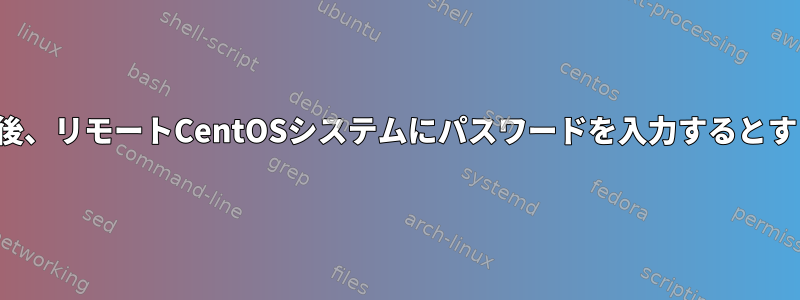
VPNを介してリモートシステムに接続しようとしたときにパスワードを入力すると、すぐに切断されます。
mohan@mohan-ThinkPad-T431s:~$ ssh [email protected]
[email protected]'s password:
Last failed login: Thu Apr 16 22:45:33 PDT 2020 from 222.186.42.7 on ssh:notty
There were 80 failed login attempts since the last successful login.
Last login: Thu Apr 16 22:35:43 2020 from 157.41.55.52
Connection to 192.168.26.72 closed.
以下は詳細な出力です。
ssh -vvv [email protected]
OpenSSH_7.6p1 Ubuntu-4ubuntu0.4, OpenSSL 1.0.2n 7 Dec 2017
debug1: Reading configuration data /etc/ssh/ssh_config
debug1: /etc/ssh/ssh_config line 19: Applying options for *
debug2: resolving "192.168.26.72" port 22
debug2: ssh_connect_direct: needpriv 0
debug1: Connecting to 192.168.26.72 [192.168.26.72] port 22.
debug1: Connection established.
debug1: identity file /home/mohan/.ssh/id_rsa type 0
debug1: key_load_public: No such file or directory
debug1: identity file /home/mohan/.ssh/id_rsa-cert type -1
debug1: key_load_public: No such file or directory
debug1: identity file /home/mohan/.ssh/id_dsa type -1
debug1: key_load_public: No such file or directory
debug1: identity file /home/mohan/.ssh/id_dsa-cert type -1
debug1: key_load_public: No such file or directory
debug1: identity file /home/mohan/.ssh/id_ecdsa type -1
debug1: key_load_public: No such file or directory
debug1: identity file /home/mohan/.ssh/id_ecdsa-cert type -1
debug1: key_load_public: No such file or directory
debug1: identity file /home/mohan/.ssh/id_ed25519 type -1
debug1: key_load_public: No such file or directory
debug1: identity file /home/mohan/.ssh/id_ed25519-cert type -1
debug1: Local version string SSH-2.0-OpenSSH_7.6p1 Ubuntu-4ubuntu0.4
debug1: Remote protocol version 2.0, remote software version OpenSSH_7.4
debug1: match: OpenSSH_7.4 pat OpenSSH* compat 0x04000000
debug2: fd 3 setting O_NONBLOCK
debug1: Authenticating to 192.168.26.72:22 as 'root'
debug3: hostkeys_foreach: reading file "/home/mohan/.ssh/known_hosts"
debug3: record_hostkey: found key type ECDSA in file /home/mohan/.ssh/known_hosts:4
debug3: load_hostkeys: loaded 1 keys from 192.168.26.72
debug3: order_hostkeyalgs: prefer hostkeyalgs: [email protected],[email protected],[email protected],ecdsa-sha2-nistp256,ecdsa-sha2-nistp384,ecdsa-sha2-nistp521
debug3: send packet: type 20
debug1: SSH2_MSG_KEXINIT sent
debug3: receive packet: type 20
debug1: SSH2_MSG_KEXINIT received
debug2: local client KEXINIT proposal
debug2: KEX algorithms: curve25519-sha256,[email protected],ecdh-sha2-nistp256,ecdh-sha2-nistp384,ecdh-sha2-nistp521,diffie-hellman-group-exchange-sha256,diffie-hellman-group16-sha512,diffie-hellman-group18-sha512,diffie-hellman-group-exchange-sha1,diffie-hellman-group14-sha256,diffie-hellman-group14-sha1,ext-info-c
debug2: host key algorithms: [email protected],[email protected],[email protected],ecdsa-sha2-nistp256,ecdsa-sha2-nistp384,ecdsa-sha2-nistp521,[email protected],[email protected],ssh-ed25519,rsa-sha2-512,rsa-sha2-256,ssh-rsa
debug2: ciphers ctos: [email protected],aes128-ctr,aes192-ctr,aes256-ctr,[email protected],[email protected]
debug2: ciphers stoc: [email protected],aes128-ctr,aes192-ctr,aes256-ctr,[email protected],[email protected]
debug2: MACs ctos: [email protected],[email protected],[email protected],[email protected],[email protected],[email protected],[email protected],hmac-sha2-256,hmac-sha2-512,hmac-sha1
debug2: MACs stoc: [email protected],[email protected],[email protected],[email protected],[email protected],[email protected],[email protected],hmac-sha2-256,hmac-sha2-512,hmac-sha1
debug2: compression ctos: none,[email protected],zlib
debug2: compression stoc: none,[email protected],zlib
debug2: languages ctos:
debug2: languages stoc:
debug2: first_kex_follows 0
debug2: reserved 0
debug2: peer server KEXINIT proposal
debug2: KEX algorithms: curve25519-sha256,[email protected],ecdh-sha2-nistp256,ecdh-sha2-nistp384,ecdh-sha2-nistp521,diffie-hellman-group-exchange-sha256,diffie-hellman-group16-sha512,diffie-hellman-group18-sha512,diffie-hellman-group-exchange-sha1,diffie-hellman-group14-sha256,diffie-hellman-group14-sha1,diffie-hellman-group1-sha1
debug2: host key algorithms: ssh-rsa,rsa-sha2-512,rsa-sha2-256,ecdsa-sha2-nistp256,ssh-ed25519
debug2: ciphers ctos: [email protected],aes128-ctr,aes192-ctr,aes256-ctr,[email protected],[email protected],aes128-cbc,aes192-cbc,aes256-cbc,blowfish-cbc,cast128-cbc,3des-cbc
debug2: ciphers stoc: [email protected],aes128-ctr,aes192-ctr,aes256-ctr,[email protected],[email protected],aes128-cbc,aes192-cbc,aes256-cbc,blowfish-cbc,cast128-cbc,3des-cbc
debug2: MACs ctos: [email protected],[email protected],[email protected],[email protected],[email protected],[email protected],[email protected],hmac-sha2-256,hmac-sha2-512,hmac-sha1
debug2: MACs stoc: [email protected],[email protected],[email protected],[email protected],[email protected],[email protected],[email protected],hmac-sha2-256,hmac-sha2-512,hmac-sha1
debug2: compression ctos: none,[email protected]
debug2: compression stoc: none,[email protected]
debug2: languages ctos:
debug2: languages stoc:
debug2: first_kex_follows 0
debug2: reserved 0
debug1: kex: algorithm: curve25519-sha256
debug1: kex: host key algorithm: ecdsa-sha2-nistp256
debug1: kex: server->client cipher: [email protected] MAC: <implicit> compression: none
debug1: kex: client->server cipher: [email protected] MAC: <implicit> compression: none
debug3: send packet: type 30
debug1: expecting SSH2_MSG_KEX_ECDH_REPLY
debug3: receive packet: type 31
debug1: Server host key: ecdsa-sha2-nistp256 SHA256:fRBgMWve3mIyLBkQeRz3eD6n1Zepk3Z51GVgN9hojTE
debug3: hostkeys_foreach: reading file "/home/mohan/.ssh/known_hosts"
debug3: record_hostkey: found key type ECDSA in file /home/mohan/.ssh/known_hosts:4
debug3: load_hostkeys: loaded 1 keys from 192.168.26.72
debug1: Host '192.168.26.72' is known and matches the ECDSA host key.
debug1: Found key in /home/mohan/.ssh/known_hosts:4
debug3: send packet: type 21
debug2: set_newkeys: mode 1
debug1: rekey after 134217728 blocks
debug1: SSH2_MSG_NEWKEYS sent
debug1: expecting SSH2_MSG_NEWKEYS
debug3: receive packet: type 21
debug1: SSH2_MSG_NEWKEYS received
debug2: set_newkeys: mode 0
debug1: rekey after 134217728 blocks
debug2: key: /home/mohan/.ssh/id_rsa (0x55fa6d0761e0), agent
debug2: key: /home/mohan/.ssh/id_dsa ((nil))
debug2: key: /home/mohan/.ssh/id_ecdsa ((nil))
debug2: key: /home/mohan/.ssh/id_ed25519 ((nil))
debug3: send packet: type 5
debug3: receive packet: type 7
debug1: SSH2_MSG_EXT_INFO received
debug1: kex_input_ext_info: server-sig-algs=<rsa-sha2-256,rsa-sha2-512>
debug3: receive packet: type 6
debug2: service_accept: ssh-userauth
debug1: SSH2_MSG_SERVICE_ACCEPT received
debug3: send packet: type 50
debug3: receive packet: type 51
debug1: Authentications that can continue: publickey,gssapi-keyex,gssapi-with-mic,password
debug3: start over, passed a different list publickey,gssapi-keyex,gssapi-with-mic,password
debug3: preferred gssapi-keyex,gssapi-with-mic,publickey,keyboard-interactive,password
debug3: authmethod_lookup gssapi-keyex
debug3: remaining preferred: gssapi-with-mic,publickey,keyboard-interactive,password
debug3: authmethod_is_enabled gssapi-keyex
debug1: Next authentication method: gssapi-keyex
debug1: No valid Key exchange context
debug2: we did not send a packet, disable method
debug3: authmethod_lookup gssapi-with-mic
debug3: remaining preferred: publickey,keyboard-interactive,password
debug3: authmethod_is_enabled gssapi-with-mic
debug1: Next authentication method: gssapi-with-mic
debug1: Unspecified GSS failure. Minor code may provide more information
No Kerberos credentials available (default cache: FILE:/tmp/krb5cc_1000)
debug1: Unspecified GSS failure. Minor code may provide more information
No Kerberos credentials available (default cache: FILE:/tmp/krb5cc_1000)
debug2: we did not send a packet, disable method
debug3: authmethod_lookup publickey
debug3: remaining preferred: keyboard-interactive,password
debug3: authmethod_is_enabled publickey
debug1: Next authentication method: publickey
debug1: Offering public key: RSA SHA256:tsjePFvBsxXJqqHt9gycbXt1F5ZTX54ZZuKYrKu0N0M /home/mohan/.ssh/id_rsa
debug3: send_pubkey_test
debug3: send packet: type 50
debug2: we sent a publickey packet, wait for reply
debug3: receive packet: type 51
debug1: Authentications that can continue: publickey,gssapi-keyex,gssapi-with-mic,password
debug1: Trying private key: /home/mohan/.ssh/id_dsa
debug3: no such identity: /home/mohan/.ssh/id_dsa: No such file or directory
debug1: Trying private key: /home/mohan/.ssh/id_ecdsa
debug3: no such identity: /home/mohan/.ssh/id_ecdsa: No such file or directory
debug1: Trying private key: /home/mohan/.ssh/id_ed25519
debug3: no such identity: /home/mohan/.ssh/id_ed25519: No such file or directory
debug2: we did not send a packet, disable method
debug3: authmethod_lookup password
debug3: remaining preferred: ,password
debug3: authmethod_is_enabled password
debug1: Next authentication method: password
[email protected]'s password:
debug3: send packet: type 50
debug2: we sent a password packet, wait for reply
debug3: receive packet: type 52
debug1: Authentication succeeded (password).
Authenticated to 192.168.26.72 ([192.168.26.72]:22).
debug1: channel 0: new [client-session]
debug3: ssh_session2_open: channel_new: 0
debug2: channel 0: send open
debug3: send packet: type 90
debug1: Requesting [email protected]
debug3: send packet: type 80
debug1: Entering interactive session.
debug1: pledge: network
debug3: receive packet: type 80
debug1: client_input_global_request: rtype [email protected] want_reply 0
debug3: receive packet: type 91
debug2: channel_input_open_confirmation: channel 0: callback start
debug2: fd 3 setting TCP_NODELAY
debug3: ssh_packet_set_tos: set IP_TOS 0x10
debug2: client_session2_setup: id 0
debug2: channel 0: request pty-req confirm 1
debug3: send packet: type 98
debug1: Sending environment.
debug3: Ignored env CLUTTER_IM_MODULE
debug3: Ignored env LS_COLORS
debug3: Ignored env M2_HOME
debug3: Ignored env LESSCLOSE
debug3: Ignored env XDG_MENU_PREFIX
debug1: Sending env LANG = en_IN
debug2: channel 0: request env confirm 0
debug3: send packet: type 98
debug3: Ignored env DISPLAY
debug3: Ignored env GNOME_SHELL_SESSION_MODE
debug3: Ignored env COLORTERM
debug3: Ignored env USERNAME
debug3: Ignored env JAVA_HOME
debug3: Ignored env XDG_VTNR
debug3: Ignored env SSH_AUTH_SOCK
debug3: Ignored env MANDATORY_PATH
debug3: Ignored env S_COLORS
debug3: Ignored env XDG_SESSION_ID
debug3: Ignored env USER
debug3: Ignored env DESKTOP_SESSION
debug3: Ignored env QT4_IM_MODULE
debug3: Ignored env TEXTDOMAINDIR
debug3: Ignored env GNOME_TERMINAL_SCREEN
debug3: Ignored env DEFAULTS_PATH
debug3: Ignored env PWD
debug3: Ignored env HOME
debug3: Ignored env TEXTDOMAIN
debug3: Ignored env SSH_AGENT_PID
debug3: Ignored env QT_ACCESSIBILITY
debug3: Ignored env LIBVIRT_DEFAULT_URI
debug3: Ignored env XDG_SESSION_TYPE
debug3: Ignored env XDG_DATA_DIRS
debug3: Ignored env XDG_SESSION_DESKTOP
debug3: Ignored env GJS_DEBUG_OUTPUT
debug3: Ignored env GTK_MODULES
debug3: Ignored env WINDOWPATH
debug3: Ignored env TERM
debug3: Ignored env SHELL
debug3: Ignored env VTE_VERSION
debug3: Ignored env QT_IM_MODULE
debug3: Ignored env XMODIFIERS
debug3: Ignored env IM_CONFIG_PHASE
debug3: Ignored env XDG_CURRENT_DESKTOP
debug3: Ignored env GPG_AGENT_INFO
debug3: Ignored env GNOME_TERMINAL_SERVICE
debug3: Ignored env XDG_SEAT
debug3: Ignored env SHLVL
debug3: Ignored env LANGUAGE
debug3: Ignored env GDMSESSION
debug3: Ignored env GNOME_DESKTOP_SESSION_ID
debug3: Ignored env LOGNAME
debug3: Ignored env DBUS_SESSION_BUS_ADDRESS
debug3: Ignored env XDG_RUNTIME_DIR
debug3: Ignored env XAUTHORITY
debug3: Ignored env XDG_CONFIG_DIRS
debug3: Ignored env PATH
debug3: Ignored env GJS_DEBUG_TOPICS
debug3: Ignored env SESSION_MANAGER
debug3: Ignored env LESSOPEN
debug3: Ignored env GTK_IM_MODULE
debug3: Ignored env _
debug2: channel 0: request shell confirm 1
debug3: send packet: type 98
debug2: channel_input_open_confirmation: channel 0: callback done
debug2: channel 0: open confirm rwindow 0 rmax 32768
debug3: receive packet: type 99
debug2: channel_input_status_confirm: type 99 id 0
debug2: PTY allocation request accepted on channel 0
debug2: channel 0: rcvd adjust 2097152
debug3: receive packet: type 99
debug2: channel_input_status_confirm: type 99 id 0
debug2: shell request accepted on channel 0
Last failed login: Thu Apr 16 22:35:24 PDT 2020 from 112.85.42.87 on ssh:nottydebug3: receive packet: type 98
debug1: client_input_channel_req: channel 0 rtype exit-signal reply 0
debug3: receive packet: type 98
debug1: client_input_channel_req: channel 0 rtype [email protected] reply 0
debug2: channel 0: rcvd eow
debug2: channel 0: close_read
debug2: channel 0: input open -> closed
debug3: receive packet: type 96
debug2: channel 0: rcvd eof
debug2: channel 0: output open -> drain
debug3: receive packet: type 97
debug2: channel 0: rcvd close
debug3: channel 0: will not send data after close
There were 6 failed login attempts since the last successful login.
Last login: Thu Apr 16 22:35:13 2020 from 157.41.55.52
debug3: channel 0: will not send data after close
debug2: channel 0: obuf empty
debug2: channel 0: close_write
debug2: channel 0: output drain -> closed
debug2: channel 0: almost dead
debug2: channel 0: gc: notify user
debug2: channel 0: gc: user detached
debug2: channel 0: send close
debug3: send packet: type 97
debug2: channel 0: is dead
debug2: channel 0: garbage collecting
debug1: channel 0: free: client-session, nchannels 1
debug3: channel 0: status: The following connections are open:
#0 client-session (t4 r0 i3/0 o3/0 fd -1/-1 cc -1)
debug3: send packet: type 1
Connection to 192.168.26.72 closed.
Transferred: sent 2788, received 2832 bytes, in 4.5 seconds
Bytes per second: sent 617.1, received 626.9
debug1: Exit status -1
編集:次のコマンドを使用してリモートでsshdを再起動してみましたが、まだ同じ問題があります。
ssh -t [email protected] 'systemctl restart sshd'
SSH[Eメール保護]cat.bashrc .bash_profile .profile .login
[email protected]'s password:
cat: .bashrc: No such file or directory
cat: .bash_profile: No such file or directory
cat: .profile: No such file or directory
cat: .login: No such file or directory
CIMCを使用してサーバーをシャットダウンして再起動しましたが、Jenkinsを起動するとsshセッションが再び終了し、再度ログインできません。以下はJenkinsログです。
Running from: /root/jenkins.war
webroot: EnvVars.masterEnvVars.get("JENKINS_HOME")
Apr 17, 2020 8:47:20 AM org.eclipse.jetty.util.log.Log initialized
INFO: Logging initialized @2065ms to org.eclipse.jetty.util.log.JavaUtilLog
Apr 17, 2020 8:47:20 AM winstone.Logger logInternal
INFO: Beginning extraction from war file
Apr 17, 2020 8:47:22 AM org.eclipse.jetty.server.handler.ContextHandler setContextPath
WARNING: Empty contextPath
Apr 17, 2020 8:47:22 AM org.eclipse.jetty.server.Server doStart
INFO: jetty-9.4.z-SNAPSHOT; built: 2018-08-30T13:59:14.071Z; git: 27208684755d94a92186989f695db2d7b21ebc51; jvm 1.8.0_191-b12
Apr 17, 2020 8:47:23 AM org.eclipse.jetty.webapp.StandardDescriptorProcessor visitServlet
INFO: NO JSP Support for /, did not find org.eclipse.jetty.jsp.JettyJspServlet
Apr 17, 2020 8:47:23 AM org.eclipse.jetty.server.session.DefaultSessionIdManager doStart
INFO: DefaultSessionIdManager workerName=node0
Apr 17, 2020 8:47:23 AM org.eclipse.jetty.server.session.DefaultSessionIdManager doStart
INFO: No SessionScavenger set, using defaults
Apr 17, 2020 8:47:23 AM org.eclipse.jetty.server.session.HouseKeeper startScavenging
INFO: node0 Scavenging every 660000ms
Jenkins home directory: /var/lib/jenkins found at: EnvVars.masterEnvVars.get("JENKINS_HOME")
Apr 17, 2020 8:47:24 AM org.eclipse.jetty.server.handler.ContextHandler doStart
INFO: Started w.@26be6ca7{Jenkins v2.150.2,/,file:///var/lib/jenkins/war/,AVAILABLE}{/var/lib/jenkins/war}
Apr 17, 2020 8:47:24 AM org.eclipse.jetty.server.AbstractConnector doStart
INFO: Started ServerConnector@1b28f282{HTTP/1.1,[http/1.1]}{0.0.0.0:8080}
Apr 17, 2020 8:47:24 AM org.eclipse.jetty.server.Server doStart
INFO: Started @6562ms
Apr 17, 2020 8:47:24 AM winstone.Logger logInternal
INFO: Winstone Servlet Engine v4.0 running: controlPort=disabled
Apr 17, 2020 8:47:26 AM jenkins.InitReactorRunner$1 onAttained
INFO: Started initialization
Apr 17, 2020 8:47:26 AM hudson.ClassicPluginStrategy createPluginWrapper
INFO: Plugin build-pipeline-plugin.jpi is disabled
Apr 17, 2020 8:47:27 AM hudson.ClassicPluginStrategy createPluginWrapper
INFO: Plugin emailext-template.jpi is disabled
Apr 17, 2020 8:47:27 AM hudson.ClassicPluginStrategy createPluginWrapper
INFO: Plugin extensible-choice-parameter.jpi is disabled
Apr 17, 2020 8:47:27 AM hudson.ClassicPluginStrategy createPluginWrapper
INFO: Plugin junit-realtime-test-reporter.jpi is disabled
Apr 17, 2020 8:47:27 AM hudson.ClassicPluginStrategy createPluginWrapper
INFO: Plugin lockable-resources.jpi is disabled
Apr 17, 2020 8:47:27 AM hudson.ClassicPluginStrategy createPluginWrapper
INFO: Plugin mask-passwords.jpi is disabled
Apr 17, 2020 8:47:27 AM hudson.ClassicPluginStrategy createPluginWrapper
INFO: Plugin parameterized-trigger.jpi is disabled
Apr 17, 2020 8:47:27 AM hudson.ClassicPluginStrategy createPluginWrapper
INFO: Plugin pipeline-multibranch-defaults.jpi is disabled
Apr 17, 2020 8:47:27 AM hudson.ClassicPluginStrategy createPluginWrapper
INFO: Plugin workflow-aggregator.jpi is disabled
Apr 17, 2020 8:47:27 AM jenkins.InitReactorRunner$1 onAttained
INFO: Listed all plugins
Apr 17, 2020 8:47:27 AM jenkins.plugins.logstash.PluginImpl start
INFO: Logstash: a logstash agent to send jenkins logs to a logstash indexer.
Apr 17, 2020 8:47:27 AM jenkins.InitReactorRunner$1 onTaskFailed
SEVERE: Failed Loading plugin Trilead API Plugin v1.0.4 (trilead-api)
java.io.IOException: Trilead API Plugin v1.0.4 failed to load.
- You must update Jenkins from v2.150.2 to v2.184 or later to run this plugin.
at hudson.PluginWrapper.resolvePluginDependencies(PluginWrapper.java:652)
at hudson.PluginManager$2$1$1.run(PluginManager.java:517)
at org.jvnet.hudson.reactor.TaskGraphBuilder$TaskImpl.run(TaskGraphBuilder.java:169)
at org.jvnet.hudson.reactor.Reactor.runTask(Reactor.java:296)
at jenkins.model.Jenkins$5.runTask(Jenkins.java:1083)
at org.jvnet.hudson.reactor.Reactor$2.run(Reactor.java:214)
at org.jvnet.hudson.reactor.Reactor$Node.run(Reactor.java:117)
at java.util.concurrent.ThreadPoolExecutor.runWorker(ThreadPoolExecutor.java:1149)
at java.util.concurrent.ThreadPoolExecutor$Worker.run(ThreadPoolExecutor.java:624)
at java.lang.Thread.run(Thread.java:748)
Apr 17, 2020 8:47:33 AM jenkins.InitReactorRunner$1 onAttained
INFO: Prepared all plugins
Apr 17, 2020 8:47:33 AM jenkins.InitReactorRunner$1 onAttained
INFO: Started all plugins
Apr 17, 2020 8:47:35 AM jenkins.InitReactorRunner$1 onAttained
INFO: Augmented all extensions
Apr 17, 2020 8:47:35 AM org.jenkinsci.remoting.util.AnonymousClassWarnings warn
WARNING: Attempt to (de-)serialize anonymous class org.jenkinsci.plugins.configfiles.folder.FolderConfigFileProperty$1 in file:/var/lib/jenkins/plugins/config-file-provid
er/WEB-INF/lib/config-file-provider.jar; see: https://jenkins.io/redirect/serialization-of-anonymous-classes/
Apr 17, 2020 8:47:35 AM com.cloudbees.hudson.plugins.folder.AbstractFolder loadChildren
WARNING: could not find file /var/lib/jenkins/jobs/Customer-Demo/jobs/CiscoAPupgrade/config.xml
Apr 17, 2020 8:47:35 AM jenkins.InitReactorRunner$1 onAttained
INFO: Loaded all jobs
Apr 17, 2020 8:47:35 AM hudson.model.AsyncPeriodicWork$1 run
INFO: Started Download metadata
Apr 17, 2020 8:47:35 AM hudson.model.AsyncPeriodicWork$1 run
INFO: Finished Download metadata. 5 ms
Apr 17, 2020 8:47:36 AM org.springframework.context.support.AbstractApplicationContext prepareRefresh
INFO: Refreshing org.springframework.web.context.support.StaticWebApplicationContext@393d530d: display name [Root WebApplicationContext]; startup date [Fri Apr 17 08:47:3
6 PDT 2020]; root of context hierarchy
Apr 17, 2020 8:47:36 AM org.springframework.context.support.AbstractApplicationContext obtainFreshBeanFactory
INFO: Bean factory for application context [org.springframework.web.context.support.StaticWebApplicationContext@393d530d]: org.springframework.beans.factory.support.Defau
ltListableBeanFactory@229f3e4
Apr 17, 2020 8:47:36 AM org.springframework.beans.factory.support.DefaultListableBeanFactory preInstantiateSingletons
INFO: Pre-instantiating singletons in org.springframework.beans.factory.support.DefaultListableBeanFactory@229f3e4: defining beans [authenticationManager]; root of factor
y hierarchy
Apr 17, 2020 8:47:36 AM org.springframework.context.support.AbstractApplicationContext prepareRefresh
INFO: Refreshing org.springframework.web.context.support.StaticWebApplicationContext@3404d414: display name [Root WebApplicationContext]; startup date [Fri Apr 17 08:47:3
6 PDT 2020]; root of context hierarchy
Apr 17, 2020 8:47:36 AM org.springframework.context.support.AbstractApplicationContext obtainFreshBeanFactory
INFO: Bean factory for application context [org.springframework.web.context.support.StaticWebApplicationContext@3404d414]: org.springframework.beans.factory.support.Defau
ltListableBeanFactory@dec1c90
Apr 17, 2020 8:47:36 AM org.springframework.beans.factory.support.DefaultListableBeanFactory preInstantiateSingletons
INFO: Pre-instantiating singletons in org.springframework.beans.factory.support.DefaultListableBeanFactory@dec1c90: defining beans [filter,legacy]; root of factory hierar
chy
Apr 17, 2020 8:47:36 AM jenkins.InitReactorRunner$1 onAttained
INFO: Completed initialization
Apr 17, 2020 8:47:36 AM hudson.WebAppMain$3 run
INFO: Jenkins is fully up and running
この問題をどのように解決しますか?
ありがとう、モハン


