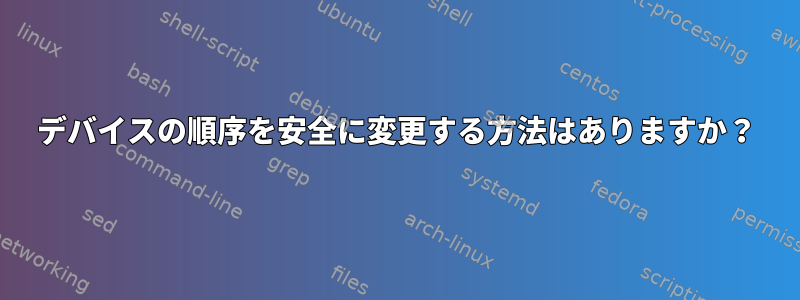
私は隣接するデバイススペースを拡張しましたが、現在は/ rootスペースを拡張できません。これはfdisk-lコマンドの出力です。
Disk /dev/sda: 931.5 GiB, 1000204886016 bytes, 1953525168 sectors
Units: sectors of 1 * 512 = 512 bytes
Sector size (logical/physical): 512 bytes / 4096 bytes
I/O size (minimum/optimal): 4096 bytes / 4096 bytes
Disklabel type: gpt
Disk identifier: D5A5FA05-3A8D-465C-9D2E-E84AE6A56895
Device Start End Sectors Size Type
/dev/sda1 2048 1050623 1048576 512M Microsoft basic data
/dev/sda2 1050624 1438072831 1437022208 685.2G Microsoft basic data
/dev/sda3 1438072832 1439156223 1083392 529M Windows recovery environment
/dev/sda4 1439156224 1439361023 204800 100M EFI System
/dev/sda5 1439361024 1801066495 361705472 172.5G Microsoft basic data
/dev/sda6 1857503232 1857535999 32768 16M Microsoft reserved
/dev/sda7 1857536000 1897535487 39999488 19.1G Linux filesystem
/dev/sda8 1897535488 1949536255 52000768 24.8G Linux filesystem
/dev/sda9 1949536256 1953523711 3987456 1.9G Linux swap
/dev/sda10 1801066496 1857503231 56436736 26.9G Linux filesystem
Partition table entries are not in disk order.
フォーマット後に空き領域にサイズを変更できるように順序を「変更」して、/dev/sda5ルートパーティションの直後(スワップパーティションの直前)に作成できますか?それは可能ですか?それとも別の方法がありますか? fdisk コマンドは以下を表示するためです。これはスクリーンショットです。/dev/sda8/dev/sda5Partition table entries are not in disk order.
助けてください。よろしくお願いします!


