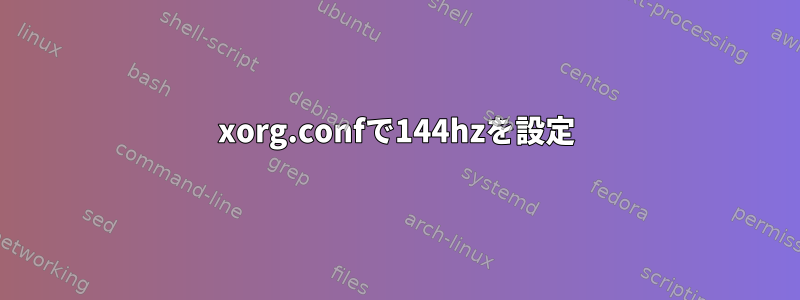
Arch Linuxでは、モニター(2つのAsus VG278Qモデル)を144 Hzで実行しようとしています。
私にxrandrをお勧めする前に、はい、xrandrを使用してモニタを144Hzで実行できます。
xrandr --output DisplayPort-1 --rate 144 --mode 1920x1080 --primary
xrandr --output DisplayPort-2 --rate 144 --mode 1920x1080
しかし、自動起動でシェルスクリプトでxrandrを使用したくありません。 dpmがデフォルトで144hzでモニターを起動するようにX11を設定したいと思います。
だからX11設定ファイルを/etc/X11/xorg.conf.d/00-monitors.conf。
Section "Monitor"
Identifier "Asus_VG278Q_1"
VendorName "Asus"
ModelName "VG278Q"
Modeline "1920x1080_144.00" 451.72 1920 2080 2296 2672 1080 1081 1084 1174 -HSync +Vsync
Option "Primary" "true"
EndSection
Section "Monitor"
Identifier "Asus_VG278Q_2"
VendorName "Asus"
ModelName "VG278Q"
Modeline "1920x1080_144.00" 451.72 1920 2080 2296 2672 1080 1081 1084 1174 -HSync +Vsync
Option "Primary" "false"
Option "LeftOf" "Asus_VG278Q_1"
EndSection
Section "Device"
Identifier "AMD_RX5700XT"
Driver "amdgpu"
Option "Asus_VG278Q_1" "DisplayPort-1"
Option "Asus_VG278Q_2" "DisplayPort-2"
EndSection
Section "Screen"
Identifier "AMD_Monitors"
Device "AMD_RX5700XT"
Monitor "Asus_VG278Q_1"
Monitor "Asus_VG278Q_2"
EndSection
systemctl()を介してディスプレイマネージャを再起動すると、ログアウトしてsystemctl restart display-manager.servicelightdmの新しいセッションにログインする必要があります。ところで、xrandrを使ってどの走査率が使用されたかを調べてみると、60Hzが繰り返し使用されることがわかりました。
$ xrandr -q
Screen 0: minimum 320 x 200, current 3840 x 1080, maximum 16384 x 16384
DisplayPort-0 disconnected (normal left inverted right x axis y axis)
DisplayPort-1 connected primary 1920x1080+0+0 (normal left inverted right x axis y axis) 598mm x 336mm
1920x1080 60.00*+ 144.00 119.98 99.93 84.90 50.00 59.94
1680x1050 59.95
1280x1024 75.02 60.02
1440x900 59.89
1280x960 60.00
1280x800 59.81
1152x864 75.00
1280x720 60.00 50.00 59.94
1024x768 75.03 70.07 60.00
832x624 74.55
800x600 72.19 75.00 60.32 56.25
720x576 50.00
720x480 60.00 59.94
640x480 75.00 66.67 60.00 59.94
720x400 70.08
DisplayPort-2 connected 1920x1080+1920+0 (normal left inverted right x axis y axis) 598mm x 336mm
1920x1080 60.00*+ 144.00 119.98 99.93 84.90 50.00 59.94
1680x1050 59.95
1280x1024 75.02 60.02
1440x900 59.89
1280x960 60.00
1280x800 59.81
1152x864 75.00
1280x720 60.00 50.00 59.94
1024x768 75.03 70.07 60.00
832x624 74.55
800x600 72.19 75.00 60.32 56.25
720x576 50.00
720x480 60.00 59.94
640x480 75.00 66.67 60.00 59.94
720x400 70.08
HDMI-A-0 disconnected (normal left inverted right x axis y axis)
私のx11設定にどのような問題があるかを知っている人はいますか?
ボルカー


