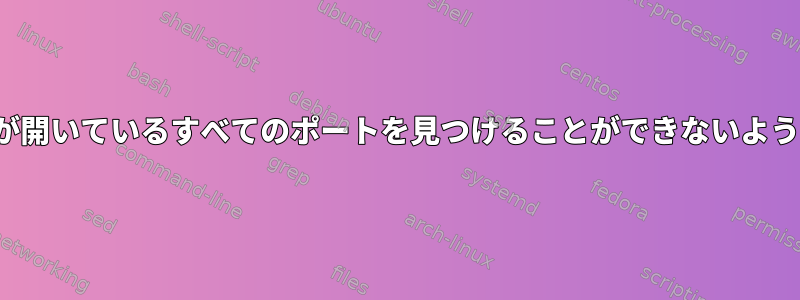
こんにちは、私はDebianマシンでもあるvirtualboxを実行するDebianマシンを設定しました。ゲストコンピュータにApacheをインストールし、ホストがサービスを見つけることができるかどうかを確認したいのですが、検索されません。
旅客機で確認したnmap localhost結果は次のとおりです。
$ nmap localhost
Starting Nmap 6.40 ( http://nmap.org ) at 2020-05014 19:23 UTC
Nmap scan report for localhost (127.0.0.1)
Host is up (0.00045s latency).
Other addresses for localhost (not scanned): 127.0.0.1
Not shown: 989 closed ports
PORT STATE SERVICE
21/tcp open ftp
22/tcp open ssh
80/tcp open http
111/tcp open rpcbind
139/tcp open netbios-ssn
445/tcp open microsoft-ds
631/tcp open ipp
3000/tcp open ppp
3306/tcp open mysql
6667/tcp open irc
8181/tcp open unknown
Nmap done: 1 IP address (1 host up) scanned in 0.11 seconds
Apacheも実行中です。
$ sudo service apache2 status
* apache2 is running
ポート80でリッスンしています。
$ sudo netstat -anp | grep apache
tcp6 0 0 :::80 :::* LISTEN 3280/apache2
さて、ホストシステムでリモートで開いているポートを見ることができることを確認したいと思います。スキャンを実行すると、次の結果が表示されます。
$ nmap 10.0.2.15
Starting Nmap 7.80 ( https://nmap.org ) at 2020-05-14 15:18 EDT
Nmap scan report for 10.0.2.15
Nost is up (0.000039s latency).
Not shown: 999 closed ports
PORT STATE SERVICE
22/tcp open ssh
両当事者はお互いにpingを送ることができます。ポート22のみが開いていると表示されます。ゲストファイアウォールの設定は次のとおりです。
# iptables --list
Chain INPUT (policy ACCEPT)
target prot opt source destination
ACCEPT tcp -- anywhere anywhere tcp dpt:http flags:FIN,SYN,RST,ACK/SYN
ACCEPT all -- anywhere anywhere
ACCEPT all -- anywhere anywhere ctstate RELATED,ESTABLISHED
ACCEPT tcp -- anywhere anywhere tcp dpt:ipp
ACCEPT tcp -- anywhere anywhere tcp dpt:http
ACCEPT tcp -- anywhere anywhere tcp dpt:6697
ACCEPT tcp -- anywhere anywhere tcp dpt:ftp
ACCEPT tcp -- anywhere anywhere tcp dpt:mysql
ACCEPT tcp -- anywhere anywhere tcp dpt:http
ACCEPT tcp -- anywhere anywhere tcp dpt:3000
ACCEPT tcp -- anywhere anywhere tcp dpt:3500
ACCEPT tcp -- anywhere anywhere tcp dpt:8181
ACCEPT tcp -- anywhere anywhere tcp dpt:microsoft-ds
ACCEPT tcp -- anywhere anywhere tcp dpt:ssh
Chain FORWARD (policy DROP)
target prot opt source destination
DOCKER-USER all -- anywhere anywhere
DOCKER-ISOLATION-STAGE-1 all -- anywhere anywhere
ACCEPT all -- anywhere anywhere ctstate RELATED,ESTABLISHED
ACCEPT all -- anywhere anywhere
DOCKER all -- anywhere anywhere
ACCEPT all -- anywhere anywhere
ACCEPT all -- anywhere anywhere
Chain OUTPUT (policy ACCEPT)
target prot opt source destination
私は何を見逃していますか?コンテキスト:私はkalilinuxホストでmetsploitable3 Vagrant-boxを使用しています。
答え1
こんにちは、返信ありがとうございます。再確認して、virtualboxのネストされた使用とブリッジネットワーキングのための放浪者の使用によって引き起こされるいくつかの問題に絞り込みました。
私はNATネットワークで2つの仮想マシンを使用するようにユースケースを変更することでこの問題を解決しました。問題が解決しました。


