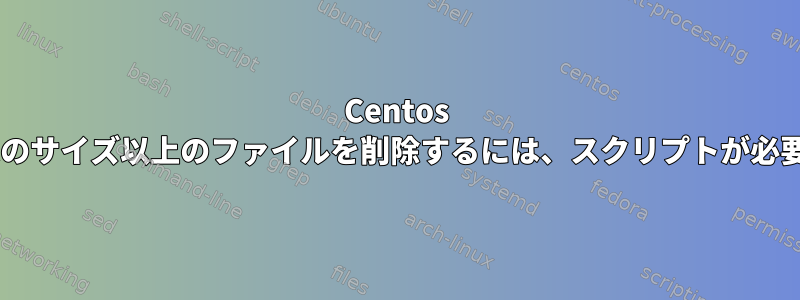
ファイル名とサイズを考慮して、ファイルサイズが指定されたサイズより大きい場合は削除する必要があります。
答え1
どうですか?
#!/bin/bash
# The first command line parameter is the size limit
LIMIT="$1"
shift 1
# Now loop over the rest of the command line parameters, which are the file names to check.
for file in "$@"; do
SIZE="$(stat --format="%s" "$file")"
if [ "$SIZE" -gt "$LIMIT" ]; then
echo "$file is $SIZE bytes. Deleting..."
rm "$file"
fi
done
サイズ制限は、すべてのファイル名が続く最初の引数として提供されます。
たとえば、サイズ制限は400バイトです。
script.sh 400 file1 file2 file3 ... fileN
ワイルドカードを使用することもできます。
script.sh 600 *.txt file1 bigfile2*.log dir1/*.txt dir2/*.old


