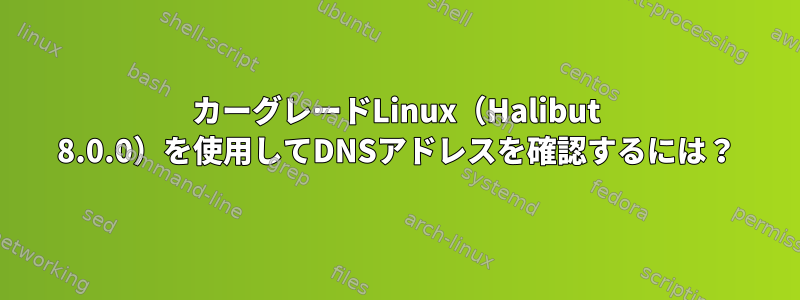
Qualcommマザーボードに自動車用Linux(Halibut 8.0.0)をインストールしました。イーサネットの電源を入れることができます。
sa8155:~# ifconfig eth0 up
sa8155:~# udhcpc
udhcpc: started, v1.29.3
udhcpc: sending discover
udhcpc: sending select for 10.0.0.112
udhcpc: lease of 10.0.0.112 obtained, lease time 604800
/etc/udhcpc.d/50default: Adding DNS 75.75.75.75
/etc/udhcpc.d/50default: Adding DNS 75.75.76.76
DHCP レポートはネームサーバーを正しく検索しています。
ネームサーバーにpingを送信できます。
sa8155:~# ping 75.75.75.75
PING 75.75.75.75 (75.75.75.75): 56 data bytes
64 bytes from 75.75.75.75: seq=0 ttl=58 time=8.973 ms
64 bytes from 75.75.75.75: seq=1 ttl=58 time=19.634 ms
64 bytes from 75.75.75.75: seq=2 ttl=58 time=11.391 ms
ただし、DNSを使用して名前を解決することはできません。
sa8155:~# nslookup debian.org
nslookup: write to '127.0.0.1': Connection refused
;; connection timed out; no servers could be reached
この説明を除いて、/etc/resolv.confが空であることを確認しました。
sa8155:~# cat /etc/resolv.conf
# Generated by Connection Manager
次のように/etc/resolv.confを手動で編集してみました。
sa8155:~# cat /etc/resolv.conf
# Generated by Connection Manager
search example.com local.test
nameserver 75.75.75.75
nameserver 75.75.76.76
しかし、これはイーサネットインターフェイスを完全に無効にするようです。
sa8155:~# nslookup www.google.com
nslookup: write to '127.0.0.1': Connection refused
;; connection timed out; no servers could be reached
/ etc / hostsに個々のホストとIPアドレスのペアを手動で追加しようとしましたが、ルートであるにもかかわらずファイルを編集することはできません。
sa8155:~# ls -alF /etc/ | grep host
-rw-r--r-- 1 root root 26 Nov 13 2019 host.conf
-rw-r--r-- 1 root root 111912 Nov 13 2019 hostapd.conf
-rw-r--r-- 1 root root 7 Nov 13 2019 hostname
-rw-r--r-- 1 root root 237 Nov 13 2019 hosts
-rw-r--r-- 1 root root 0 Nov 13 2019 hosts.allow
-rw-r--r-- 1 root root 0 Nov 13 2019 hosts.deny
sa8155:~# chmod 766 /etc/hosts
chmod: changing permissions of `/etc/hosts': Read-only file system
そのため、ConnManを使用してDNSエントリを追加してみました。
ただし、connmanctl サービスは期待されるリストを返しません。
sa8155:~# connmanctl services
Error: The name net.connman was not provided by any .service files
sa8155:~#
アップデート:cat /etc/nsswitch.conf
sa8155:/etc/systemd/network# cat /etc/nsswitch.conf
# /etc/nsswitch.conf
#
# Example configuration of GNU Name Service Switch functionality.
# If you have the `glibc-doc' and `info' packages installed, try:
# `info libc "Name Service Switch"' for information about this file.
passwd: compat
group: compat
shadow: compat
hosts: localuser files myhostname mdns4_minimal [NOTFOUND=return] dns
networks: files
protocols: db files
services: db files
ethers: db files
rpc: db files
netgroup: nis
sa8155:/etc/systemd/network#
答え1
TegraのYoctoディストリビューションでも同様の問題が発生しました。私の問題は、connmanとsystemd-networkdの両方が構成され、リソースを配置して競合することです。
systemd を使用している場合は、connman で使用するインターフェイスと一致するネットワーク構成がないことを確認してください。
ネットワーク接続された .network ファイルは /etc/systemd/network にあります。 connmanに私のすべてのインターフェースを管理させるので、フォルダは空です。


