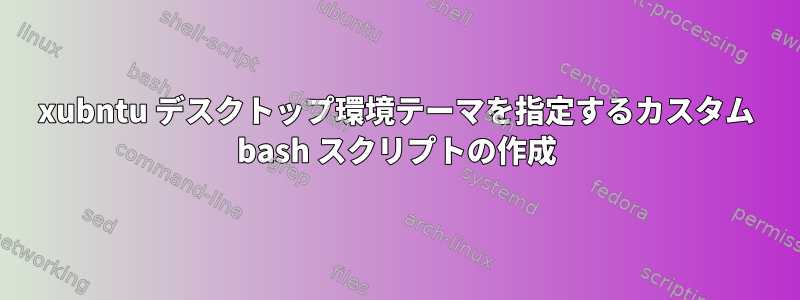
xubntu xfce v20.04 ltsの全体的な外観と感触を変更するのに役立つbashスクリプトまたはPythonスクリプトを作成したいので、この問題を処理する方法についての指示が必要です。私はbashを知っていますが、多くはありません。 kaliのカスタム画像接続も行いましたが、まだ運がありません。
答え1
私はMac OS Big Surのように見えるようにxfceをカスタマイズする方法についてYouTubeビデオに基づいて同様のことを試しています。ここにあなたが欲しいものがある程度あると思うサンプルスクリプトがあります。 xfceテーマ、アイコン、カーソル、壁紙をダウンロードして変更し、新しいxubuntuのインストールをMac OSに似ているようにします。
#! /usr/bin/env bash
cd ~
mkdir .themes
cd .themes
wget https://github.com/vinceliuice/WhiteSur-gtk-theme/raw/ceed403d404dc93895d8da4f8b8a4af82be9cf92/stable-release/Gnome-3-28/WhiteSur-light.tar.xz
tar -xf WhiteSur-light.tar.xz
rm WhiteSur-light.tar.xz
xfconf-query -c xsettings -p /Net/ThemeName -s WhiteSur-light
xfconf-query -c xfwm4 -p /general/theme -s WhiteSur-light
cd ~
mkdir .icons
cd .icons
wget https://github.com/vinceliuice/WhiteSur-icon-theme/archive/refs/tags/2020-10-11.tar.gz
tar -xf 2020-10-11.tar.gz WhiteSur-icon-theme-2020-10-11
cd WhiteSur-icon-theme-2020-10-11
./install.sh -d $HOME/.icons
cd ~/.icons
rm 2020-10-11.tar.gz
rm -r WhiteSur-icon-theme-2020-10-11
xfconf-query -c xsettings -p /Net/IconThemeName -s WhiteSur
wget https://github.com/vinceliuice/McMojave-cursors/archive/25120f0f3cd0fc2390fae4abbee184c524b84738.zip
unzip 25120f0f3cd0fc2390fae4abbee184c524b84738.zip
cd McMojave-cursors-25120f0f3cd0fc2390fae4abbee184c524b84738
cp -r dist ~/.icons/McMojave-cursors
cd ~/.icons
rm 25120f0f3cd0fc2390fae4abbee184c524b84738.zip
rm -r McMojave-cursors-25120f0f3cd0fc2390fae4abbee184c524b84738
xfconf-query -c xsettings -p /Gtk/CursorThemeName -s "McMojave-cursors"
cd ~/Pictures
wget https://raw.githubusercontent.com/vinceliuice/WhiteSur-kde/e9342d222905267245724155fdaf23ff697ddd19/wallpaper/WhiteSur.png
xfconf-query -c xfce4-desktop -l | grep last-image | while read path; do xfconf-query -c xfce4-desktop -p $path -s ~/Pictures/WhiteSur.png; done


