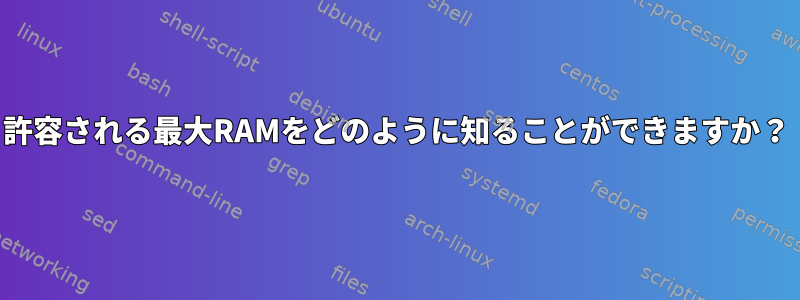
私は古いHP 530ノートブックを発見し、それをSSDと新しいRAMにアップグレードして、弟に学校の課題を完了させる予定です。
システム仕様を理解するためにdmidecodeコマンドを実行し、次のような結果を得ました。
Handle 0x000A, DMI type 16, 15 bytes
Physical Memory Array
Location: System Board Or Motherboard
Use: System Memory
Error Correction Type: None
Maximum Capacity: 4 GB
Error Information Handle: No Error
Number Of Devices: 2
Handle 0x000B, DMI type 17, 27 bytes
Memory Device
Array Handle: 0x000A
Error Information Handle: No Error
Total Width: 64 bits
Data Width: 64 bits
Size: 1024 MB
Form Factor: SODIMM
Set: None
Locator: DIMM #1
Bank Locator: Not Specified
Type: DDR2
Type Detail: Synchronous
Speed: 975 MT/s
Manufacturer: 7F7FFE0000000000
Serial Number: 5CB5368D
Asset Tag: Not Specified
Part Number: EBE10UE8AFSA-8G-F
Handle 0x000C, DMI type 17, 27 bytes
Memory Device
Array Handle: 0x000A
Error Information Handle: No Error
Total Width: 64 bits
Data Width: 64 bits
Size: 1024 MB
Form Factor: SODIMM
Set: None
Locator: DIMM #2
Bank Locator: Not Specified
Type: DDR2
Type Detail: Synchronous
Speed: 667 MT/s
Manufacturer: CE00000000000000
Serial Number: F405601E
Asset Tag: Not Specified
Part Number: M4 70T2953CZ3-CE6
Handle 0x000D, DMI type 19, 15 bytes
Memory Array Mapped Address
Starting Address: 0x00000000000
Ending Address: 0x0007FFFFFFF
Range Size: 2 GB
Physical Array Handle: 0x000A
Partition Width: 2
Handle 0x000E, DMI type 20, 19 bytes
Memory Device Mapped Address
Starting Address: 0x00000000000
Ending Address: 0x0003FFFFFFF
Range Size: 1 GB
Physical Device Handle: 0x000B
Memory Array Ma Handle 0x000A, DMI type 16, 15 bytes
Physical Memory Array
Location: System Board Or Motherboard
Use: System Memory
Error Correction Type: None
Maximum Capacity: 4 GB
Error Information Handle: No Error
Number Of Devices: 2
Handle 0x000B, DMI type 17, 27 bytes
Memory Device
Array Handle: 0x000A
Error Information Handle: No Error
Total Width: 64 bits
Data Width: 64 bits
Size: 1024 MB
Form Factor: SODIMM
Set: None
Locator: DIMM #1
Bank Locator: Not Specified
Type: DDR2
Type Detail: Synchronous
Speed: 975 MT/s
Manufacturer: 7F7FFE0000000000
Serial Number: 5CB5368D
Asset Tag: Not Specified
Part Number: EBE10UE8AFSA-8G-F
Handle 0x000C, DMI type 17, 27 bytes
Memory Device
Array Handle: 0x000A
Error Information Handle: No Error
Total Width: 64 bits
Data Width: 64 bits
Size: 1024 MB
Form Factor: SODIMM
Set: None
Locator: DIMM #2
Bank Locator: Not Specified
Type: DDR2
Type Detail: Synchronous
Speed: 667 MT/s
Manufacturer: CE00000000000000
Serial Number: F405601E
Asset Tag: Not Specified
Part Number: M4 70T2953CZ3-CE6
Handle 0x000D, DMI type 19, 15 bytes
Memory Array Mapped Address
Starting Address: 0x00000000000
Ending Address: 0x0007FFFFFFF
Range Size: 2 GB
Physical Array Handle: 0x000A
Partition Width: 2
Handle 0x000E, DMI type 20, 19 bytes
Memory Device Mapped Address
Starting Address: 0x00000000000
Ending Address: 0x0003FFFFFFF
Range Size: 1 GB
Physical Device Handle: 0x000B
Memory Array Mapped Address Handle: 0x000D
Partition Row Position: 1
Handle 0x000F, DMI type 20, 19 bytes
Memory Device Mapped Address
Starting Address: 0x00040000000
Ending Address: 0x0007FFFFFFF
Range Size: 1 GB
Physical Device Handle: 0x000C
Memory Array Mapped Address Handle: 0x000D
Partition Row Position: 2pped Address Handle: 0x000D
Partition Row Position: 1
Handle 0x000F, DMI type 20, 19 bytes
Memory Device Mapped Address
Starting Address: 0x00040000000
Ending Address: 0x0007FFFFFFF
Range Size: 1 GB
Physical Device Handle: 0x000C
Memory Array Mapped Address Handle: 0x000D
Partition Row Position: 2
私が知っているのは、RAMメモリの最大容量は4GBですが、4GBスティック1個を購入するのか、2GBスティック2個を購入するのかわかりません。どのタイプのメモリを購入する必要がありますか(DDR2?)?
誰でも私を助けることができますか?
みんなありがとうございます:)
答え1
HPフォーラムとマニュアルによると、最大メモリ制限は2GBであることがわかりました。
詳細については、次のHP 530ノートブックPCメンテナンスおよびサービスガイドの1ページと2ページを参照してください。
カチッという音協会PDF文書を読む


