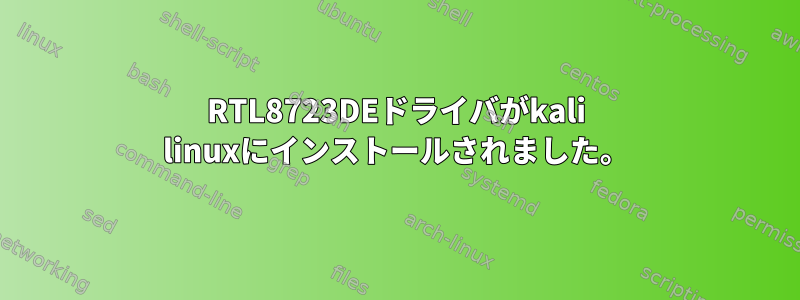
私はkali Linuxを初めて使用していますが、HPのラップトップでWi-Fiネットワークを検出できません。 lspciの結果です。
00:00.0 Host bridge: Intel Corporation Xeon E3-1200 v5/E3-1500 v5/6th Gen Core Processor Host Bridge/DRAM Registers (rev 08)
00:02.0 VGA compatible controller: Intel Corporation Skylake GT2 [HD Graphics 520] (rev 07)
00:04.0 Signal processing controller: Intel Corporation Xeon E3-1200 v5/E3-1500 v5/6th Gen Core Processor Thermal Subsystem (rev 08)
00:08.0 System peripheral: Intel Corporation Xeon E3-1200 v5/v6 / E3-1500 v5 / 6th/7th/8th Gen Core Processor Gaussian Mixture Model
00:14.0 USB controller: Intel Corporation Sunrise Point-LP USB 3.0 xHCI Controller (rev 21)
00:14.2 Signal processing controller: Intel Corporation Sunrise Point-LP Thermal subsystem (rev 21)
00:16.0 Communication controller: Intel Corporation Sunrise Point-LP CSME HECI #1 (rev 21)
00:17.0 SATA controller: Intel Corporation Sunrise Point-LP SATA Controller [AHCI mode] (rev 21)
00:1c.0 PCI bridge: Intel Corporation Sunrise Point-LP PCI Express Root Port #5 (rev f1)
00:1c.5 PCI bridge: Intel Corporation Sunrise Point-LP PCI Express Root Port #6 (rev f1)
00:1f.0 ISA bridge: Intel Corporation Sunrise Point-LP LPC Controller (rev 21)
00:1f.2 Memory controller: Intel Corporation Sunrise Point-LP PMC (rev 21)
00:1f.3 Audio device: Intel Corporation Sunrise Point-LP HD Audio (rev 21)
00:1f.4 SMBus: Intel Corporation Sunrise Point-LP SMBus (rev 21)
01:00.0 Ethernet controller: Realtek Semiconductor Co., Ltd. RTL8111/8168/8411 PCI Express Gigabit Ethernet Controller (rev 15)
02:00.0 Network controller: Realtek Semiconductor Co., Ltd. RTL8723DE 802.11b/g/n PCIe Adapter
RLT8723DE Wi-Fiドライバをインストールする必要があるようです。私も試した
cd Downloads/
git clone -b extended --single-branch https://github.com/lwfinger/rtlwifi_new.git
cd rtlwifi_new
後で「make」コマンドを実行したとき、私はこれを得ました。
make: *** No targets specified and no makefile found. Stop.
私も申し上げたところで別の方法を得て試してみました。
sudo dkms add ../rtlwifi_new
すると、この結果が出ました。
Error! Could not find module source directory.
Directory: /usr/src/..-rtlwifi_new does not exist.
誰でもこの問題を解決するのに役立ちます。
@GAD3Rの言葉を試してみましたが、新しいエラーが発生しました。
aashiq@kali:~/Downloads/rtlwifi_new$ make
make -C /lib/modules/5.4.0-kali2-amd64/build M=/home/aashiq/Downloads/rtlwifi_new modules
make[1]: *** /lib/modules/5.4.0-kali2-amd64/build: No such file or directory. Stop.
make: *** [Makefile:79: all] Error 2
また、パスに移動して確認しましたが、名前付きの/lib/modules/5.4.0-kali2-amd64/
ディレクトリはありません。build
答え1
より インストールに関する注意 LWFingerリポジトリにあります。
sudo apt-get update
sudo apt-get install make gcc linux-headers-$(uname -r) build-essential git
git clone https://github.com/lwfinger/rtw88.git
cd rtw88
make
sudo make install
sudo modprobe -rv rtw_8723de
sudo modprobe -v rtw_8723de


