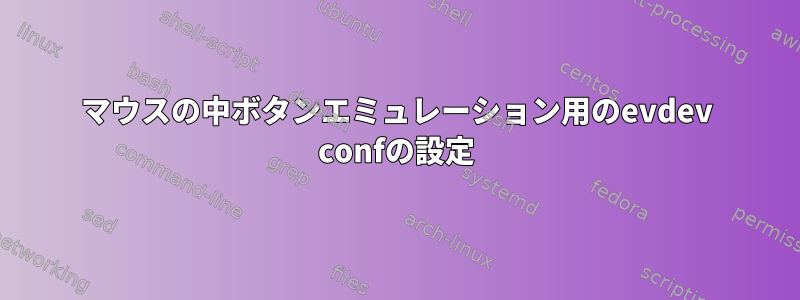
マウスの中央ボタン、左右のマウスクリックを同時にシミュレートするためにevdev設定を編集しようとしています。これが私が追加し/etc/X11/xorg.conf.d/10-evdev.confた後、私のコンピュータを再起動したものです。しかし、これはうまくいきません。何が間違っているのかわかりますか?
Section "InputClass"
Identifier "Logitech Mouse"
MatchProduct "USB-PS/2 Optical Mouse"
MatchVendor "Logitech"
Option "Evdev Middle Button Emulation" "true"
EndSection
これはxinputリストの出力です:
⎡ Virtual core pointer id=2 [master pointer (3)]
⎜ ↳ Virtual core XTEST pointer id=4 [slave pointer (2)]
⎜ ↳ Logitech USB-PS/2 Optical Mouse id=9 [slave pointer (2)]
⎜ ↳ AKKO AKKO 3084BT id=11 [slave pointer (2)]
⎜ ↳ PS/2 Generic Mouse id=14 [slave pointer (2)]
⎜ ↳ SynPS/2 Synaptics TouchPad id=15 [slave pointer (2)]
⎣ Virtual core keyboard id=3 [master keyboard (2)]
↳ Virtual core XTEST keyboard id=5 [slave keyboard (3)]
↳ Power Button id=6 [slave keyboard (3)]
↳ Video Bus id=7 [slave keyboard (3)]
↳ Sleep Button id=8 [slave keyboard (3)]
↳ AKKO AKKO 3084BT id=10 [slave keyboard (3)]
↳ HP HD Webcam [Fixed] id=12 [slave keyboard (3)]
↳ AT Translated Set 2 keyboard id=13 [slave keyboard (3)]
↳ HP Wireless hotkeys id=16 [slave keyboard (3)]
↳ HP WMI hotkeys id=17 [slave keyboard (3)]
↳ ACPI Virtual Keyboard Device id=18 [slave keyboard (3)]
答え1
xorg.conf.dで設定する方法は絶対に正確です。私の解決策はわかりませんが、試してみる価値があります。
Identifier "evdev pointer catchall"
MatchIsPointer "on"
MatchDevicePath "/dev/input/event*"
Driver "evdev"
「入力クラス」セクションで上記のコードを追加/置換します。 (識別子の変更、残りの追加)ロジクールは時々異なる場合がありますが、このパラメータを使用して問題を解決しました。
Xorg.log.0はこのスクリプトの手がかりを提供していますか?
他のすべての方法が失敗した場合は、コマンドを実行するシステムサービスを作成できます。 (これは解決策ではなく回避策です。)
[Unit]
Description="Middle mouse emulation
[Service]
Type=simple
ExecStart= xinput set-prop 9 "Evdev Middle Button Emulation" 1
[Install]
WantedBy=multi-user.target
サービスを有効にすると、次回の起動時にサービスが実行されます。
答え2
解決策:
以下を追加してください。/etc/X11/xorg.conf.d/10-evdev.conf
Section "InputClass"
Identifier "middle button emulation class"
MatchIsPointer "on"
MatchDevicePath "/dev/input/event*"
Option "Emulate3Buttons" "on"
Driver "evdev"
EndSection
~からhttps://www.spinics.net/linux/fedora/fedora-users/msg472142.html
編集:最近のコンピュータで「Emulate3DButtonsが「MiddleEmulation」に変更されました。
~からhttps://forums.freebsd.org/threads/where-to-put-xorgs-emulate3button-these-days.88837/


